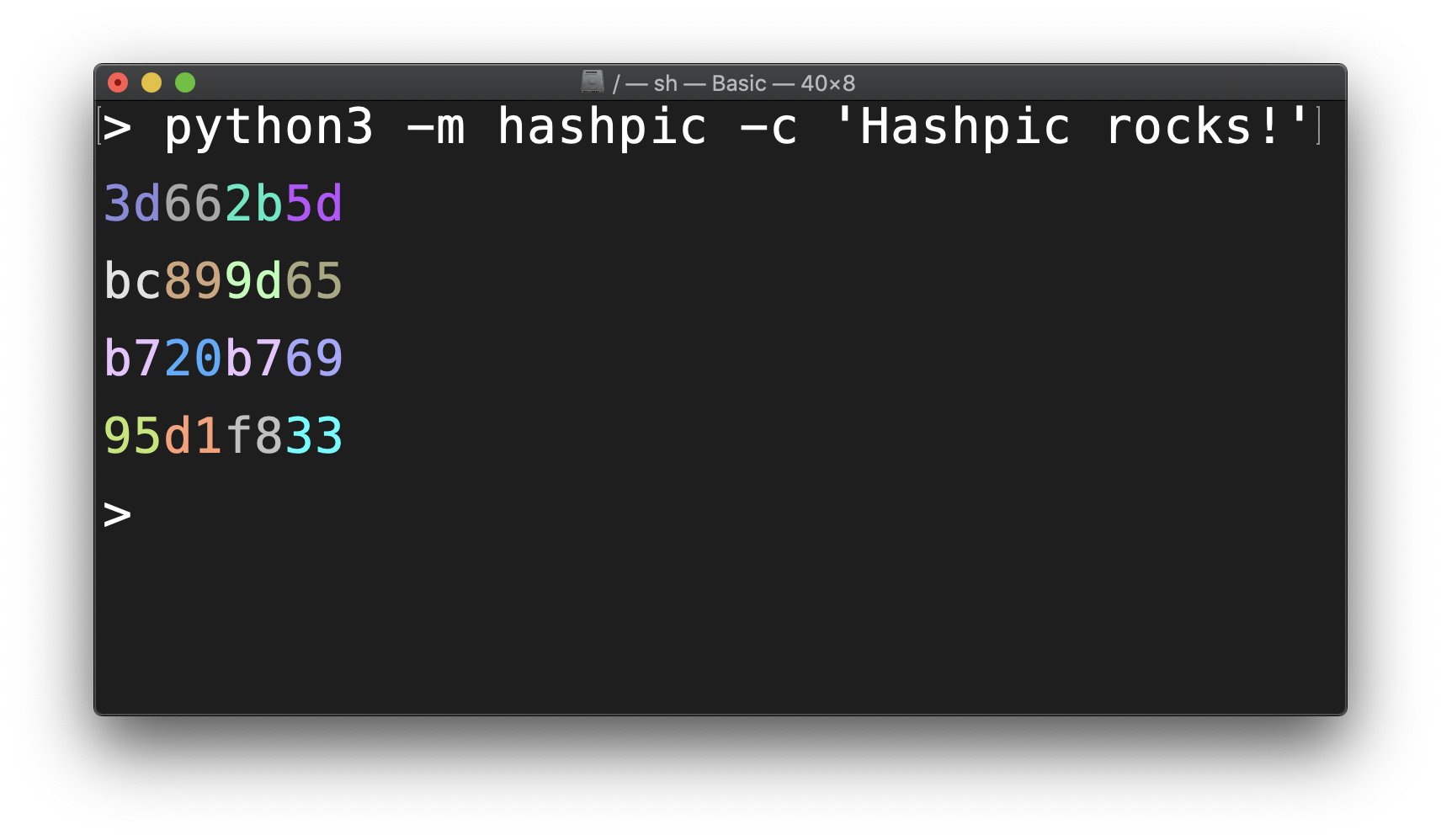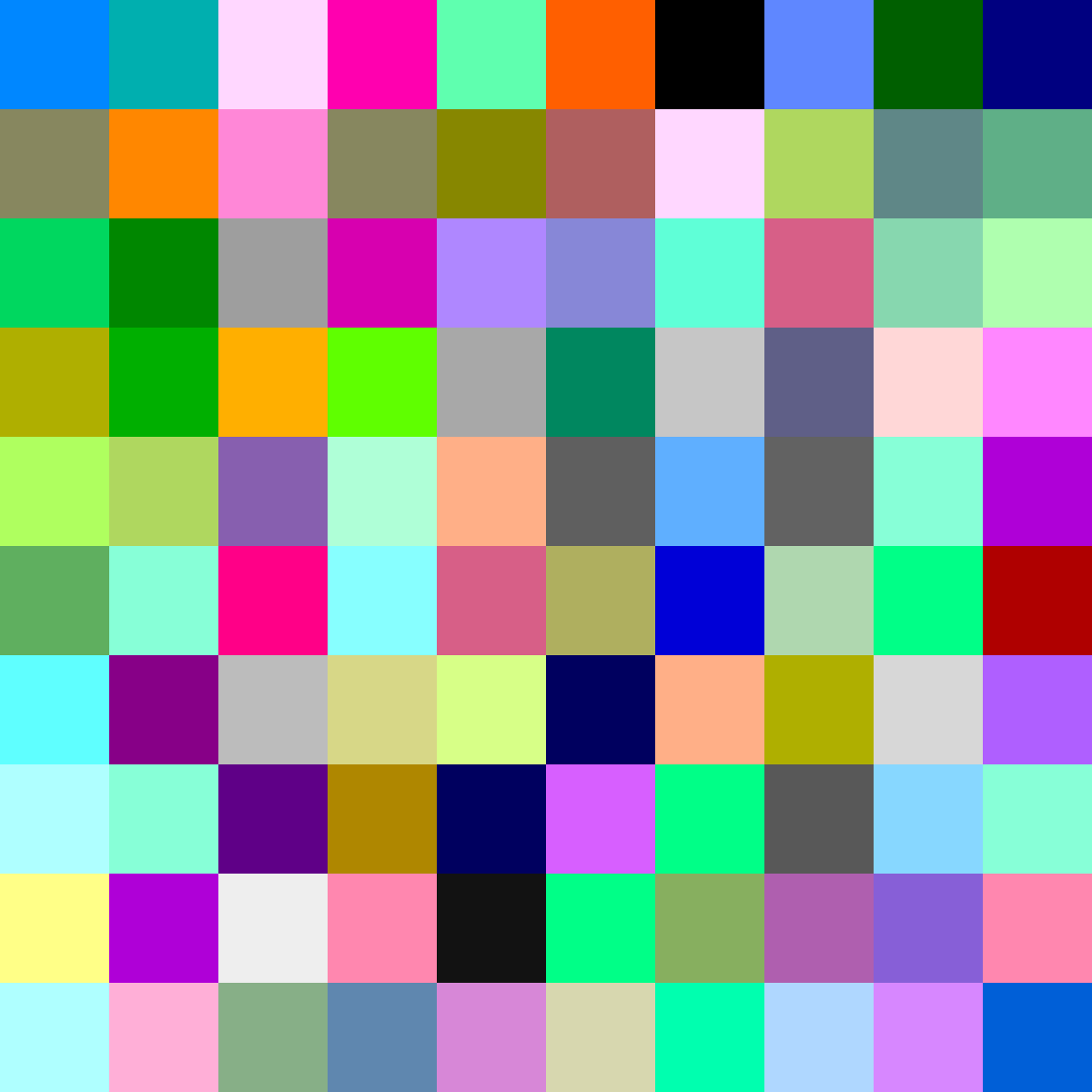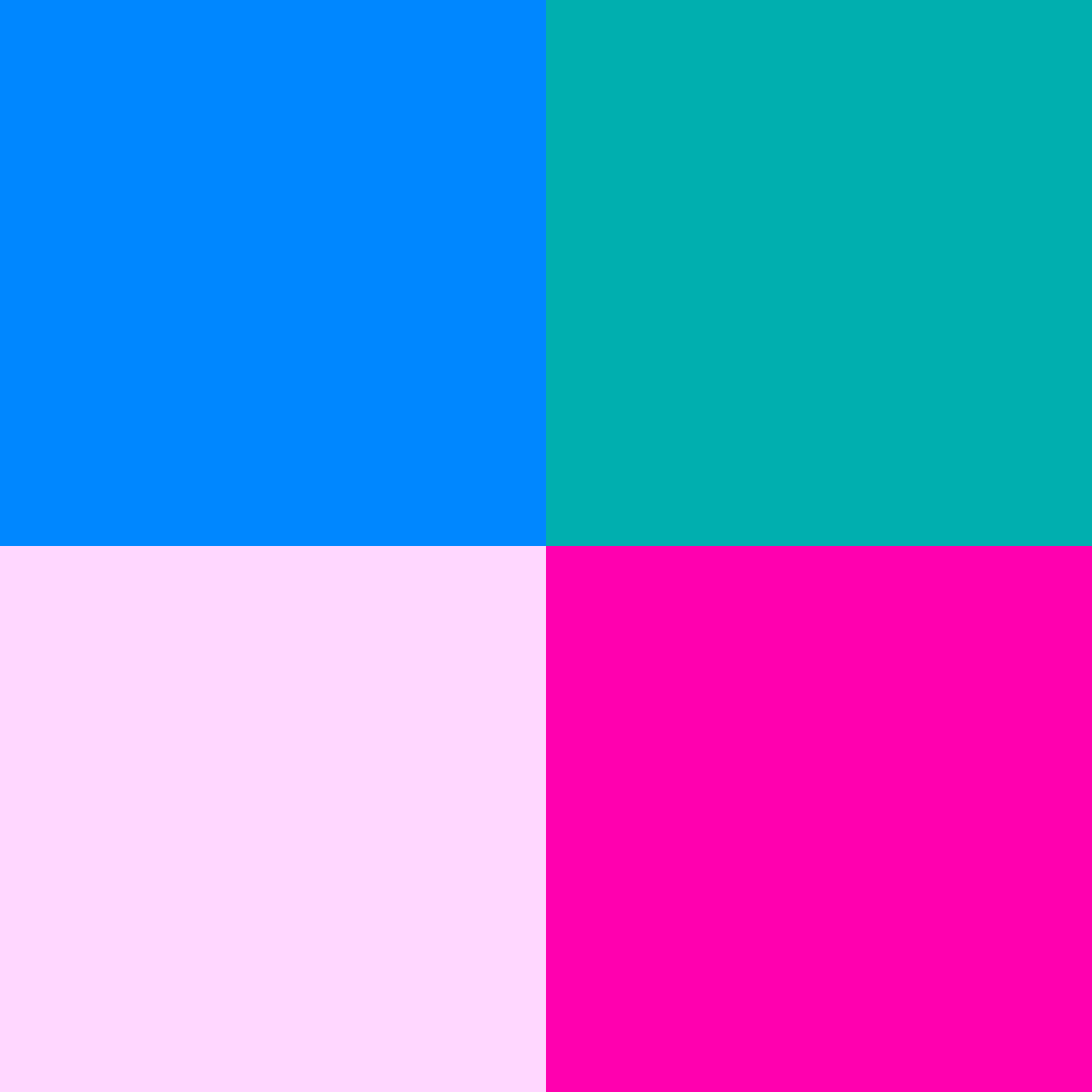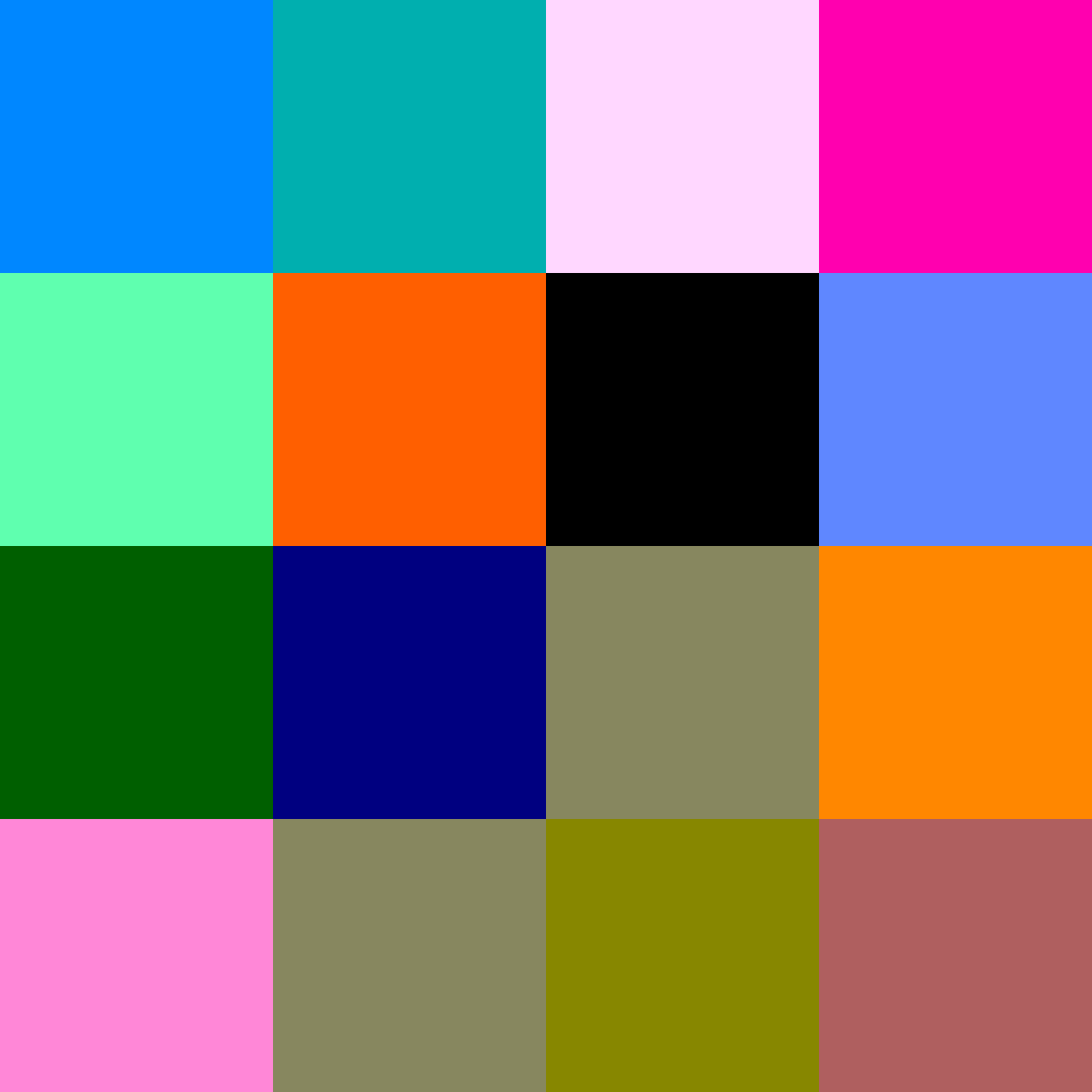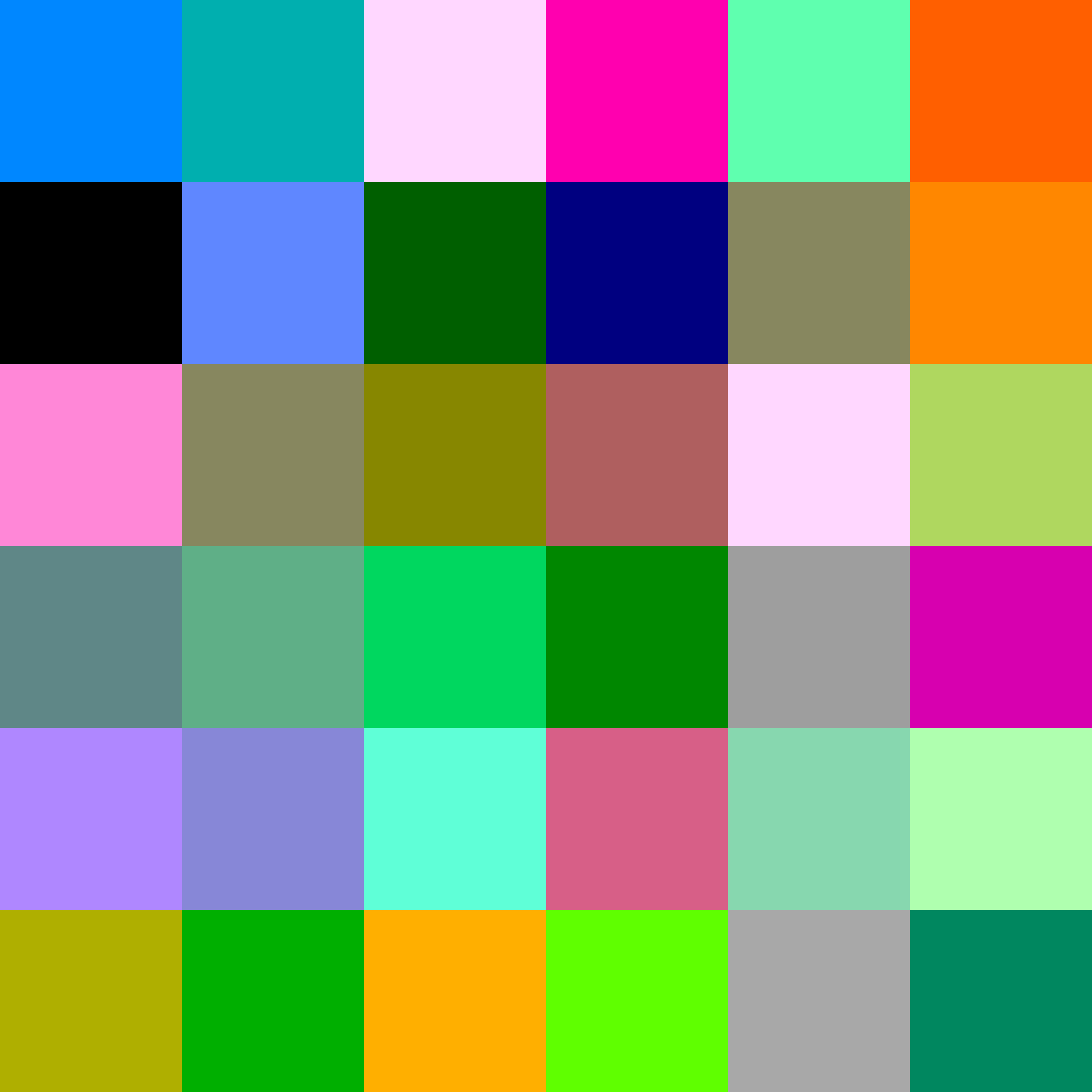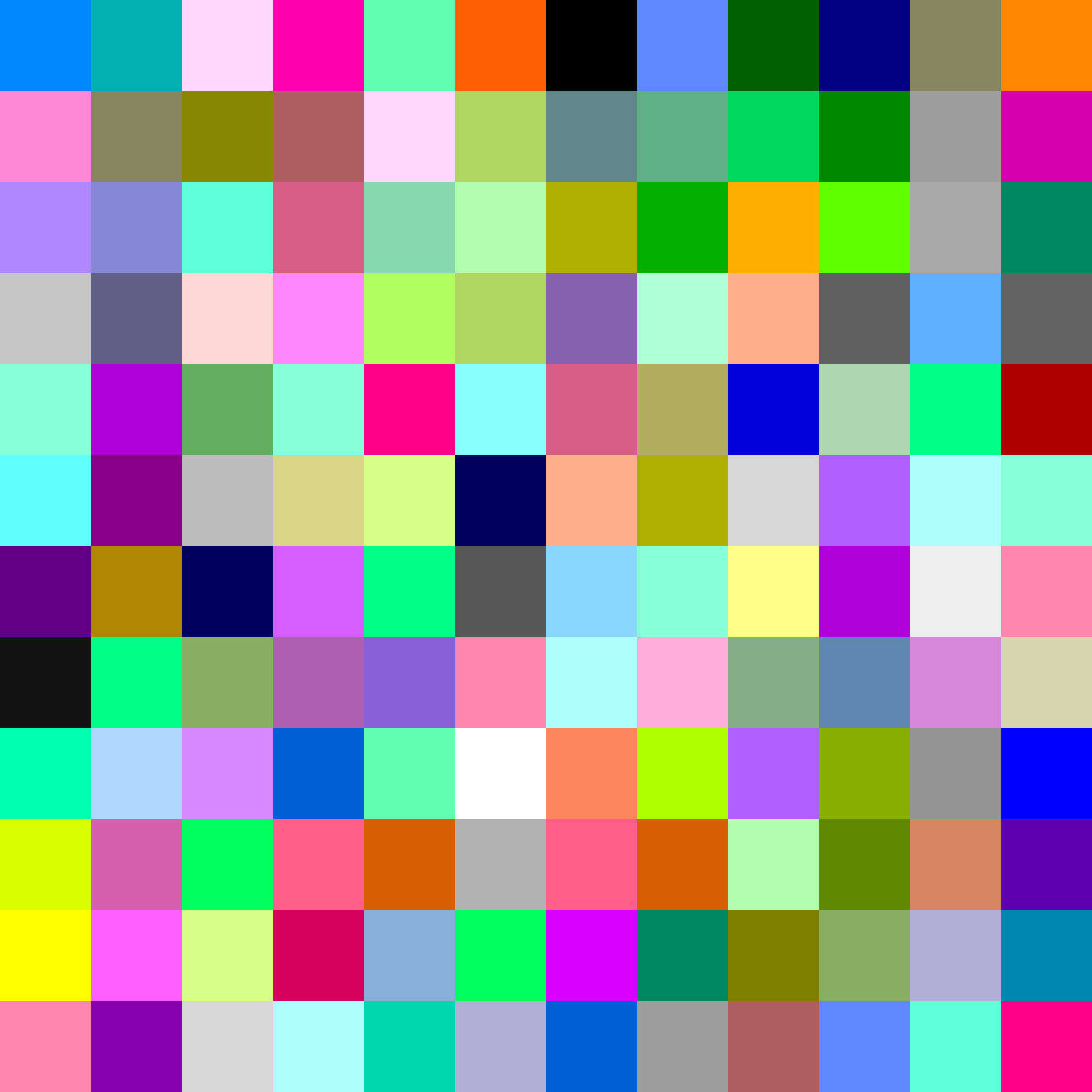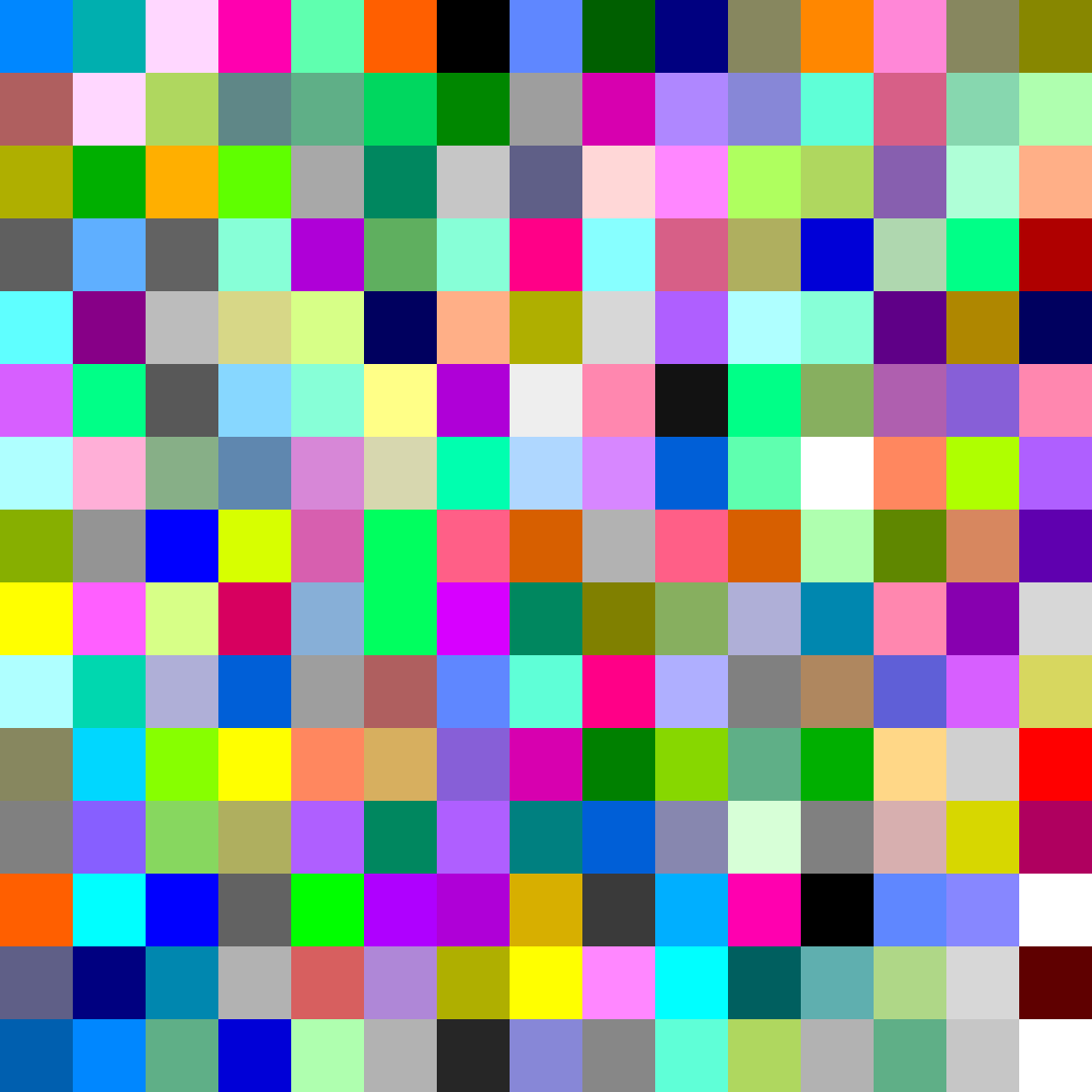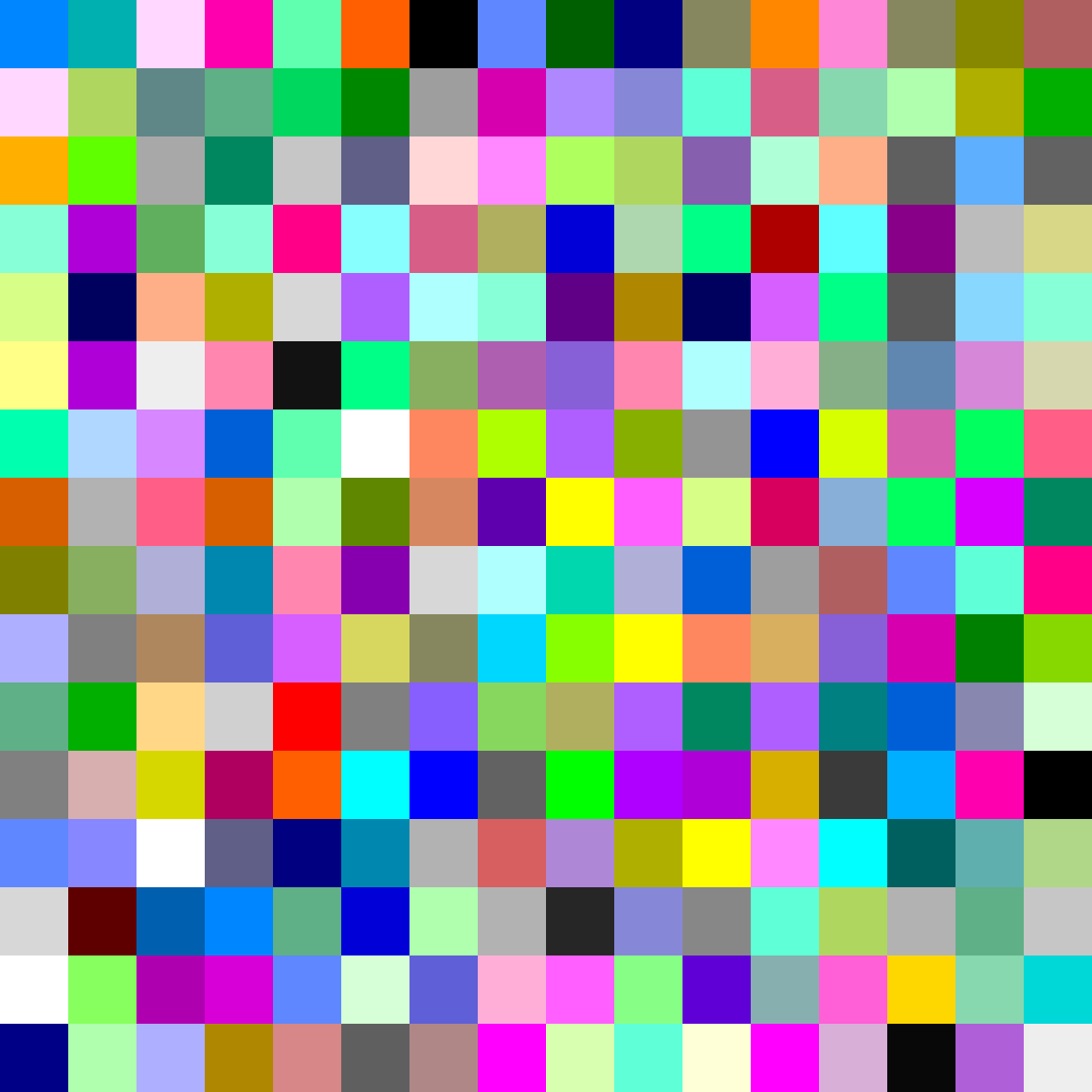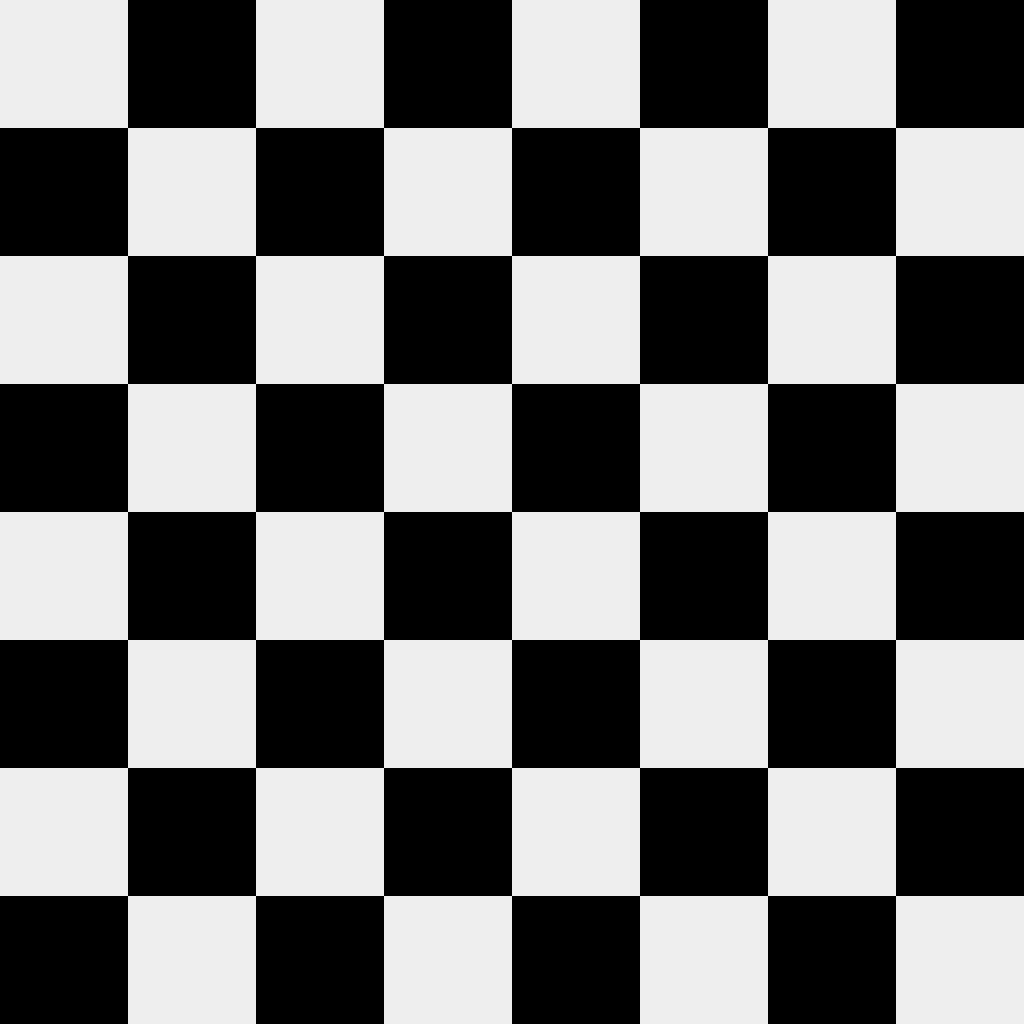Hashpic creates an image from the MD5 hash of your input.
Since v0.2.0 it is also possible to create an image from a SHA-512 hash.
Since v0.4.8 it is also possible to create an image from a SHAKE-256 hash with variable digest length of 4, 9, 16, 25, 36, 64, 100, 144, 225 or 255.
Since v0.3.5 it is also possible to create an image from a SHA3-512 and a BLAKE2b hash.
Since v0.4.0 it is possible to create an image as SVG.
v0.6.0 brought a huge performance boost.
Make sure you have installed the dependencies for Pillow
On MacOS:
brew install libjpeg libtiff little-cms2 openjpeg webppip3 install hashpic
python3 -m hashpic 'Hashpic rocks!'This should create a file output.png in your current directory.
The input Hashpic rocks! should create the following image:
All this commands should produce the same image as above.
printf 'Hashpic rocks!' | md5 | python3 -m hashpic --bypass
printf 'Hashpic rocks!' | python3 -m hashpicSince v0.4.0 it is possible to create an image as SVG. The following command will create a file output.svg in your current directory.
python3 -m hashpic 'Hashpic rocks!' --svgSince v0.5.0 it is possible to create circles instead of squares. But this is limited to the SVG Mode.
python3 -m hashpic 'Hashpic rocks!' --svg --roundSince v0.7.0 it is possible to create hexagons instead of squares. But this is limited to the SVG Mode.
If you pass also the --round flag when using --hexagon, --round will be ignored.
python3 -m hashpic 'Hashpic rocks!' --svg --hexagonSince v0.5.2 it is possible to add a background color to the SVG.
python3 -m hashpic 'Hashpic rocks!' --svg --round --background '#000000'It is also possible to create an image from a hash of a file. Use the --file argument for that.
python3 -m hashpic --file README.mdIt is also possible to create an image from a SHA-512 hash. All arguments for MD5 Mode are also available for SHA512 Mode.
python3 -m hashpic --sha512 'Hashpic rocks!'
printf 'Hashpic rocks!' | python3 -m hashpic --sha512This commands should create the following image:
You can create an image from a SHAKE256 hash with variable digest lengths. Valid lengths are 4, 9, 16, 25, 36, 64, 100, 144, 225 and 255. You must specify the length of the digest if you want to create an image from a SHAKE256 hash.
python3 -m hashpic --shake256 --length 100 'Hashpic rocks!'The command above should produce the following image:
Click to see more examples.
python3 -m hashpic --shake256 --length 4 'Hashpic rocks!'python3 -m hashpic --shake256 --length 9 'Hashpic rocks!'python3 -m hashpic --shake256 --length 16 'Hashpic rocks!'python3 -m hashpic --shake256 --length 25 'Hashpic rocks!'python3 -m hashpic --shake256 --length 36 'Hashpic rocks!'python3 -m hashpic --shake256 --length 64 'Hashpic rocks!'python3 -m hashpic --shake256 --length 100 'Hashpic rocks!'python3 -m hashpic --shake256 --length 144 'Hashpic rocks!'python3 -m hashpic --shake256 --length 225 'Hashpic rocks!'It adds a padding byte of 0xff to the end of the hash to fit it into a 16x16 grid. Please keep this in mind.
python3 -m hashpic --shake256 --length 255 'Hashpic rocks!'It is possible to create an image from a SHA3 hash.
python3 -m hashpic 'Hashpic rocks!' --sha3It is possible to create an image from a BLAKE2b hash.
python3 -m hashpic 'Hashpic rocks!' --blake2bSince v0.4.4 there is a dockerized version available on ghcr.io. You can pull the image from there and use it e.g.:
docker run -it -v "$(pwd)":/app --rm ghcr.io/0xflotus/hashpic:0.6.2 deadbeef --bypass --shake256 --length 4You can also pipe to docker:
printf 'ff0030ffe589b7a4e1320f12c4c8de73' | docker run -i --rm ghcr.io/0xflotus/hashpic:0.6.2 -c --shake256 --length 16 --bypassBypassing a hash directly:
python3 -m hashpic ff00ff00ff00ff0000ff00ff00ff00ffff00ff00ff00ff0000ff00ff00ff00ffff00ff00ff00ff0000ff00ff00ff00ffff00ff00ff00ff0000ff00ff00ff00ff --bypass --sha512This command will produce the following image:
So we can call the hash above the so called chessboard hash.
You can also bypass a hash from another program:
printf 'Hashpic rocks!' | sha512sum | awk '{print $1}' | python3 -m hashpic --sha512 -c --bypass With all this in mind you can also use hashpic to create an image not only from a hash but e.g. from the current time in hex:
python3 -c "import time; print(hex(int(time.time()))[2:])" | python3 -m hashpic --shake256 --length 4 --bypassOr e.g. an IP address in hexadecimal form:
# localhost hex(127.0.0.1) == 7f000001
python3 -m hashpic 7f000001 --shake256 --length 4 --bypass
# e.g. an IPv6 address of Googles DNS server
printf 2001:4860:4860:0000:0000:0000:0000:8844 | tr -d ':' | python3 -m hashpic --bypass If you have installed h3 you can transform a geo coordinate to an image.
The example below uses the geo coordinates of the Eiffel Tower in Paris, France.
python3 -c "import h3; print(h3.geo_to_h3(48.8583230030819, 2.294450300083837, 15).zfill(18))" | python3 -m hashpic --bypass --shake256 --length 9It is also possible to create an image from an uuid.
python3 -c "import uuid; print(str(uuid.uuid4()).replace('-', ''))" | python3 -m hashpic --bypass -cYou can also create an image from any 64-bit integer.
printf 8724325378325383578 | python3 -c "import sys, textwrap; print(''.join([hex(int(bit))[2:].zfill(2) for bit in textwrap.fill(bin(int(sys.stdin.read()))[2:].zfill(64), 1).split('\n')]))" | python3 -m hashpic --bypass --svg --round --sha3Click to see more examples.
# compute the bypassed number
python3 -c "print(2**56-1)" | python3 -c "import sys, textwrap; print(''.join([hex(int(bit))[2:].zfill(2) for bit in textwrap.fill(bin(int(sys.stdin.read()))[2:].zfill(64),1).split('\n')]))" | python3 -m hashpic --bypass --svg --round --sha3
# bypass the binary directly
printf 0110100111001100001101001110011000111110011100110000111100111011 | python3 -c "import sys, textwrap; print(''.join([hex(int(bit))[2:].zfill(2) for bit in textwrap.fill(bin(int(sys.stdin.read(), 2))[2:].zfill(64),1).split('\n')]))" | python3 -m hashpic --bypass --svg --round --sha3
# map the colors
printf 0110100111001100001101001110011000111110011100110000111100111011 | python3 -c "import sys, textwrap; print(''.join(map(lambda x: '00' if x == '01' else 'ff', [hex(int(bit))[2:].zfill(2) for bit in textwrap.fill(bin(int(sys.stdin.read(), 2))[2:].zfill(64),1).split('\n')])))" | python3 -m hashpic --bypass --svg --round --sha3The color palette in data.py was influenced by the string-color library.
Thanks for this!