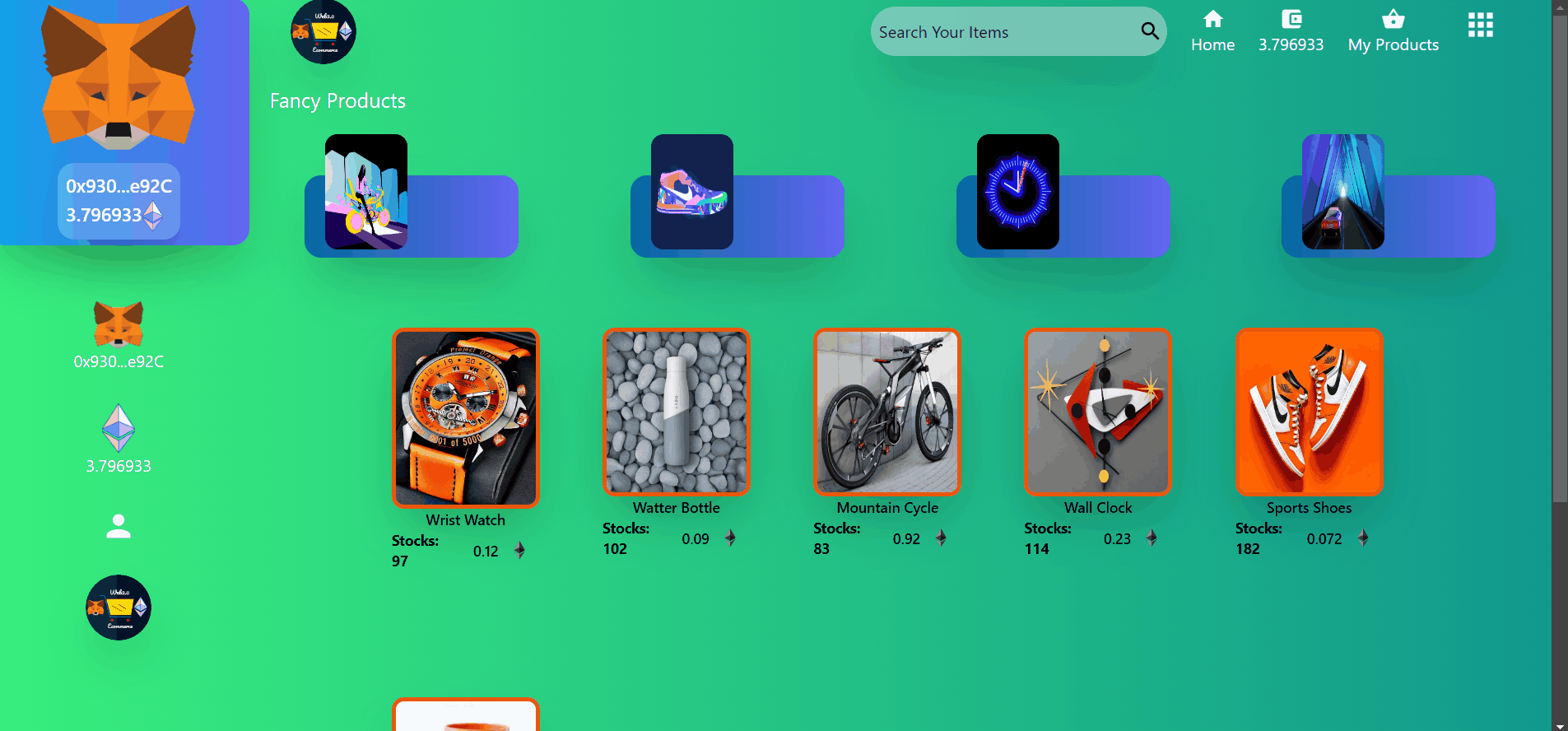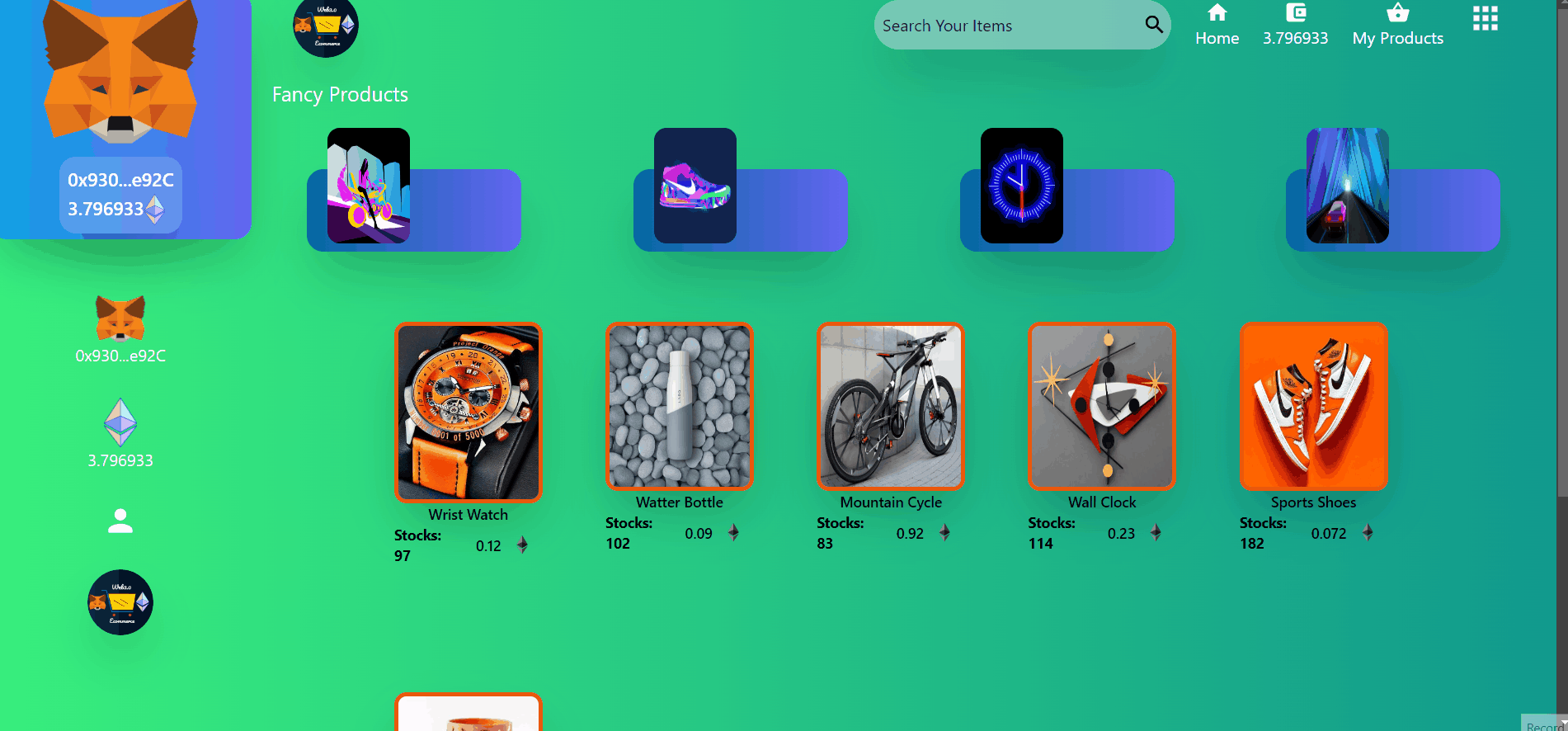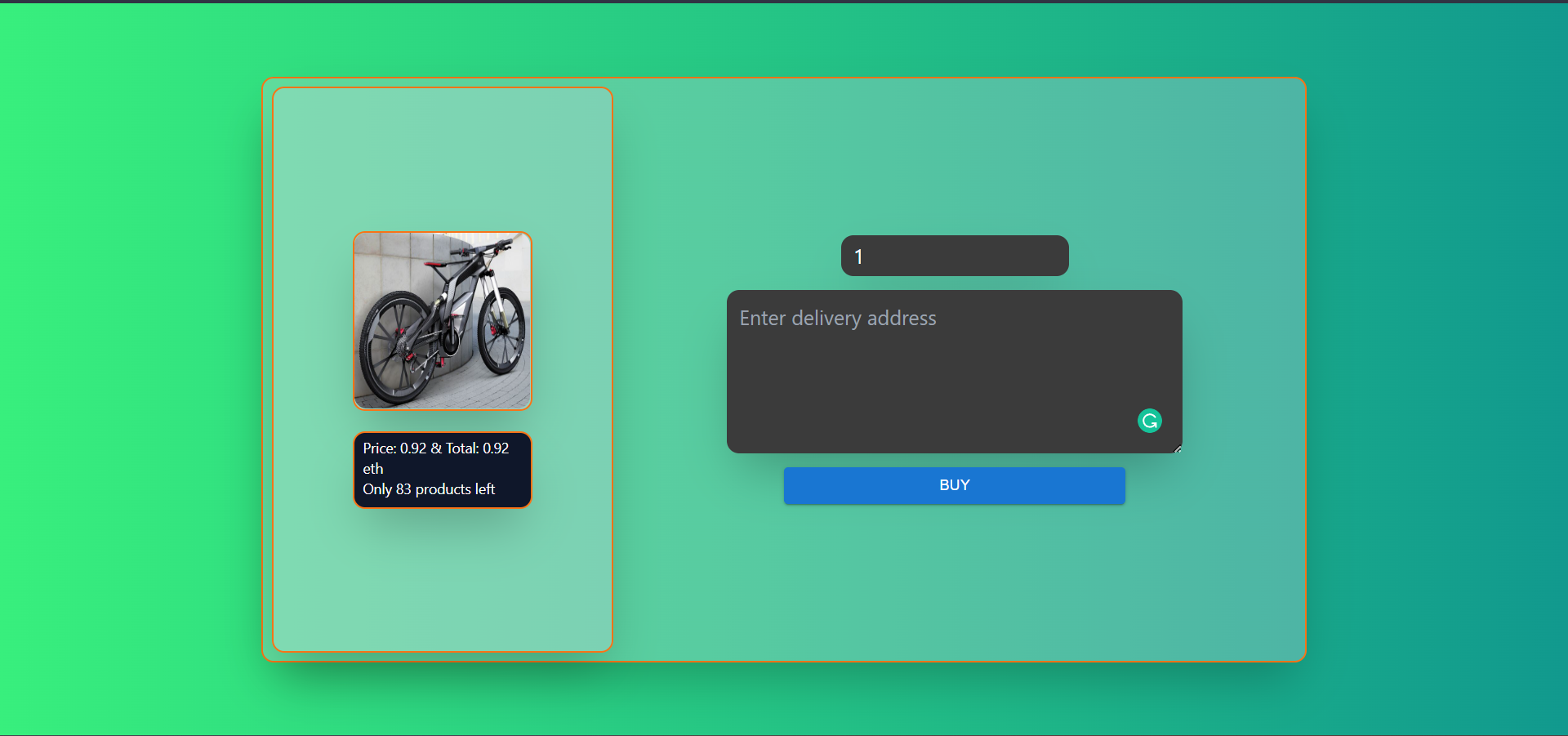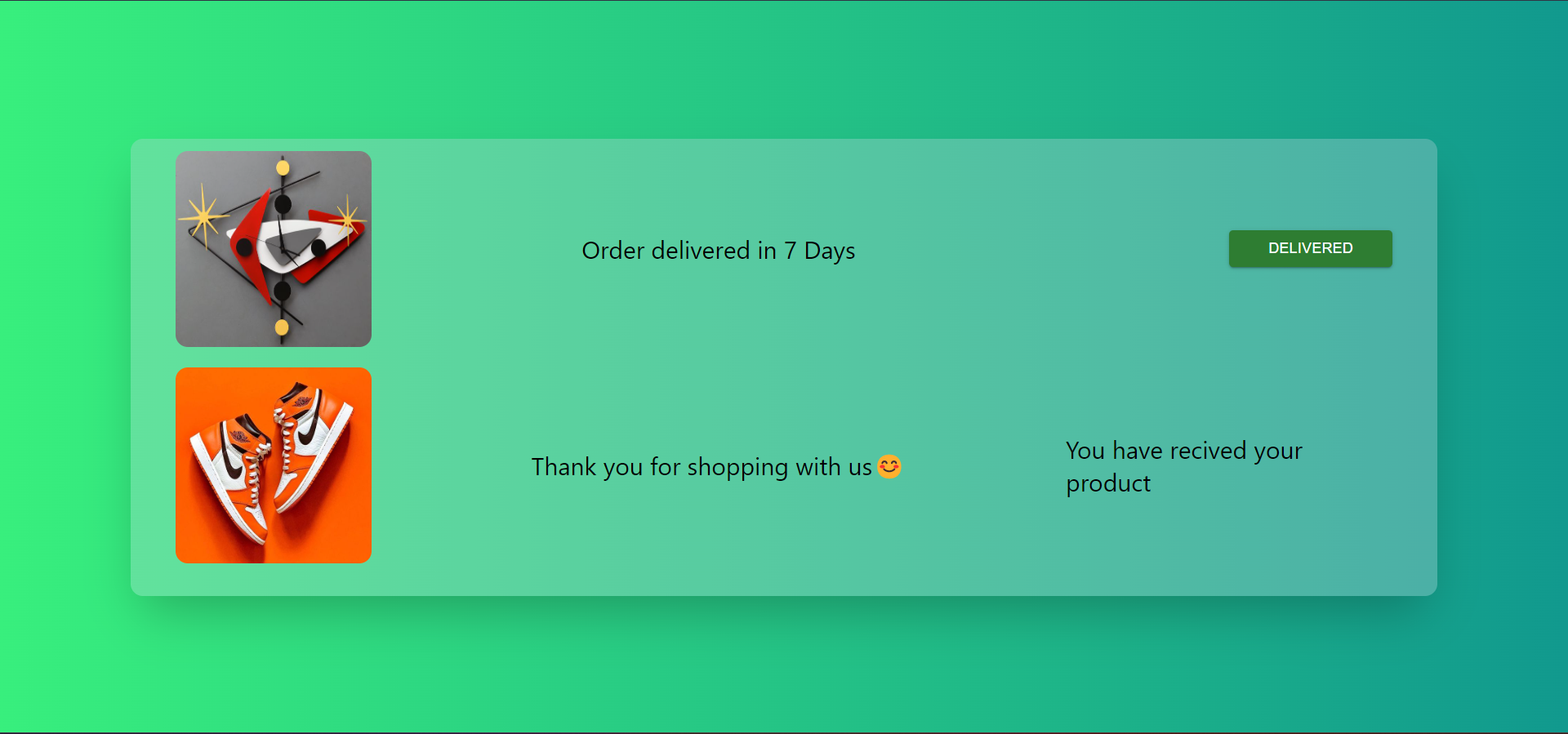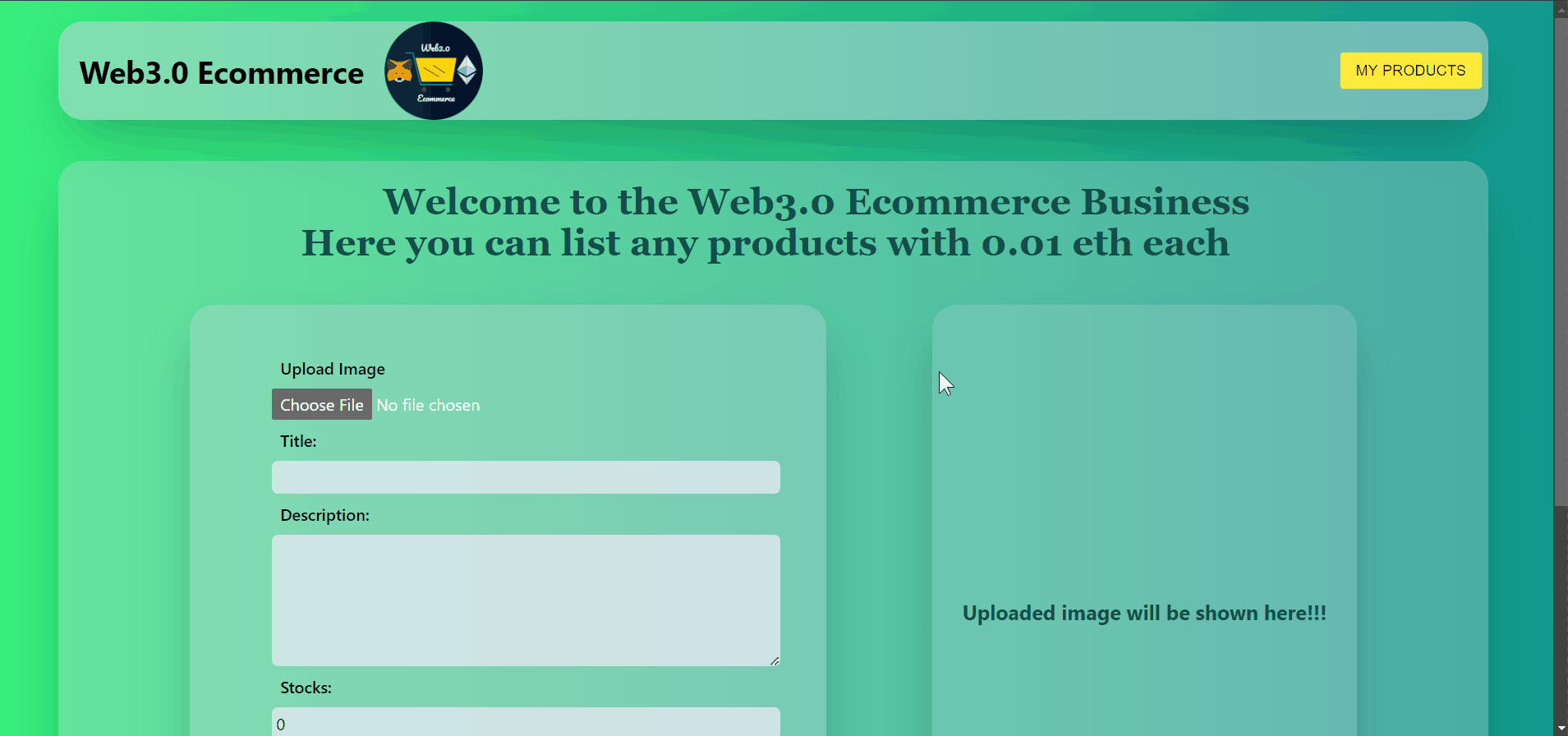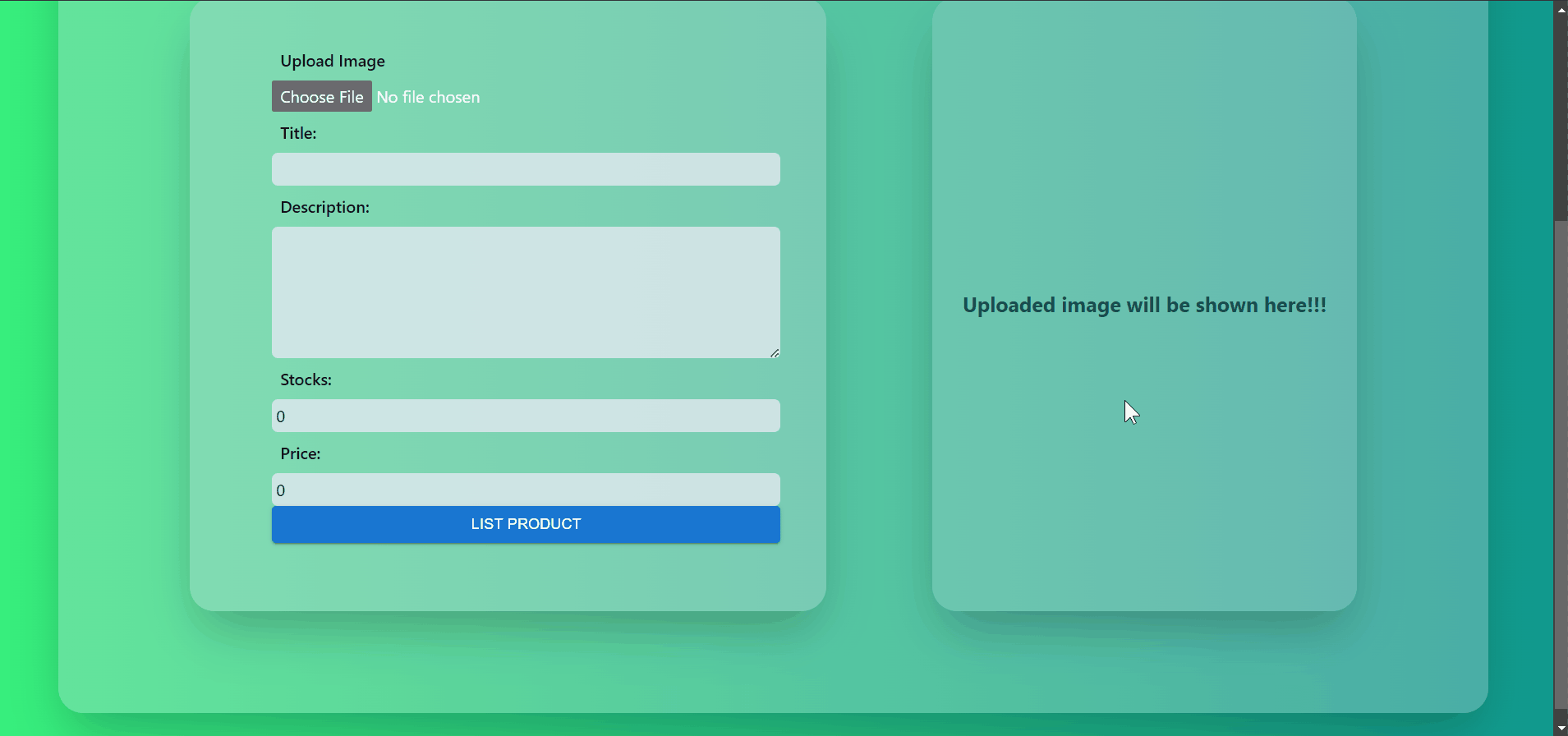This is an e-commerce shop build completely with Blockchain technology. It's build on Ethereum Blockchain. Here you can register your products for sale, also buy some listed products from store. You have to confirm the purchases in order to complete the transaction.
This is the 1st page of this Dapp, where you can choose wheather you wanna do business with us or go for shopping.
This is the main Marketplace of our dapp. Here you can see all the listed products. You can see here your listed products too. From here you can buy the products you need by clicking them.
When you click individual products on Marketpalce, it leades you to product description page.
From here you can buy each products by clicking Buy button. If you are the one who listed the product, then it shows You are the owner of the product.
For buying a product, you first go to description page. There if you click BUY button, it takes you buy page.
Here you have to select how many products you want to buy and the delevery address. The total costs are showing in bellow of the item image. Hit BUY for buy the product.
All the products you have owned till now are shown here. you can go there by clicking My Products option in nav bar inside Marketplace.
If the product delivered to you, you can click DELIVERED button to claim the ownership of the product.
Here you can list your products with just 0.01 ether listing prize.
First you have to select a picture for you product, then give it a title & description. After you have to write the number of stock & finally write the price and click List Product . It can list your product into Marketplace.
If you click to the My Products button on the nav bar, you can go to the Listed Product page. Here you can see all of your listed products. If you click on them, it takes you another page, where you can see an Image and a button My Customers. If you don't have any customers, it shows you nothing, but if you do have any customers, then it gives the metamask address of that customer and a button SHOW ME ADDRESS, after clicking it a window should pop-up by saying the delivery address of the customer.
Please install or have installed the following:
- nodejs and npm
- MetaMask Chrome extension installed in your browser
- Hardhat For scripts and tests
- Create an account on Pinata, from their get the Pinata Secret Key
After going through all the installation and setup steps, you'll need to download all the dependencies by running:
cd Ecommarce--Web3--Dapp
npm installThis download all the needed dependencies. Then run following :
npx hardhat run --network localhost .\scripts\deploy.jsThis will create an artifacts folder.
cd client
npm installTo run the frontend
cd client
npm run devGo back to SendETH folder and run following
cd ..
npx hardhat nodeNow for deploy it into goerli network run
npx hardhat run scripts/deploy.js --network goreliFeel free to contribute by sending a PR.