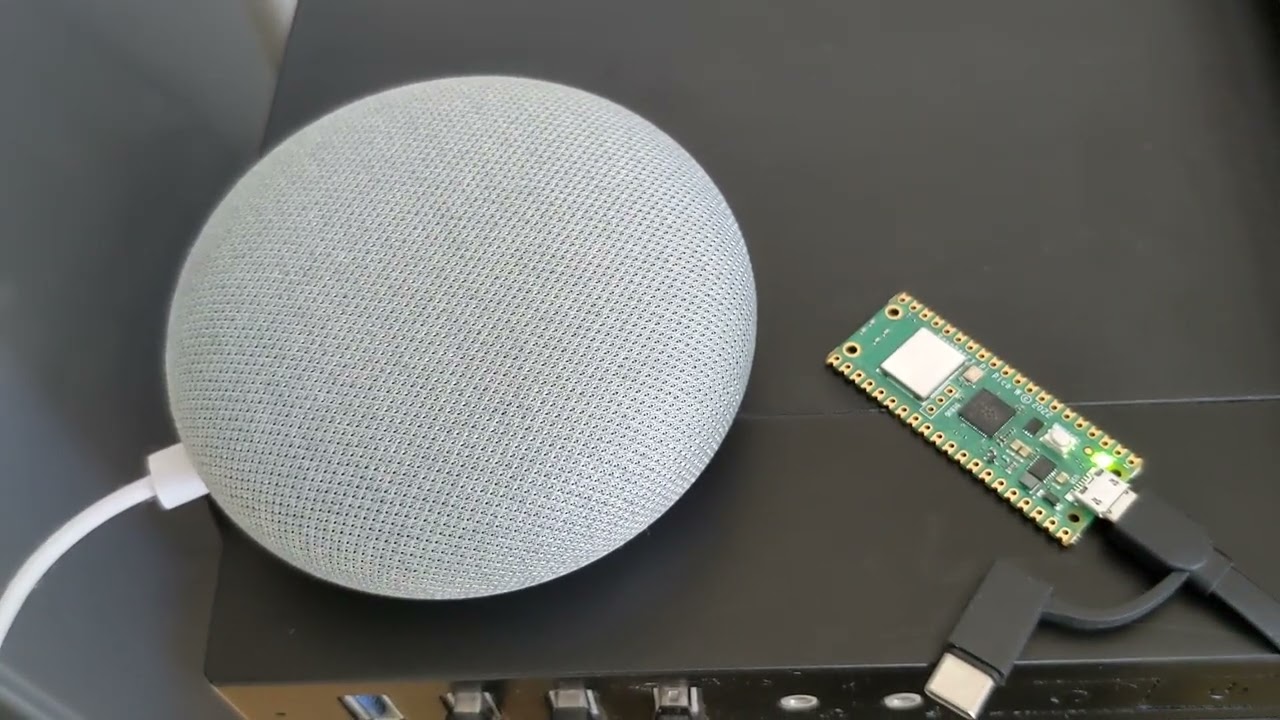Library for MicroPython to communicate with the Google Chromecast.
Tools > Manage packages...
or copy and paste code
https://github.com/GitHub30/pichromecast/blob/main/pichromecast.py
from pichromecast import play_url
play_url('https://nyanpass.com/nyanpass.mp3', '192.168.10.101')Text to Speech
from pichromecast import play_url, create_url
play_url(create_url('hello world', 'en'), '192.168.10.101')# https://gist.github.com/SpotlightKid/eca9b00239104e8c599b86635f62ab73#file-urlencode-py
from urlencode import urlencode
from pichromecast import play_url
url = 'https://translate.google.com/translate_tts?client=tw-ob&' + urlencode({'q': 'Hello, 世界', 'tl': 'ja'})
play_url(url, '192.168.10.101')import network
import time
wlan = network.WLAN(network.STA_IF)
wlan.active(True)
wlan.connect("aterm-SSID-g", "YOUR_PASSWORD")
while not wlan.isconnected() and wlan.status() >= 0:
print("Waiting to connect:")
time.sleep(1)
from pichromecast import play_url
play_url('https://nyanpass.com/nyanpass.mp3', '192.168.10.101')#pip install pychromecast
import pychromecast
services, browser = pychromecast.discovery.discover_chromecasts()
pychromecast.discovery.stop_discovery(browser)
print(services)
[CastInfo(services={ServiceInfo(type='mdns', data='Google-Home-Mini-3b0a32dc5803130351919f8a286e406f._googlecast._tcp.local.')}, uuid=UUID('3b0a32dc-5803-1303-5191-9f8a286e406f'), model_name='Google Home Mini', friendly_name='書斎', host='192.168.10.101', port=8009, cast_type='audio', manufacturer='Google Inc.')]or use MicroPython MDNS