Minimalist blog featuring syntax highlighting, images, comments, themes, RSS, and SEO out of the box.
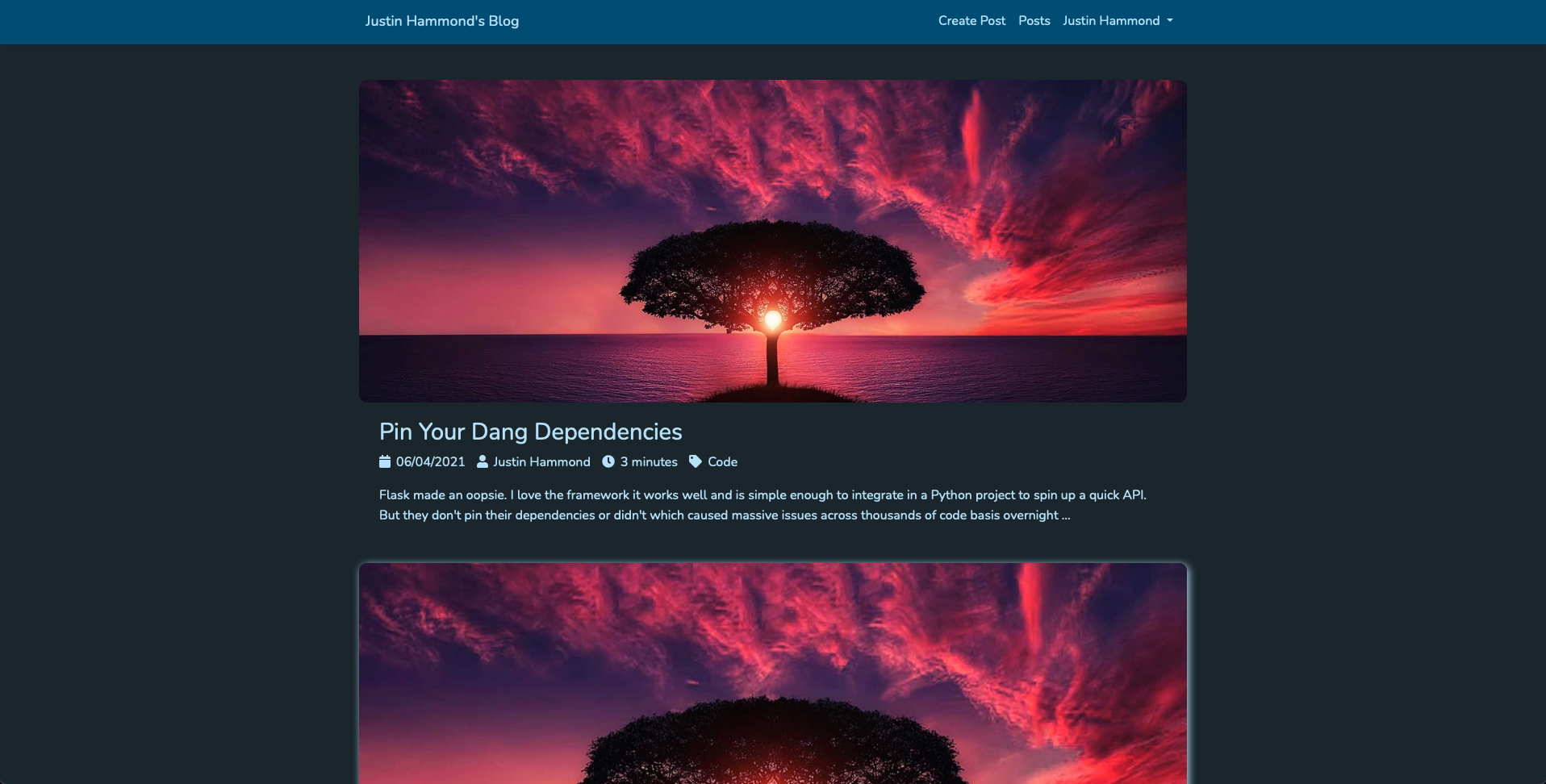
Glass draws its simplistic design inspiration from Medium and Gatsby - striving for minimalism and elegance like a pane of Glass. Glass allows you to quickly deploy a self-hosted blog in just a few simple steps.
- Custom image support per post
- Comments (can be enabled/disabled)
- Syntax highlighting for code snippets
- Themes to style your blog instance
- RSS feed so users can easily stay up-to-date with the latest posts via
/feed - SEO out of the box with custom tags per post
- Admin panel to manage posts, comments, categories, and users
- ReCaptcha on user signup by populating the
NOCAPTCHA_SECRETandNOCAPTCHA_SITEKEYenv variables in production
# Copy the env files, and edit as needed
cp src/.env-example src/.env && cp .env-example .env
# Run the setup script which will bootstrap all the requirements, spin up the service, and migrate the database
just setupThere is a guide on how to do this here.
Visit glass.localhost in a browser to get started.
The default login is admin@glass.com and password. Make sure to update the email/password after first login!
# Deploy the project locally
just run
# Deploy the project in production
just prod# Get a comprehensive list of development tools
just --list
