Use the lovelace-soft-theme instead.
Home Assistant dark theme, built on from @JuanMTech, using style boilerplates from @thomasloven and @N-L1.
This theme depends on card-mod for the soft-ui styling.
Looking for the light theme instead?
This theme is pretty powerful. It can:
- Apply soft-ui to an auto-generated dashboard, and keep it auto-generated.
- Help you to only use the necessary style in your handmade dashboard, and keep it simple.
- Work in most places over HA, not just Lovelace.
- Apply a compact header to Lovelace, without installing an addon.
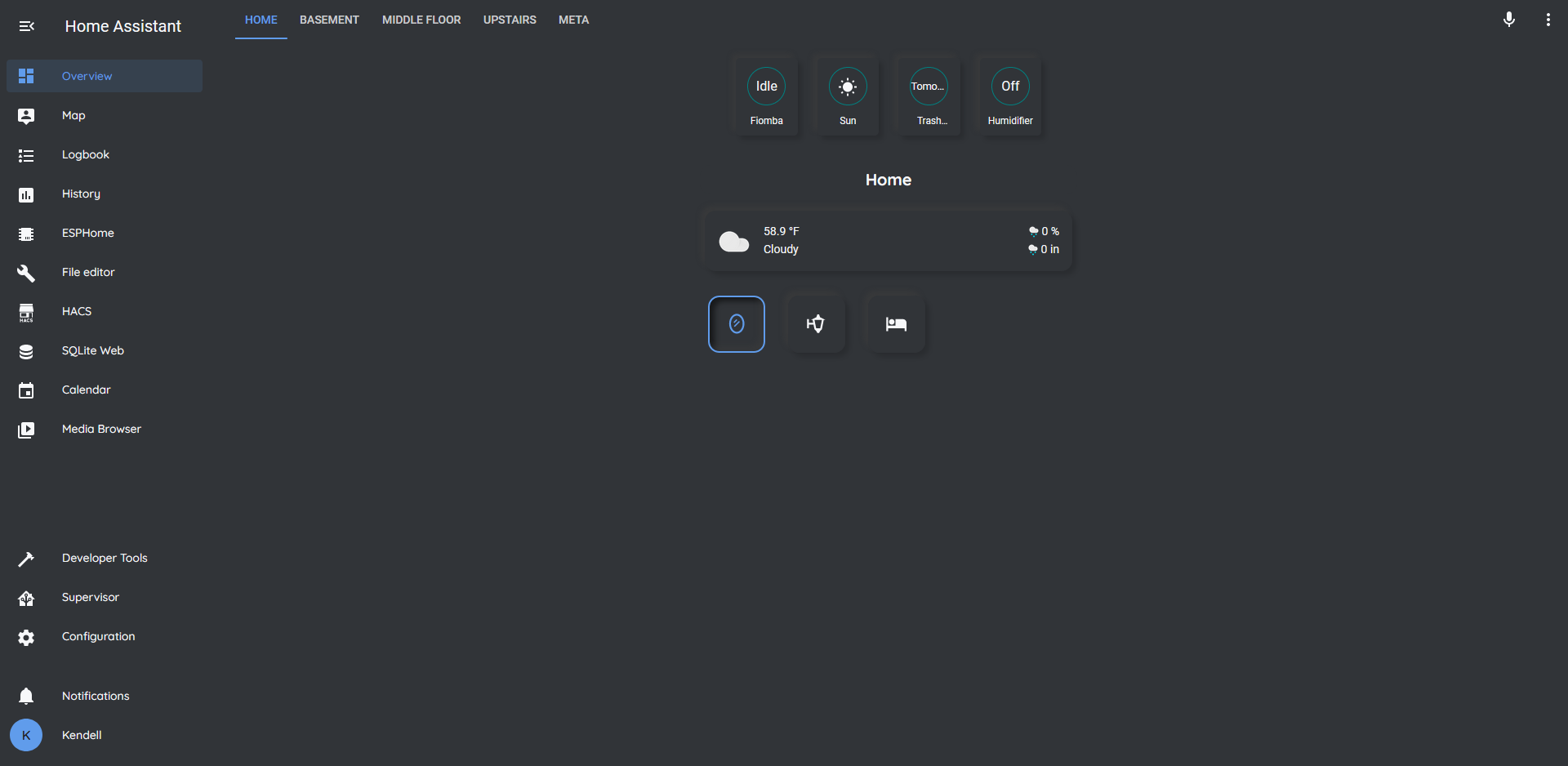 Custom dashboard made with soft ui
Custom dashboard made with soft ui
- You can use your own colors by just copy/pasting the card-mod part.
- This will clamp your columns to 1 column wide. More info.
- These things are supported.
- This theme was based off of the Dark Purple theme.
Some fonts that you should probably download and install that I think match Soft UI, or just load as a CSS resource:
- Quicksand: Google Fonts page, download, Google Fonts css.
- Cascadia Code PL: download (click on the top asset, download, unzip, find
CascadiaCodePL.woff2).
Tutorial on how to load any font into your browser
Upload the woff2 into /config/www, and then make a file called /config/www/fonts.js which contains this:
function loadcss() {
let css = '/local/fonts.css?v=0.001'
let link = document.createElement('link');
let head = document.getElementsByTagName('head')[0];
let tmp;
link.rel = 'stylesheet';
link.type = 'text/css';
tmp = link.cloneNode(true);
tmp.href = css;
head.appendChild(tmp);
console.info('%c Loaded font CSS at ' + css, 'color: white; background: #000; font-weight: 700;');
}
loadcss();Then make a file called /config/www/fonts.css which contains this:
@font-face {
font-family: 'Cascadia Code PL';
font-style: normal;
font-weight: 400;
src: url(/local/CascadiaCodePL.woff2) format('woff2');
}(For each font, create the same thing in the file, but changing the source and name of font.)
Then finally add /local/fonts.js to your list of lovelace resources. (Maybe?) Restart Home Assistant. Press Ctrl+Shift+R. Done!
Credit to https://community.home-assistant.io/t/use-ttf-in-lovelace/143495.
