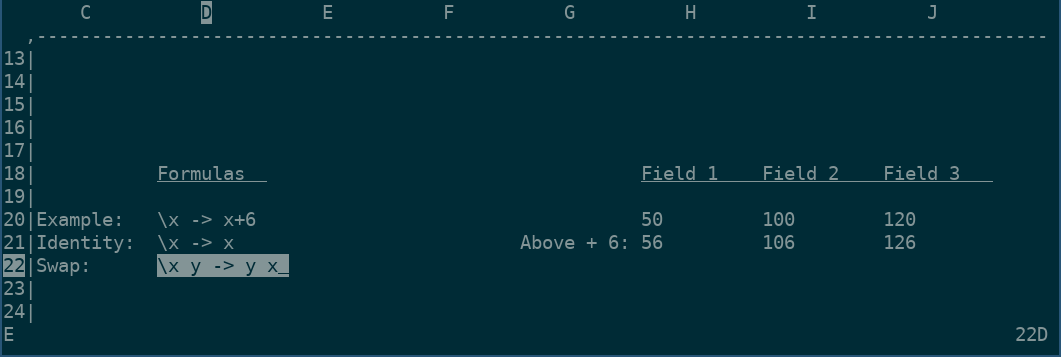The prototype was written in C, it can be tried out in the c-prototype branch. I am currently rewriting the tool in Haskell, which I am doing in this master branch.
FPSheet is a spreadsheet program, where the scripting language for computing cell's values from formulas runs Haskell internally. This arguably provides a more uniform experience than what is provided by the scripting languages of standard spreadsheet programs. Note: this README currently assumes some familiarity from the reader with ghc's ghci tool.
The tool maintains a Haskell Interpreter session in the background. When a cell is defined or edited, a unique variable is defined or redefined inside this session. For example, if cell abd124 is edited to: "45", FPSheet sends the following to the interpreter session: "let abd124 = 45". Similarly, if cell a4 is edited to: "a5 * 10", FPSheet sends the following to the ghci session: "let a4 = a5 * 10".
Interestingly, since Haskell is lazily evaluated, and since Haskell regards function values as first class citizens, functions can be defined by cells. Any other cell can then apply these functions simply by referring to cells.
Run: stack install
Run: stack exec FPSheet-exe
The program has vim-like modes:
- normal mode for moving around
- edit mode for editing the definition of a cell
While in normal mode, press:
-
:qto exit. -
:w <filename>to write the sheet to disk -
:r <filename>to read a sheet from disk -
:i <filename>to import an .xlsx file (imports from cell values) -
:I <filename>to import an .xlsx file (imports from cell formulas if set, falls back to cell values for cells that do not have a formula definition set) -
:<column><row>to jump tocolumn,row(e.g.a10,azzz4050, etc.) -
<ESCAPE>to interrupt the ghci backend (useful for when you accidentally defined a cell that cannot finish evaluation)
- Fix known issue: the haskell interpreter that is currently used does not appear to support polymorphic definitions.
- We now have [a1..a10], [a1..e1], [a1..e10], [a1..], similar ranges not yet supported are:
- [a1,b1..]
- [a1,a4..]
- [a1,a4..a10]
- Copy pasting cells (properly handling loose and stuck cell references)
- Exporting to excell savefiles
- Undo & redo