My modern ;) Emacs configuration. Uses use-package to configure the packages, and LSP for most programming modes, works under Linux and Windows. Uses keybindings for a slovak keyboard layout and sets a slovak calendar.
Table of Contents
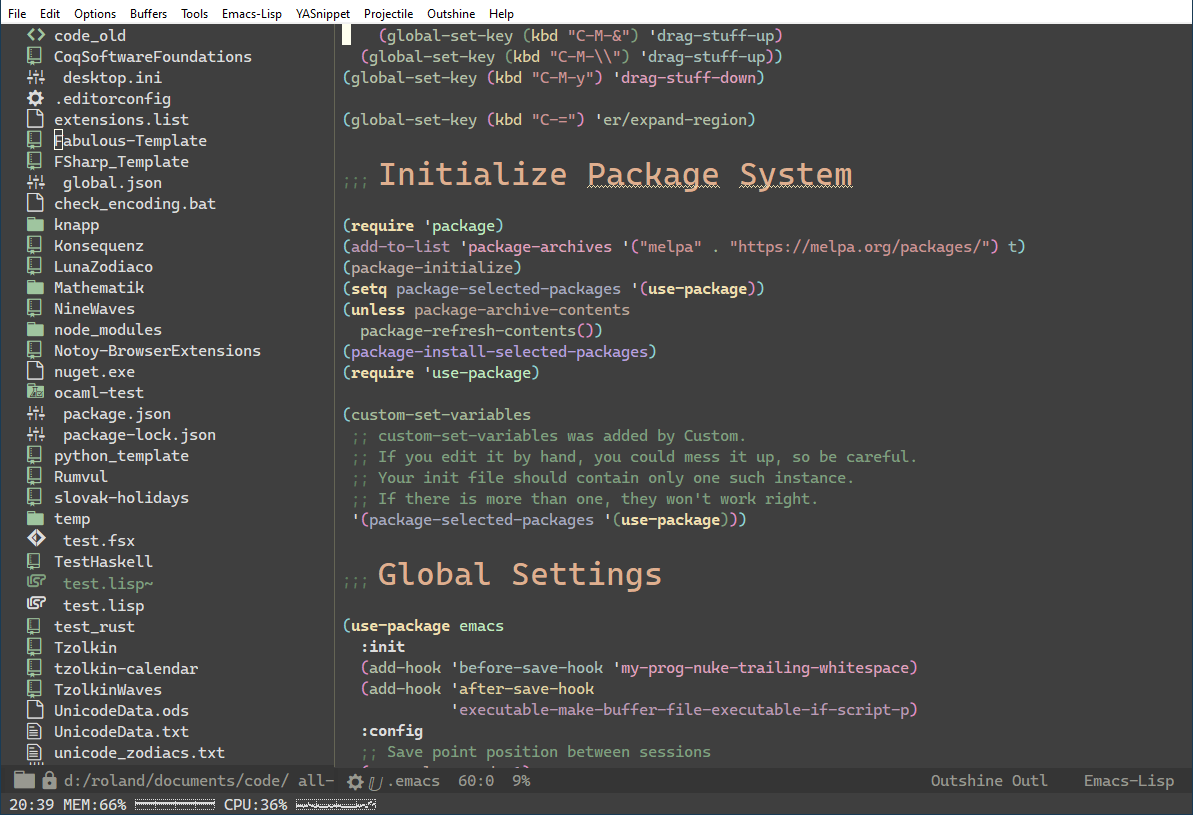 Theme ist
Theme ist doom-zenburn, mode-line is doom-modeline and the treeview on the left is dired-sidebar. Outline in the .emacs Elisp file is by outshine, syntax highlighting uses tree-sitter, rainbow-identifiers and rainbow-delimeters. Time, memory and CPU usage displayed by symon.
- ./.emacs - The main Emacs configuration file
-
./.emacs.d/config/templates.el - File with templates for new, empty files. Change
YOUR NAMEto your name. -
./.emacs.d/snippets/prog-mode/ - YASnippets for all programming modes, so far only license headers. Change
YOUR NAMEto your name.
Configures the following programming languages and DSLs:
- Coq, using
proof-generalandcompany-coq - Common Lisp with
slyas REPL andparedit - Clojure with
cideras REPL andparedit - Shell / Bash with LSP (uses
shellcheckif installed) - C using LSP
- C++ using LSP
- F# using LSP
- Javascript using LSP
- Python using LSP (
pyright) - Typescript using LSP
- CSS using LSP
- SCSS using LSP
- HTML using LSP
- XML using LSP
- JSON using LSP
- Markdown using LSP
- YAML using LSP
- INI (no LSP)
- TOML (no LSP)
Uses the Windows App key as Hyper key. No configuration except in .emacs needed under Windows, under Linux you have to configure it using xmodmap
Edit ~/.xmodmaprc like the following:
keycode 135 = Hyper_R
remove Mod4 = Hyper_L
add Mod3 = Hyper_L135 is the keycode you get by calling xev and pressing the key.
Mod4 contains Hyper too, so you have to remove Hyper from Mod4 and add it to the empty Mod3. Check that by calling xmodmap.
Uses Cascadia Code PL as mono spaced font and STIX Two Math for special math characters like ∀ or ℕ (in Coq mode).
You can download these free fonts from their GitHub Releases:
Download both Zip-files, unzip them and install the TTF fonts for your OS, normally by right-clicking and selecting Install or Install for All Users (Administrator).
From the Stix package you only need to install /fonts/static_ttf/STIXTwoMath-Regular.ttf, from Cascadia the ttf/CascadiaCodePL*.ttf files
Appends the following paths to get Coq and Proof General to work:
-
C:/Coq/bin- the directory, where Coq is installed. Latest binary release at GitHub -
C:/Program Files (x86)/GnuWin32/bin- path to GNU diff GNU DiffUtils for Windows -
C:/tools/msys64/usr/bin- path to the directory Msys2 is installed in, Msys2 Website
Uses hunspell as spell checker for flyspell, so you have to install it under Linux and unzip it to this path under Windows:
- Windows path:
C:/ProgramData/hunspell/bin/hunspell.exe- Download it from the EzWinPorts Sourceforge site: EzWinPorts files at Sourceforge, packagehunspell-1.3.2-3-w32-bin.ziphunspell-1.3.2-3-w32-bin.zip and unzip it to this directory
The LSP package tries to download the LSP packages itself, but to be safe.
All are installed globally, so you have to be root, administrator or use sudo.
-
Bash LSP
npm i -g bash-language-server
-
Typescript LSP and typescript
npm i -g typescript-language-server npm i -g typescript
-
Eslint
npm i -g eslint
-
CSS LSP
npm install -g vscode-css-languageserver-bin
-
HTML LSP
npm install -g vscode-html-languageserver-bin
-
JSON LSP
npm install -g vscode-json-languageserver
-
Markdown LSP
npm install -g unified-language-server
-
YAML LSP
npm install -g yaml-language-server
-
Python LSP
npm install -g pyright
-
Black:
pip install black
-
Prettier
npm install -g prettier
-
Markdownlint
npm install -g markdownlint-cli
-
CLJ-Kondo
npm install -g clj-kondo
Uses vterm under Linux, you need to install the following Ubuntu packages to be able to compile the Emacs package against Vterm:
sudo apt-get install libvterm-bin libvterm-dev libvterm0Licensed under the GPLv3 and later versions, see file LICENSE