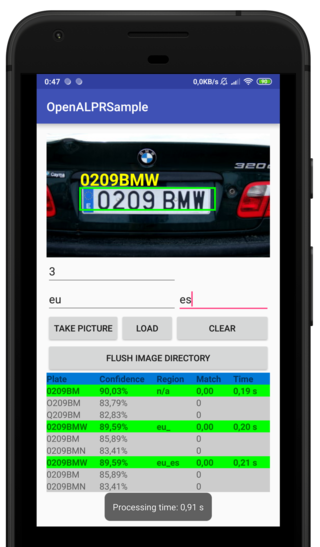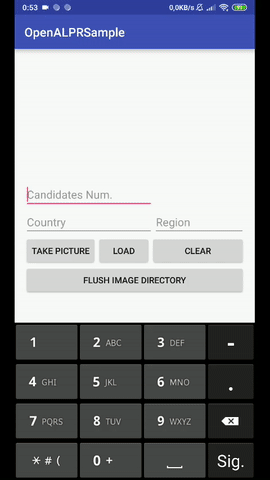OpenALPR is an open source Automatic License Plate Recognition library written in C++ with bindings in C#, Java, Node.js, and Python. This project ports this library to Android. You can find the demo application apk at the releases tab.
First, add the following to your app's build.gradle file:
repositories {
maven { url "https://jitpack.io" }
}Them include the openalpr-android dependency:
dependencies {
// ... other dependencies here.
compile 'com.github.SandroMachado:openalpr-android:1.1.2'
}Copy the OpenALPR configuration file to your android project assets directory /main/assets/runtime_data/openalpr.conf, open it and update the runtime_dir to your project directory (for instance, for the sample project the directory is: runtime_dir = /data/data/com.sandro.openalprsample/runtime_data). After that just follow the code example bellow. To see a full example check the sample application.
static final String ANDROID_DATA_DIR = "/data/data/com.sandro.openalprsample";
final String openAlprConfFile = ANDROID_DATA_DIR + File.separatorChar + "runtime_data" + File.separatorChar + "openalpr.conf";
String result = OpenALPR.Factory.create(MainActivity.this, ANDROID_DATA_DIR).recognizeWithCountryRegionNConfig("us", "", image.getAbsolutePath(), openAlprConfFile, 10);/*
Method interface.
*/
/**
* Recognizes the licence plate.
*
* @param country - Country code to identify (either us for USA or eu for Europe). Default=us.
* @param region - Attempt to match the plate number against a region template (e.g., md for Maryland, ca for California).
* @param imgFilePath - Image containing the license plate.
* @param configFilePath - Config file path (default /etc/openalpr/openalpr.conf)
* @param topN - Max number of possible plate numbers to return(default 10)
*
* @return - JSON string of results
*/
public String recognizeWithCountryRegionNConfig(String country, String region, String configFilePath, String imgFilePath, int topN);The repository also includes a sample application that can be tested with Android Studio.
- OpenALPR Parent Project
- OpenAlprDroidApp for the compiled sources and sample that helped port the project to an android library