Geist is an easy to use upload tool.
It use Firebase Storage to store files in the cloud.
See this article on Medium.
Before you start you need to follow these steps to setup Geist correctly.
- Create a
Geist Serverinstance (SeeGeist Server Setup). - Replace the
$YOUR_🔥BASE_PROJECTIDwith your Firebase Project Id inmain.js -
Build
Geist. - Create a User. Run
Geist, open the Tray -> Settings and click sign up.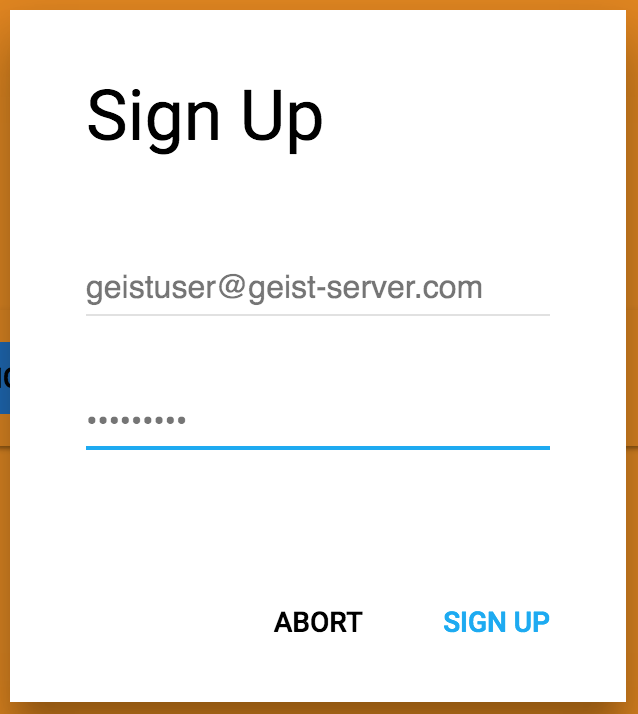
Can be installed via
brew install yarn
- ffmpeg to convert videos to gifs
Can be installed via
brew install ffmpeg
- Check What is needed
- Clone the repo
yarn installnode_modules/.bin/electron .- Smile! \o/
To build a release just run
yarn run distribute
This will build a .app, .zip & .dmg file into the dist/mac directory.
Actually it builds for mac x64.
This will also remove the App from the recent window (tab switcher).
Note: You can also build a single
.appfile withyarn run pack
If we update it is mandatory to update the version inside the package.json.
The version number should follow these specs.
After we published we have to create a GitHub Release.
For that we needed a tag which will be named as release/vX.X.X.
The X.X.X represent the version we specified with the step above.
It is also necessary to add a changelog.
-
aperture- For this awesome screen recoding tool -
Kap- For making Kap open source! I've looked for some stuff how they implemented it. That have helped me a lot with this project! Thank you ❤️. -
milan.kohu- For this awesome icon.