A paid-members publication for Ghost. Can be used with no code knowledge required.
- Download this theme
- Log into Ghost, and go to the
Designsettings area to upload the zip file - Unzip the theme archive on your computer and locate the file called
routes.yaml - Inside Ghost admin, go to the
Labssettings area and scroll down until you see theCustom Routessection - Upload the
routes.yamlfrom this theme
That's it! You now have a Ghost publication which supports free and paid memberships. If you need help, check out the Ghost members documentation or chat with other Ghost users on Ghost forum.
-
Download this theme and rename the zip for ease of identification in Ghost later. For example
2022-10-20_Lyra-main.zip - Log into Ghost, 4. go to the
Labssettings area and scroll down until you see theRoutessection - Download your current
routes.yamlfile - Next go to the
Designsettings area and clickChange Themeat the bottom of the navigation pane - Click the
Upload themebutton in the top right and upload the zip file you downloaded and renamed earlier (for example2022-10-20_Lyra-main.zip) - You will now see two instances of Lyra similar to the screenshot below
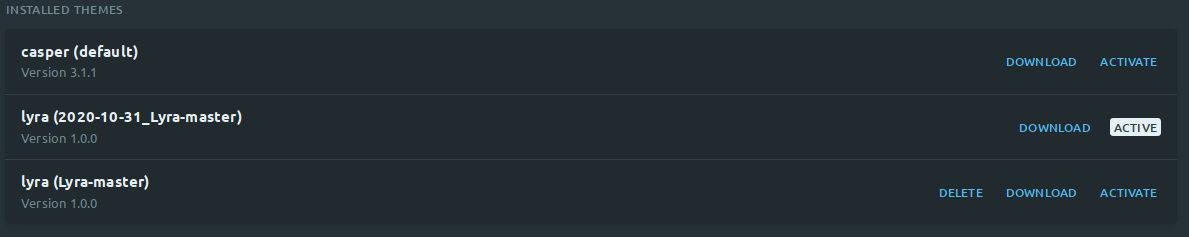
- Ensure your new Lyra theme is active (based on the renamed zip from earlier,
lyra (2020-10-31_Lyra-main)in the screenshot) - Delete the previous Lyra theme (
lyra (Lyra-master)in the screenshot) 9Uploadroutes.yamlas required (see Installation instructions above)
Styles are compiled using Gulp/PostCSS to polyfill future CSS spec. You'll need Node, Yarn and Gulp installed globally. After that, from the theme's root directory:
# Install
yarn
# Run build & watch for changes
$ yarn devNow you can edit /assets/css/ files, which will be compiled to /assets/built/ automatically.
The zip Gulp task packages the theme files into dist/<theme-name>.zip, which you can then upload to your site.
yarn zip- Autoprefixer - Don't worry about writing browser prefixes of any kind, it's all done automatically with support for the latest 2 major versions of every browser.
- Variables - Simple pure CSS variables
- Color Function
Copyright (c) 2013-2022 Ghost Foundation - Released under the MIT license.
