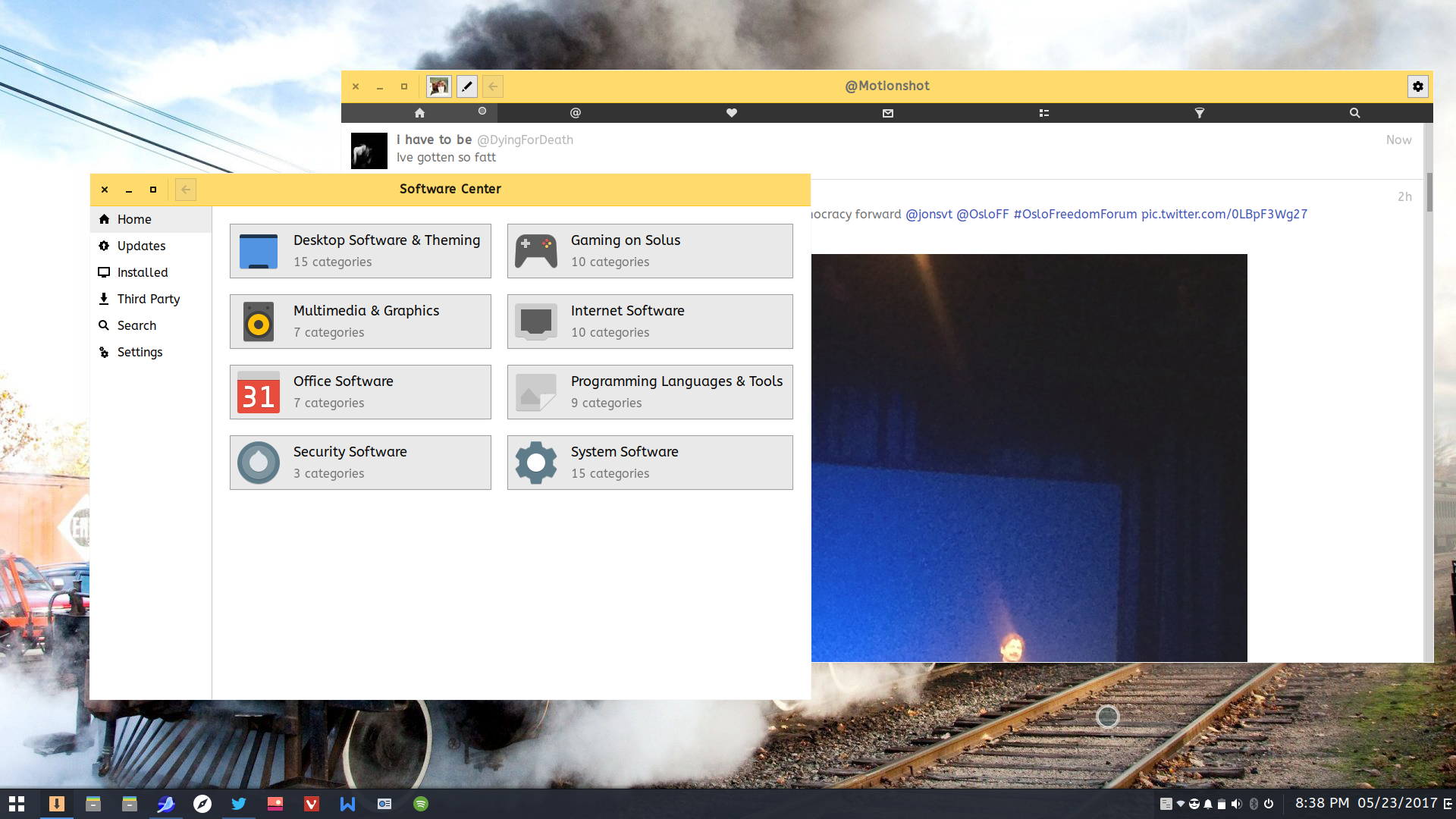A Haiku-like oomox-based theme.
I always really dig the look of Haiku so I've decided to create a GTK theme for it. I'm not really skilled with CSS so I've used oomox to create this theme: https://github.com/actionless/oomox
This theme is compatible with GTK 2.x/3.20/3.22/3.24/3.25.x Not sure if it's compatible with any GTK3 version lower than 3.20
This is the first version, I might tweak it a little bit. Let me know what you think and if it's compatible with versions lower than 3.20
I hope you like it! :-)
INSTALLATION
- Download the theme from the releases page and unzip or clone the repository
- If it doesn't exist yet, create a folder in your Home folder called .themes (really add the dot!)
- Use Ctrl + H (Nautilus and other GTK-based file managers) to show hidden folders/files
- Move the downloaded folder Ku Hai to the .themes folder
(alternatively, the theme can be installed system-wide by moving the Ku Hai folder to /usr/share/themes but you need root or sudo in order to so)