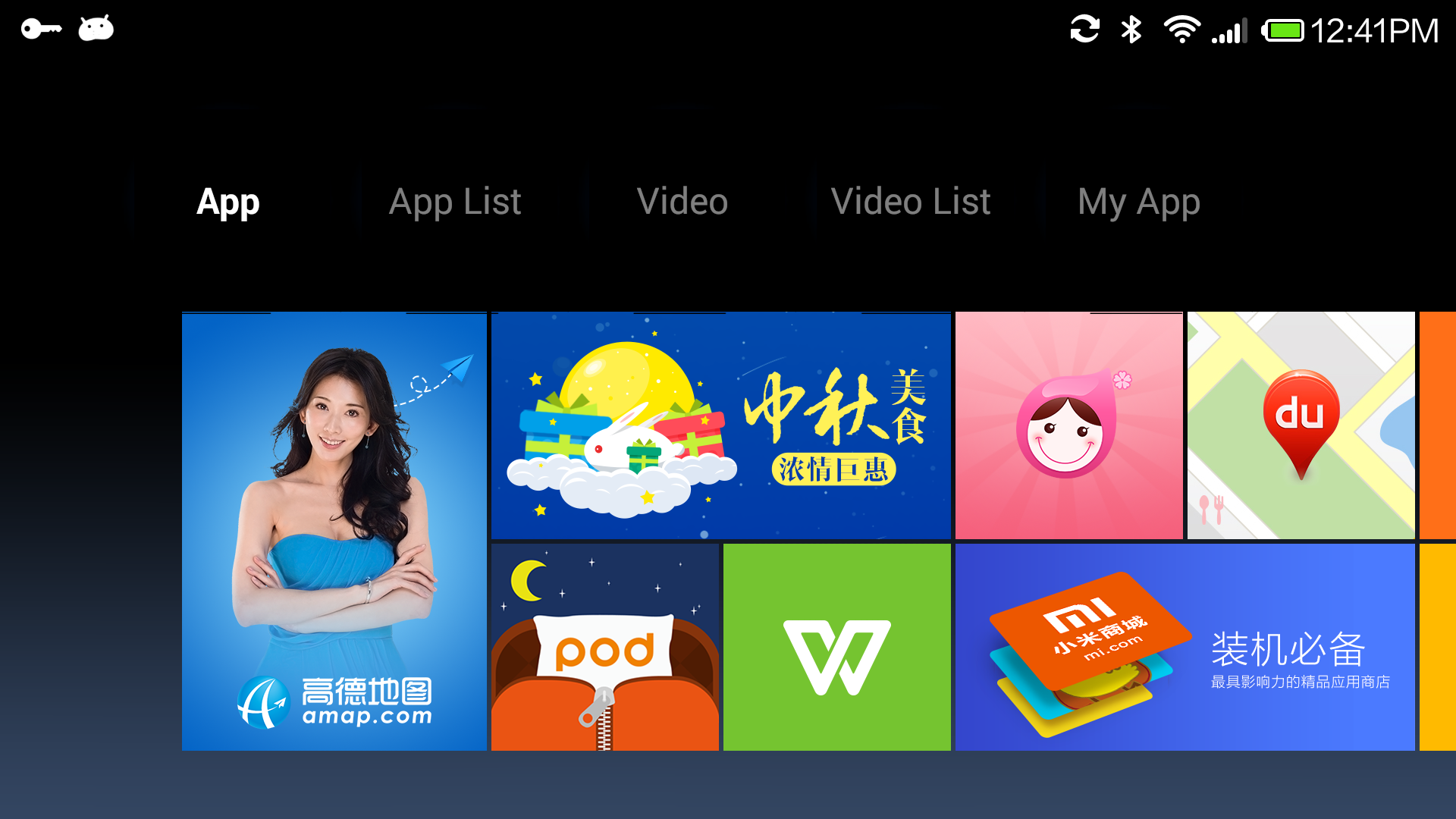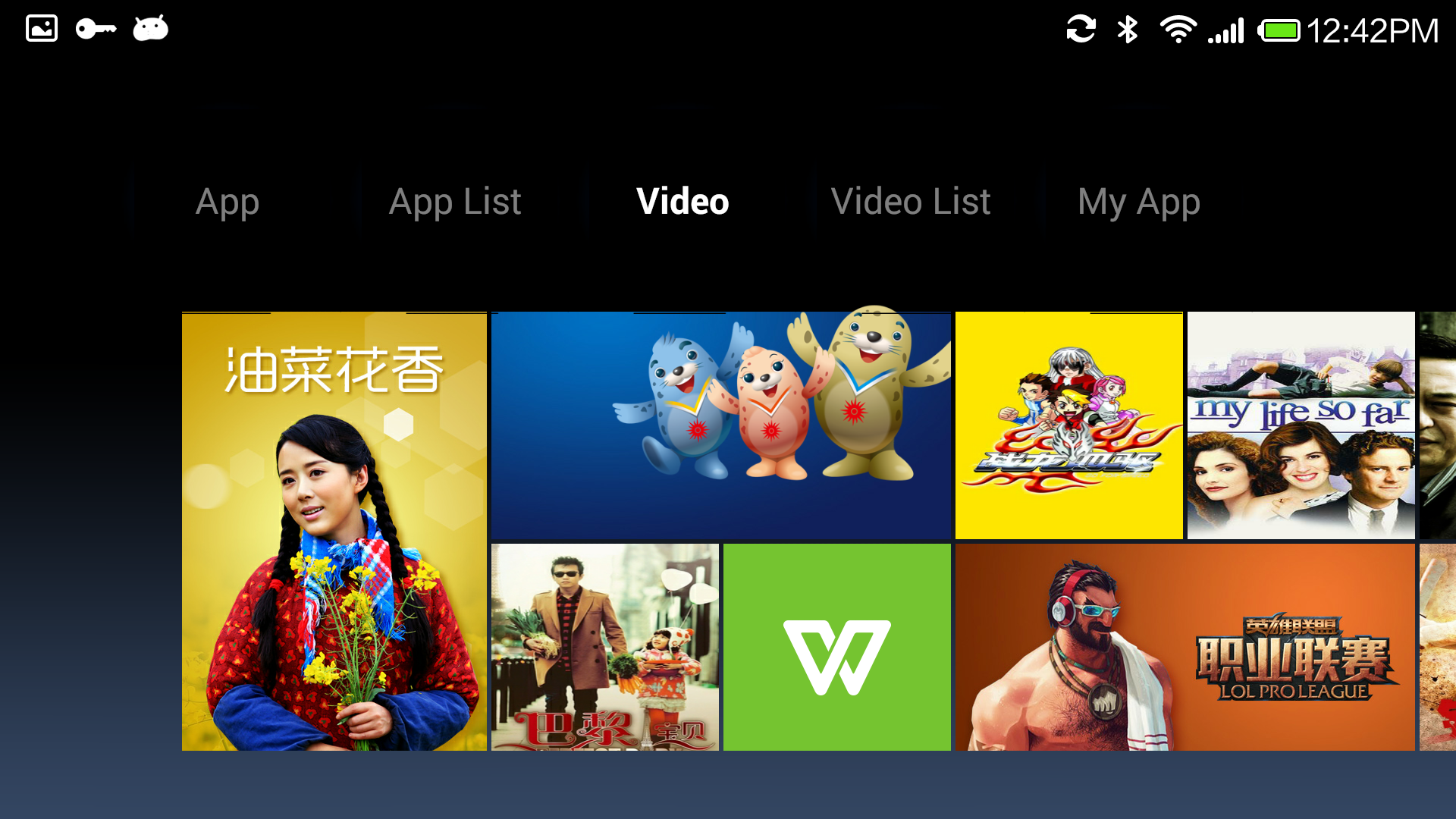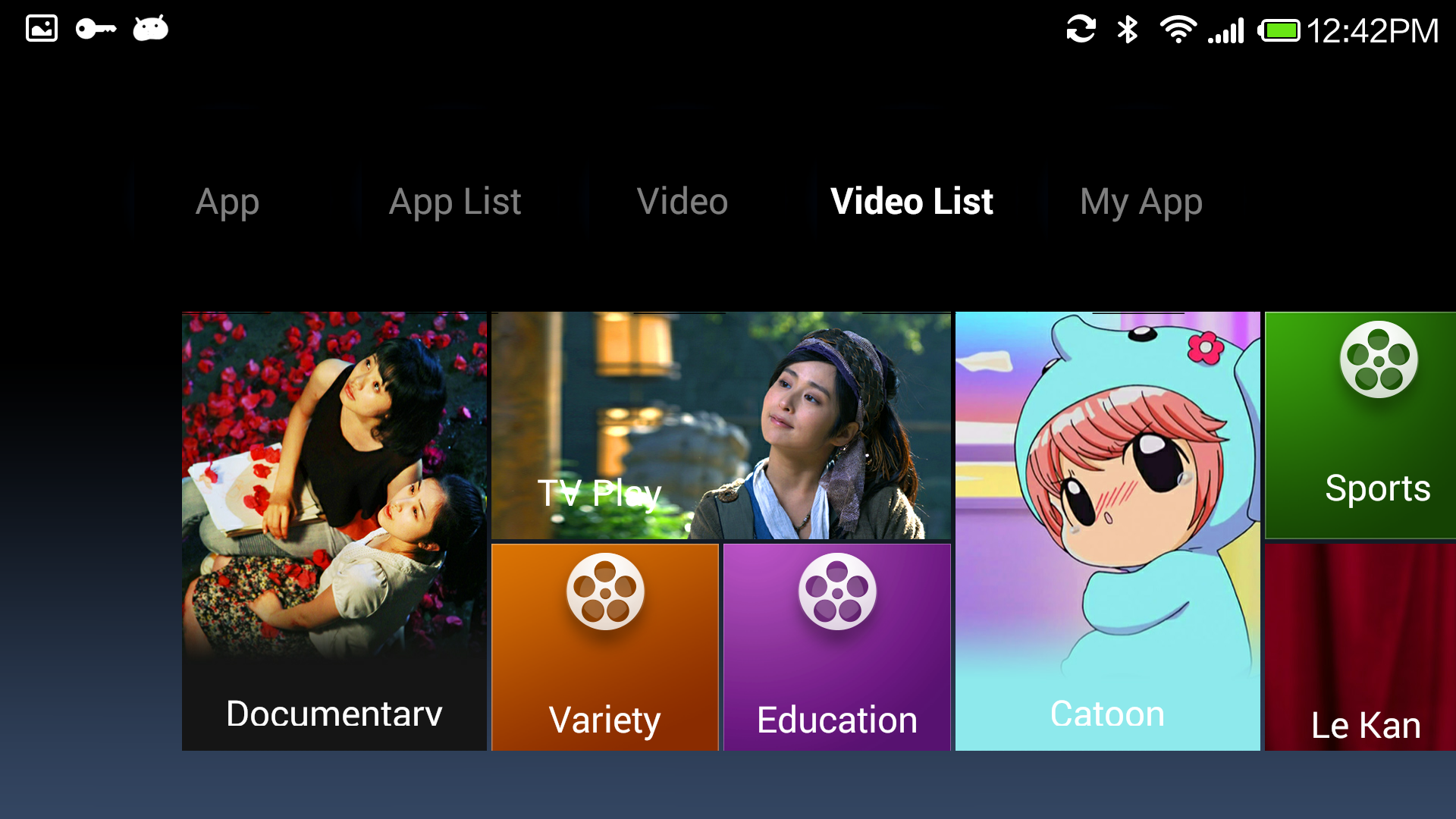Design doc: https://github.com/XiaoMi/android_tv_metro/raw/master/design/app_api.ppt
#API & Data structure the Metro style is constructed by two kinds of elements: Album and Display Item
Album can contain multi albums and display items.
Display item can be defined as video, game, app, music and so on.
You can deprive your own game/app/video detail item from display item.
Album
|
__________________|___________________
| ... | | ... |
Album Album Display Item Display Item
The main page is also defined as Album.
##API Style ###API description http://host/v1/ns/type/?id=res_id
ns : namespace, resource type
type: item or item list
id : resource id in back-end server system
###Details http://host/game(video/app)/item?id=12346 return item list
###Album http://host/game(video/app)/album?id=6464 return album
###Category http://host/game(video/app)/category?id=123456 return album
Note: Album and Category are most same concept.
##Tab "app/game"
##Tab "video"
##Tab "video category"
##Home JSON definition
Server API definition refer to: https://github.com/XiaoMi/android_tv_metro/raw/master/server/TVMarketAPI.md
##Home display data { "data": [ { "items": [display items], "images": {}, "name": "TAB 1", "id": "recommend", "type": "album", "ns": "video" }, { "items": [display item], "images": {}, "name": "TAB 2", "id": "recommend", "type": "album", "ns": "video" } ] }
##Display Item: { "target": { "type": "item" }, "images": { "back": { "url": "", "ani": {}, "pos": {} } }, "name": "Display Name)", "times": { "updated": 1409202939, "created": 1409202939 }, "_ui": { "layout": { "y": 2, "x": 3, "w": 1, "h": 1 }, "type": "metro_cell_banner" }, "id": "987722", "type": "item", "ns": "video" }
##Album {
"data": [
{
"items": [display items],
"images": { },
"name":"game tab name",
"times": {
"updated": 0,
"created": 0
},
"_ui": {
"type": "metro"
},
"id": "recommend",
"type": "album",
"ns": "game"
},
{
"items": [display items],
"images": { },
"name": "game tab Name",
"times": {
"updated": 0,
"created": 0
},
"_ui": {
"type": "metro"
},
"id": "categories",
"type": "album",
"ns": "game"
},
{
"items": [dispay items],
"images": { },
"name": "video tab name",
"times": {
"updated": 0,
"created": 0
},
"_ui": {
"type": "metro"
},
"id": "recommend",
"type": "album",
"ns": "video"
},
{
"items": [display items],
"images": { },
"name": "video tab name",
"times": {
"updated": 0,
"created": 0
},
"_ui": {
"type": "metro"
},
"id": "categories",
"type": "album",
"ns": "video"
}
],
"preload": {
"images": []
},
"update_time": 0
}
##Display Item
{
"target": {
"type": "item"
},
"images": {
"text": {
"url": "",
"ani": {},
"pos": {}
},
"icon": {
"url": "",
"ani": {},
"pos": {}
},
"back": {
"url": "http://xxx/fffff.png",
"ani": {},
"pos": {}
},
"spirit": {
"url": "",
"ani": {},
"pos": {}
}
},
"name": "name",
"times": {
"updated": 1404466152,
"created": 1404454443
},
"_ui": {
"type": "metro_cell_banner",
"layout": {
"y": 1,
"x": 1,
"w": 1,
"h": 2
}
},
"id": "180",
"type": "item",
"ns": "game"
}
##TV Metro liberary and API ###android lib: supply one framework to build sw540dp metro layout.
###API: server API and data structure.
This framework help you easy to build one TV metro UI style applicaiton. As for detail business data definition, you need handle by your selft.
##android Lib RecommendCardView Card view GenericSubjectLoader Loader for album(tabs is one instance of album)
##How to integrate the android lib? you just need inherit MainActity and implement your Tabs Loader. Refer to TVMetroSample application
How to implement your owver server? step one: 1, define your home data
2, implement your details/list API
##Download test APK
Download test apk, you can run it at android pad or TV
Click Download##Welcome to Contact US