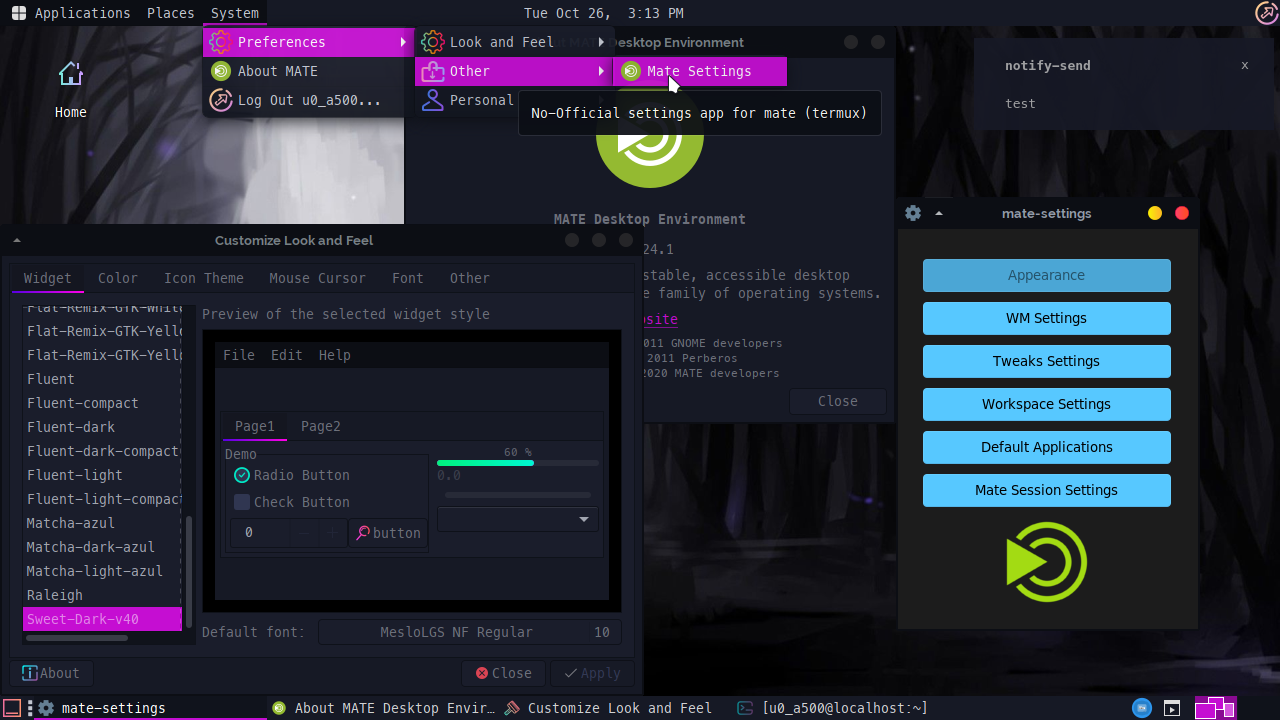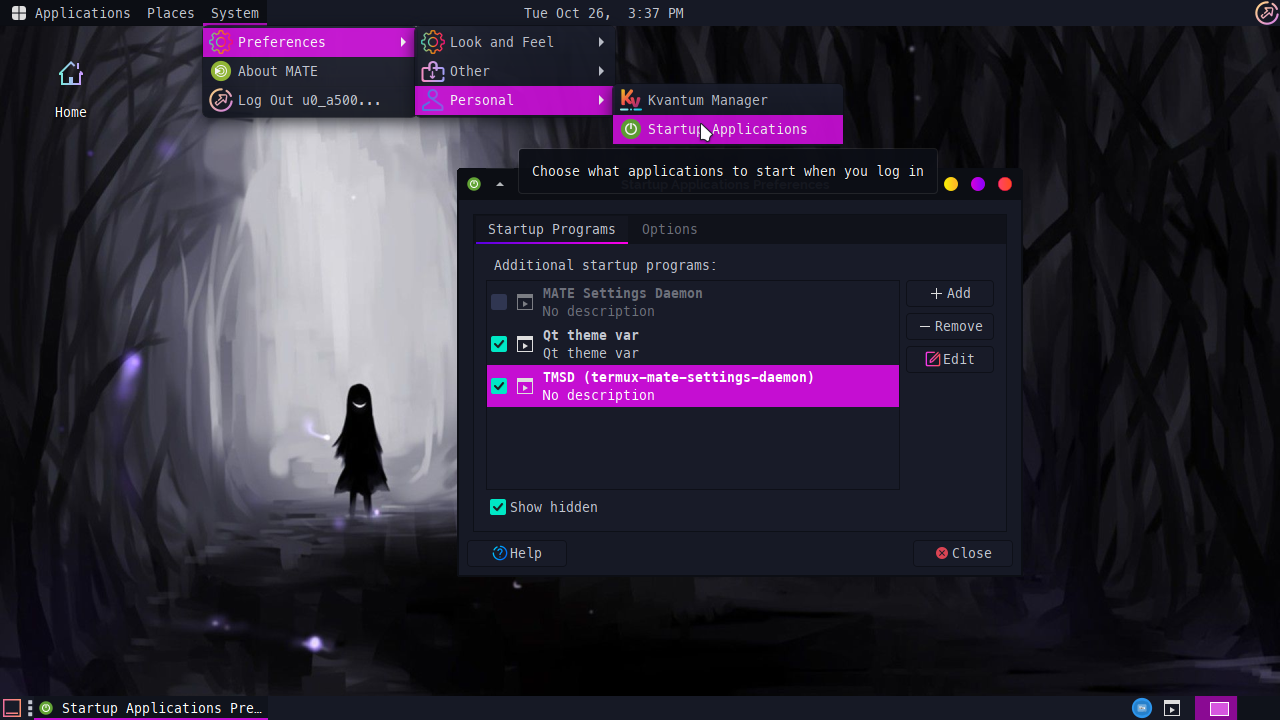tmsd (termux-mate-settings-daemon) It is a configuration daemon (unofficial) for the Mate desktop environment in termux
- Change themes, cursors, icons and fonts.
- Change WM theme
- Edit autostart apps
- Edit tweaks settings (compositor)
- Edit workspace settings
- Edit default applications
- Notification daemon: xfce4-notifyd
- Settings daemon: tmsd (using other apps to work)
- Desktop service: xfdesktop
- Window manager: xfwm4
- Using python and tkinter backend
Even though xfwm4 is used, for some reason the optimization is still hight, has a very good performance.
When changing a gtk or font theme, you must restart the vnc section or server (close and reopen it) for your changes to be successfully uploaded.
Remember that this is only a temporary solution while termux manages to compile all the matte components, which may take a long time.
Install dependencies :
pkg update && pkg upgrade
pkg install lxappearance libxtst clang make python-tkinter qt5ct xfdesktop xfce4-settings xfwm4 mate-* xfce4-notifyd
# Recommend (for fine work)
apt purge marcoAnd install tmsd:
git clone --depth 1 https://github.com/Yisus7u7/tmsd.git
cd tmsd
make installThen add to the file ~/.vnc/xstartup The following :
mate-session &
Go to System > Personal > Default applications
Check the "Show hidden" option and disable mate-settings-daemon, Then activate the tmsd option (termux-mate-settings-daemon)
Or in any startup file put a line that says :
tmsd &
And voila, restart mate and then you can change themes, fonts, and enjoy your desktop!
If you want to improve the project make an extraction request to be reviewed.
-
All the development of this project was created by me @Yisus7u7
-
Configuration app theme (tkinter) created by rdbende
Any bug or suggestion can be reported here
If you want to support the development of this project You can donate here will be appreciated.
You can contact me at my telegram :
Don't forget to share this with your friends 😎