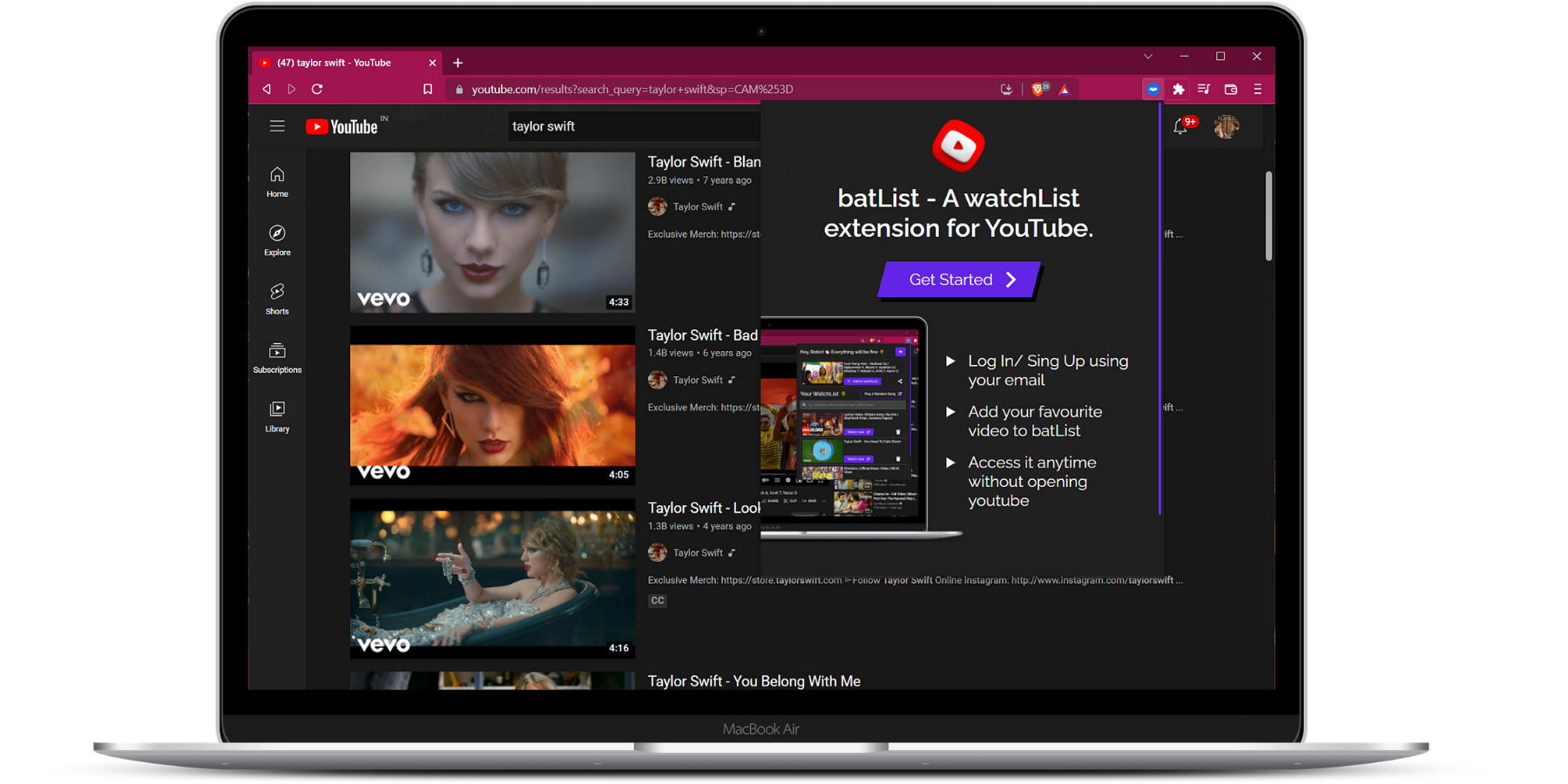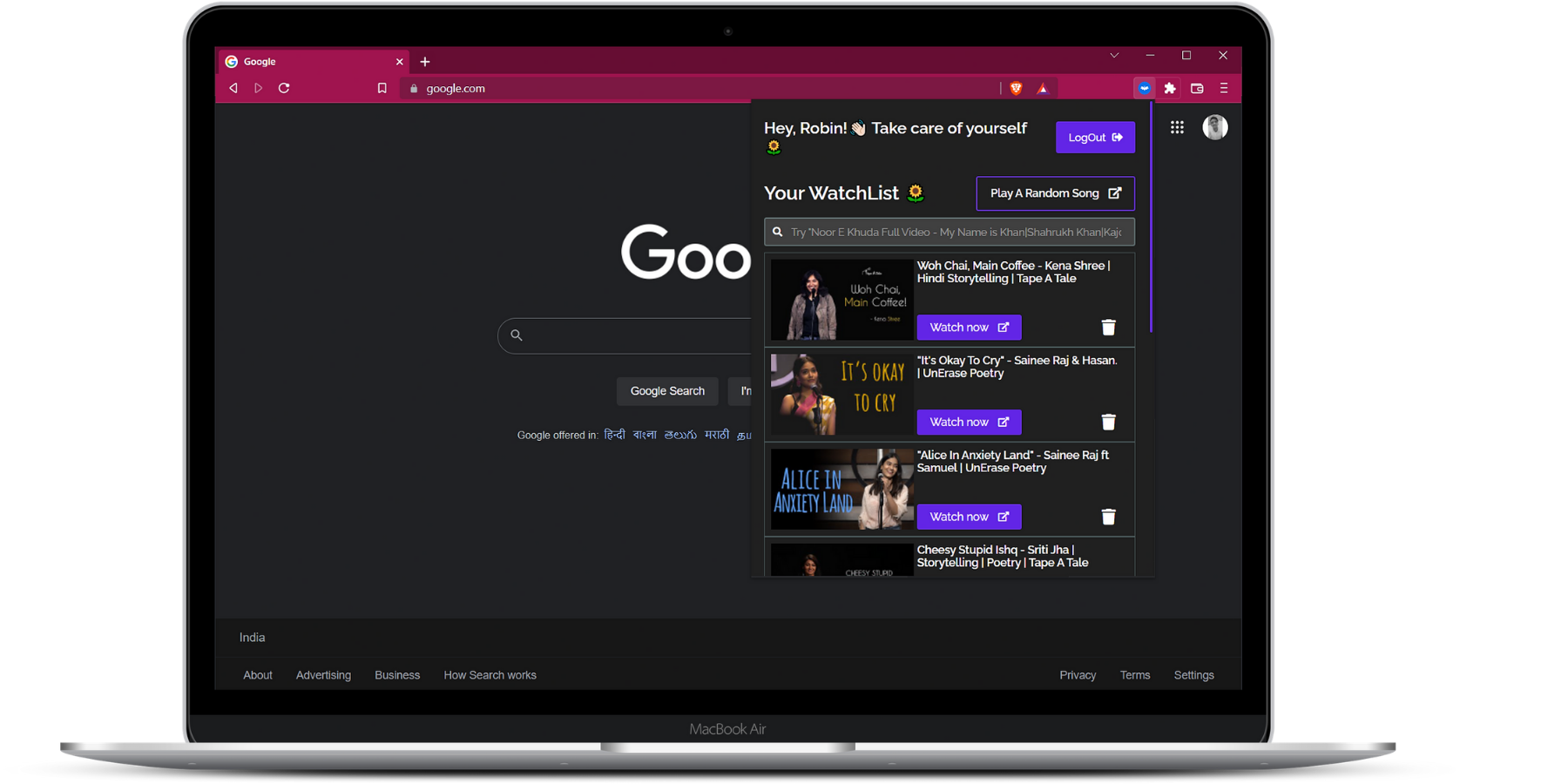Live Link : batList
It's basically like a watch later or Playlist feature from YouTube. You can add any YouTube video to the extension with one click and it can be accessed anytime and from any website with one click.
Features : Read about the extension here : batList blog
- Clone the project
git clone https://github.com/ZuberDunge/batList-extension- Go to the project directory
cd batList-chrome-extension- Install dependencies
npm install- run
npm run build- Make Sure Developer mode is turned on.
- Go to Chrome Settings and then extensions or type chrome://extensions/ on the search bar.
- Click on the Load Unpacked Extension button
- Navigate to the directory where you cloned the repository and select build folder and open it.
- DONE!