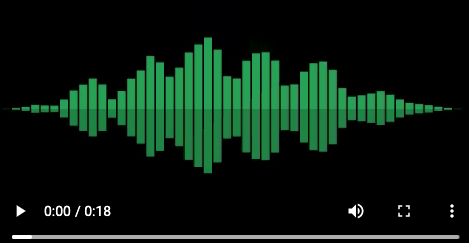SeeWav can generate some nice animations for your waveform. For a demo, click on the image:
You will need Python 3.7.
You will need ffmpeg installed with codec support for libx264 and aac.
On Mac OS X with Homebrew, run brew install ffmpeg, on Ubuntu sudo apt-get install ffmpeg.
If you are using Anaconda, you can also do conda install -c conda-forge ffmpeg.
pip3 install seewavseewav AUDIO_FILE [OUTPUT_FILE]By default, outputs to out.mp4. Available options:
usage: seewav [-h] [-r RATE] [--stereo] [-c COLOR] [-c2 COLOR2] [--white]
[-B BARS] [-O OVERSAMPLE] [-T TIME] [-S SPEED] [-W WIDTH]
[-H HEIGHT] [-s SEEK] [-d DURATION]
audio [out]
Generate a nice mp4 animation from an audio file.
positional arguments:
audio Path to audio file
out Path to output file. Default is ./out.mp4
optional arguments:
-h, --help show this help message and exit
-r RATE, --rate RATE Video framerate.
--stereo Create 2 waveforms for stereo files.
-c COLOR, --color COLOR
Color of the bars as `r,g,b` in [0, 1].
-c2 COLOR2, --color2 COLOR2
Color of the second waveform as `r,g,b` in [0, 1] (for
stereo).
--white Use white background. Default is black.
-B BARS, --bars BARS Number of bars on the video at once
-O OVERSAMPLE, --oversample OVERSAMPLE
Lower values will feel less reactive.
-T TIME, --time TIME Amount of audio shown at once on a frame.
-S SPEED, --speed SPEED
Higher values means faster transitions between frames.
-W WIDTH, --width WIDTH
width in pixels of the animation
-H HEIGHT, --height HEIGHT
height in pixels of the animation
-s SEEK, --seek SEEK Seek to time in seconds in video.
-d DURATION, --duration DURATION
Duration in seconds from seek time.