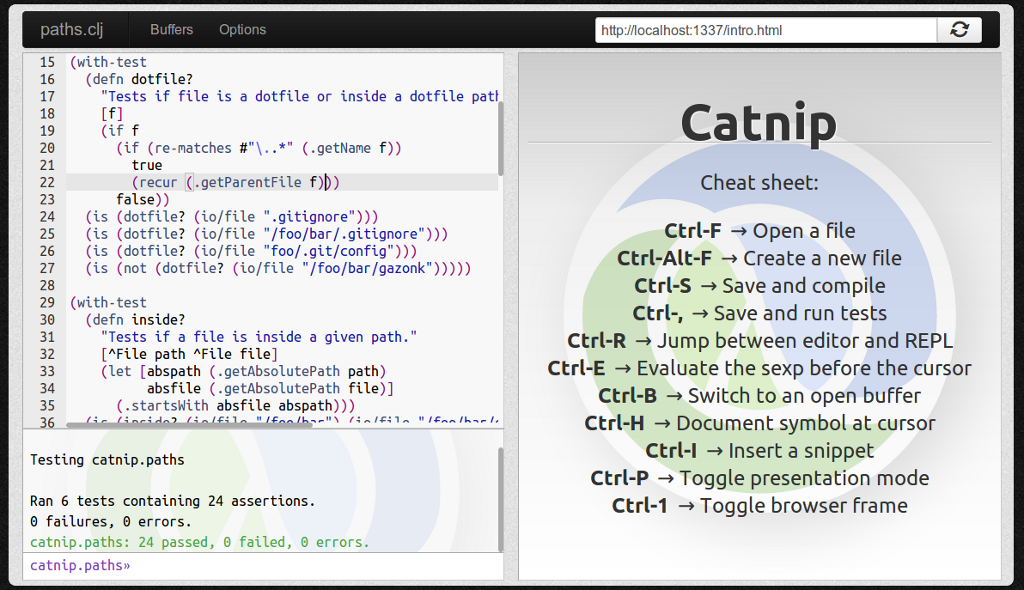Catnip is a Leiningen plugin providing a fully functional text editor and REPL environment geared towards web development with Clojure and ClojureScript.
Catnip's primary goals are to facilitate the teaching of Clojure, and to provide a simple yet powerful development environment for the novice Clojure user.
There is a Windows installer available that will attempt to automatically install a complete Catnip environment on your system. This method is unsupported, but may work if you're feeling lazy. We highly recommend you try the manual installation procedure instead.
First, if you haven't already done so, install Leiningen, the Clojure build system.
To install Catnip, add the plugin to your
Leiningen user profile; if you don't already have one, make one by creating the file ~/.lein/profiles.clj with the following text:
{:user {:plugins [[lein-catnip "0.5.1"]]}}Once you've installed the plugin as detailed above, this is all you need to get started with a fresh Clojure project:
lein new myproject
cd myproject
lein editThis will launch the Catnip web server and open it in your browser. You'll be able to start writing code right away.
You can launch Catnip from within your own Leiningen projects like this:
lein editCatnip can compile ClojureScript files for you automatically, but you
need to add a
lein-cljsbuild
configuration to your project.clj file to make it work. Catnip will
automatically recompile needed builds when a file changes using the
following mechanism: for every build whose :source-path contains the
file being modified, it will run the CLJS compiler using that build's
:compiler flags. It ignores anything else in the build definition,
so the resulting code may differ from what lein-cljsbuild would
produce.
Here's an example :cljsbuild section for your project.clj:
:cljsbuild {:builds
[{:source-path "src"
:compiler
{:output-to "resources/public/cljs/main.js"
:output-dir "resources/public/cljs"
:optimizations :simple
:pretty-print true}}]}This takes any .cljs file under src (if you like mixing your
Clojure and ClojureScript code, like me) and compiles them into
resources/public/cljs/main.js. Whenever you save a ClojureScript
file in Catnip, it will use this configuration to recompile the
main.js file and reload the current page in the browser frame.
Please keep in mind that the level of optimisation will have a considerable impact on compilation time, so you may wish to limit optimisation to a bare minimum while developing.
You can configure Catnip to serve static files (such as slide decks or
index files for ClojureScript projects) from your project directory.
To configure this facility, add something like this to your project's
project.clj file:
:catnip {:mount [["/mount-point" "path-to-local-directory"]
["/another-mount-point" "another-local-dir"]]}Catnip is developed primarily for Google Chrome, and is tested regularly (though not guaranteed to work perfectly at any given time) on Mozilla Firefox. No proprietary browsers are supported.
Copyright © 2012 Bodil Stokke
Distributed under the Mozilla Public License, version 2.0.