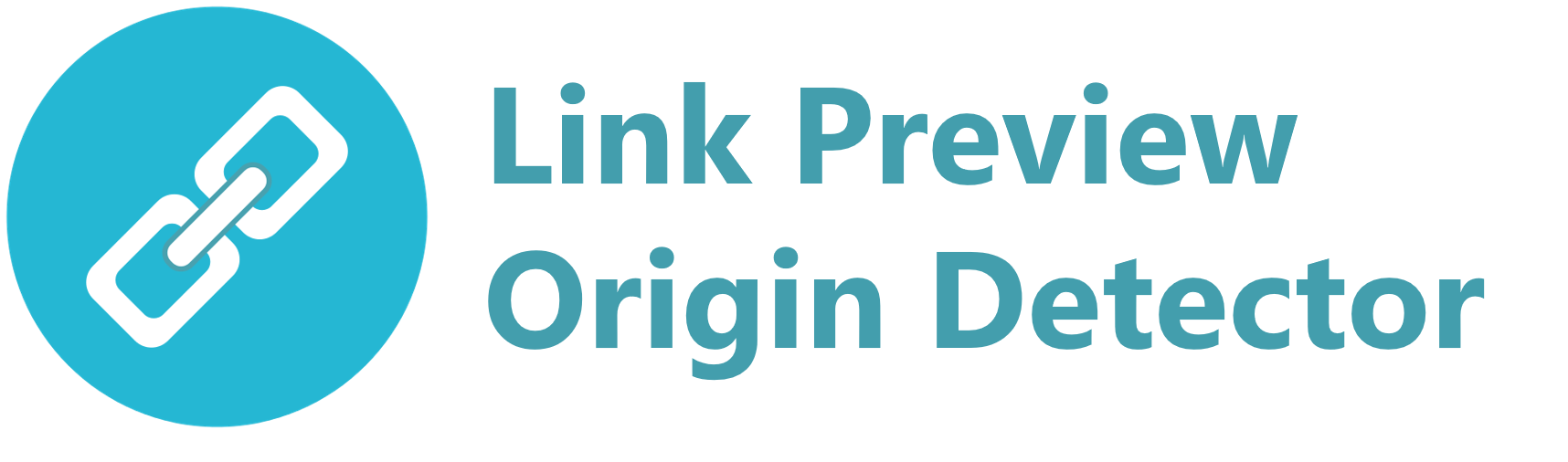This tool addresses a common issue in modern web development: How to detect if a request is for generating a link preview?
Suppose your webpage needs to generate link previews for platforms like Facebook, WhatsApp, and Twitter. These previews are generated using meta-tags, which can slow down your page load time. Ideally, you want to generate these meta-tags only when the request is made by a bot from these platforms, not when a regular user is opening the page.
This tool provides a simple function that allows you to determine whether a page request is for generating a link preview or just a regular page visit by a user. This way, you can optimize your page load time by generating link previews only when necessary.
You can install this package via composer:
composer require brunoinds/link-preview-detectorThis method auto-capture the request origin and user-agent, and detects if is for link preview.
use Brunoinds\LinkPreviewDetector\LinkPreviewDetector;
$response = LinkPreviewDetector::isForLinkPreview();
//returns a boolean (true/false). If it is true, it means the request is coming from a link preview crawler.With this method you can pass an specific User-Agent and will return if is a link preview crawler:
use Brunoinds\LinkPreviewDetector\LinkPreviewDetector;
$userAgent = $_SERVER['HTTP_USER_AGENT'];
$response = LinkPreviewDetector::isForLinkPreviewUserAgent($userAgent);With the following example you can only send the metadata when it's required.
use Brunoinds\LinkPreviewDetector\LinkPreviewDetector;
$isForLinkPreview = LinkPreviewDetector::isForLinkPreview();
if ($isForLinkPreview)
{
echo '<meta property="og:title" content="Your Website Title" />';
echo '<meta property="og:description" content="Your Website Description" />';
echo '<meta property="og:image" content="URL to the image" />';
echo '<meta property="og:url" content="URL to your website" />';
}One of the key benefits of this library is that it allows you to optimize your server's response based on the type of request. When a request is made specifically for link preview generation, you don't need to send the entire webpage content. Instead, you can just send the meta-data required for the link preview. This means you can avoid sending unnecessary data like JavaScript files, images, and other HTML content. This can significantly improve the performance of your server and the speed at which link previews are generated. Here's an example of how you can use this library to achieve this:
use Brunoinds\LinkPreviewDetector\LinkPreviewDetector;
$isForLinkPreview = LinkPreviewDetector::isForLinkPreview();
if ($isForLinkPreview) {
// Send only the meta-data required for link preview
echo '<meta property="og:title" content="Your Website Title" />';
} else {
// Send the entire webpage
echo '
<!DOCTYPE html>
<html>
<head>
<title>Your Website Title</title>
<script src="https://raw.githubusercontent.com/brunoinds/link-preview-detector/main/your-script.js"></script>
</head>
<body>
<h1>Welcome to My Website</h1>
<p>This is a sample paragraph.</p>
</body>
</html>';
}