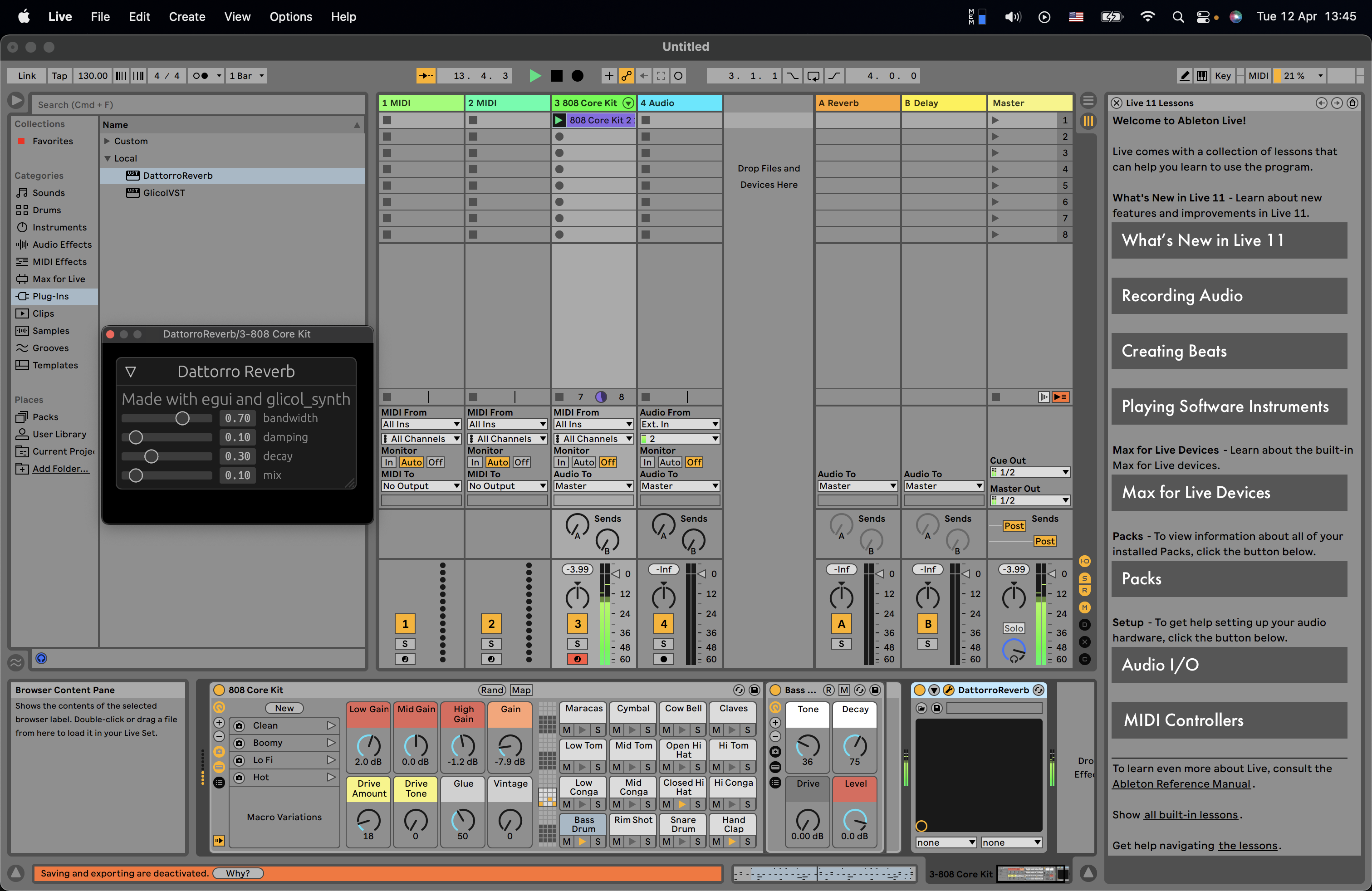This repository contains the source code to build a Dattorro's plate reverb effect VST plugin that can be used in different DAWs such as Ableton Live, Bitwig, etc.
Dattorro's plate reverb is one of the most popular audio effects with its structure open to the public. Yet it would be quite challenging to build it from ground up without a good framework. Thus, this repo is also an example of using glicol_synth with other Rust audio libraries.
Here's a video demo:
The GUI frontend is developed with egui.
The audio engine is written with glicol_synth.
The template is from:
https://github.com/DGriffin91/egui_baseview_test_vst2
Also check the projects behind the template if you are interested:
https://github.com/BillyDM/egui-baseview
https://github.com/RustAudio/vst-rs
Thanks for all the contributors in the relevant projects. Without them, developing VST in Rust would not be so straightforward.
You can download it directly for your music making, or you can build from the source code with some requirement.
Currently, this plugin has only been tested on Apple computers (both M1 or Inter models).
Update:
It also works on Windows, although the GUI does not have hi-res.
See the latest release page:
https://github.com/chaosprint/dattorro-vst-rs/releases
If you are interested in Rust audio, congradulations. It is really a joy to code with Rust in almost all aspects.
First, you need to have rust compiler on your computer.
Make sure you can run cargo -V and rustup -V from your terminal.
Run the following commands from your Mac's Terminal:
git clone https://github.com/chaosprint/dattorro-vst-rs.gitcd dattorro-vst-rssudo zsh scripts/build.sh
On Windows:
- Run
cargo build --releaseon Terminal - Copy
target/release/dattorro_vst_rs.dllto your VST plugin folder
If everything goes well, then you are ready to go.
Open your DAW.
If you use an M1 mac, make sure you run the DAW with Rosetta.
Then try to find the VST plugin. For Ableton Live, here's a guide:
https://help.ableton.com/hc/en-us/articles/209068929-Using-AU-and-VST-plug-ins-on-Mac
If there's some security warning such as
cannot open, go to your Mac'sSystem Preferences,Security & Privacy, and then clickOpen anyway.
Then, you can just use the plugin!
Issue report or PR are welcomed.
You may also consider contributing to the origin template: https://github.com/DGriffin91/egui_baseview_test_vst2
It's a gain control, which is much easier to understand.