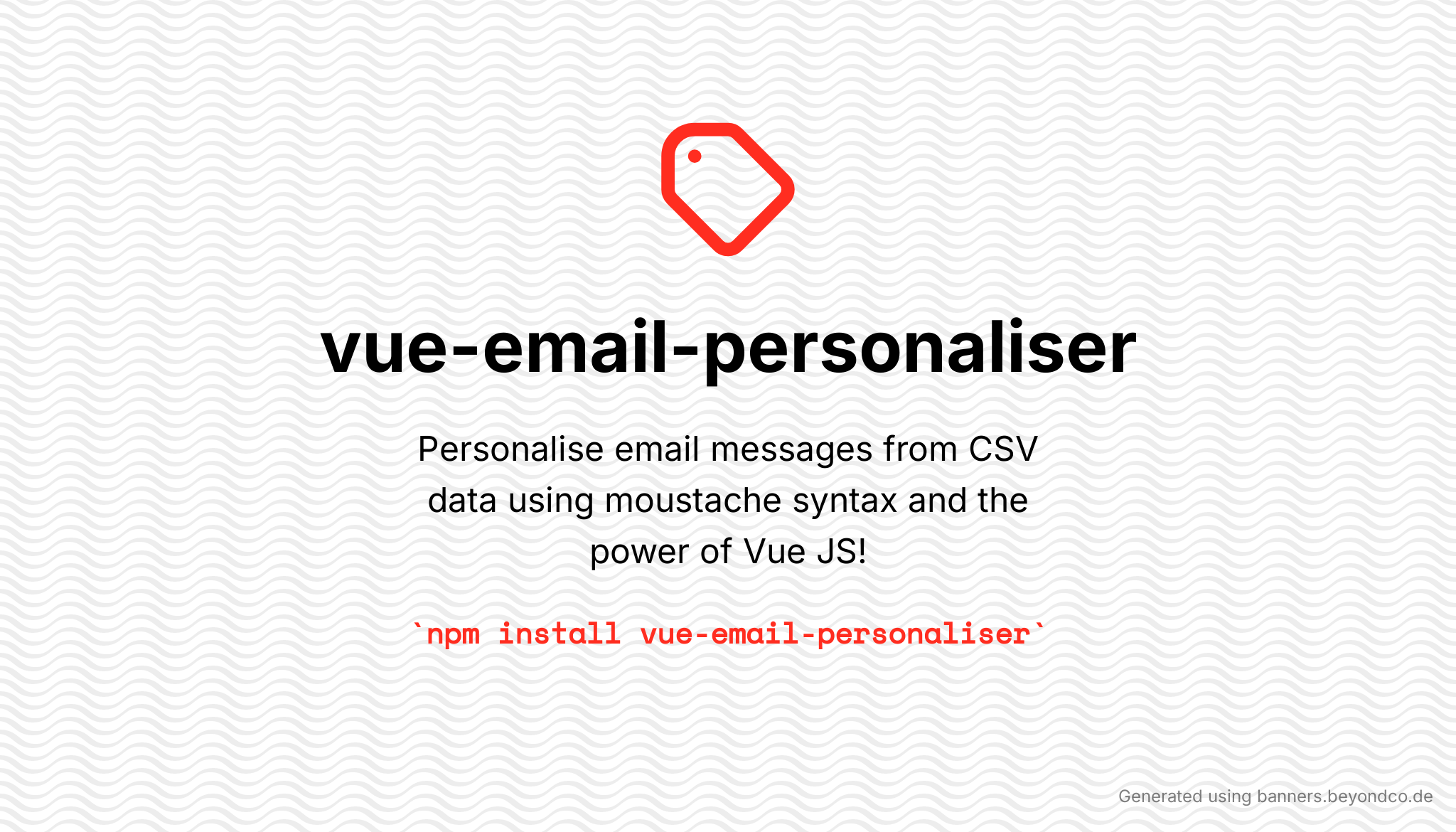Vue Web Component for formatting email message based on CSV file content). Sample backend (Laravel package): laravel-personalised-email-sender
The general workflow in using this Vue component is:
- Paste details of your email recipients in CSV format (actually, TSV, for now :)). The first row are parsed as header/placeholders
- Format the email you wish to send (use {{mustache}} syntax to dynamically inject data from the CSV pasted above. The CSV headers serve as placeholders)
- Check the rendered sample email message in the Preview box to be sure your formatted mail looks the way you want it
- Specify your backend endpoint that handles the actual sending of the email messages (see sample implementation here. You can actually simply use laravel-personalised-email-sender) as your backend end-point
- Specify the index of the column that your endpoint will uniquely use to identify each row
- Send it!
The /dist folder contains this package's Vue Web Component built with the --inline-vue flag (see more details in the package.json file). This means that you can immediately start using this package as a Vue component by simply importing it into your web page like below:
<script src='dist/vue-email-personaliser.min.js'></script>
This will provide you with a Vue component as <vue-email-personaliser></vue-email-personaliser>. This component accepts a prop named default-post-endpoint, which you use to specify the endpoint that will do the actual sending out of your email (e.g. as implemented in laravel-personalised-email-sender). The formatted email template will be POSTed to this endpoint.
If you are interested in having a dev version of this project (e.g. for customization), cd to the project root and run the following commands:
npm install
npm run serve
npm run build
npm run test
npm run lint
- Write tests
- Improve README to have more practical example (screenshot?)