This Eclipse Plugin allows to configure the background in Eclipse.
Under Window>Preferences>SimpleBackground, the following options are available:
-
Background image: This option allows to set a background image. -
Background alpha: This option allows to customize the transparency of the main Eclipse Window. -
Background image alpha: This option allows to customize the transparency of the background image. This option is ignored if no background image is set.
- Select
Help>Install New Software
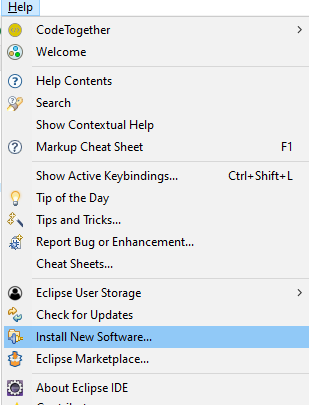
- Click on
Add Software Site
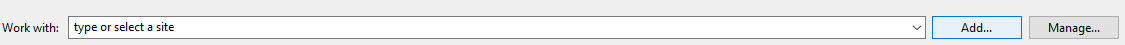
- In the dialog, enter a name and
https://raw.githubusercontent.com/danthe1st/eclipse-update-site/master/as the URL

- Select the created Software Site under
Work Withand unselectGroup Items by category
- Select
SimpleBackgroundand click onNext - Complete the installation process
- Install Eclipse
- Make sure that Eclipse PDE is installed. It can be installed from the Eclipse Marketplace here:
- Make sure the m2e plugin is installed. It can be installed
- Clone this repository
- Import it as a Maven project including the module
simplebackground-main(io.github.danthe1st.simple-background) - Open the file
plugin.xmlwith thePlug-in Manifest Editorin thesimplebackground-main(io.github.danthe1st.simple-background) module and click on the run button on the top right in order to start Eclipse with this plugin.

