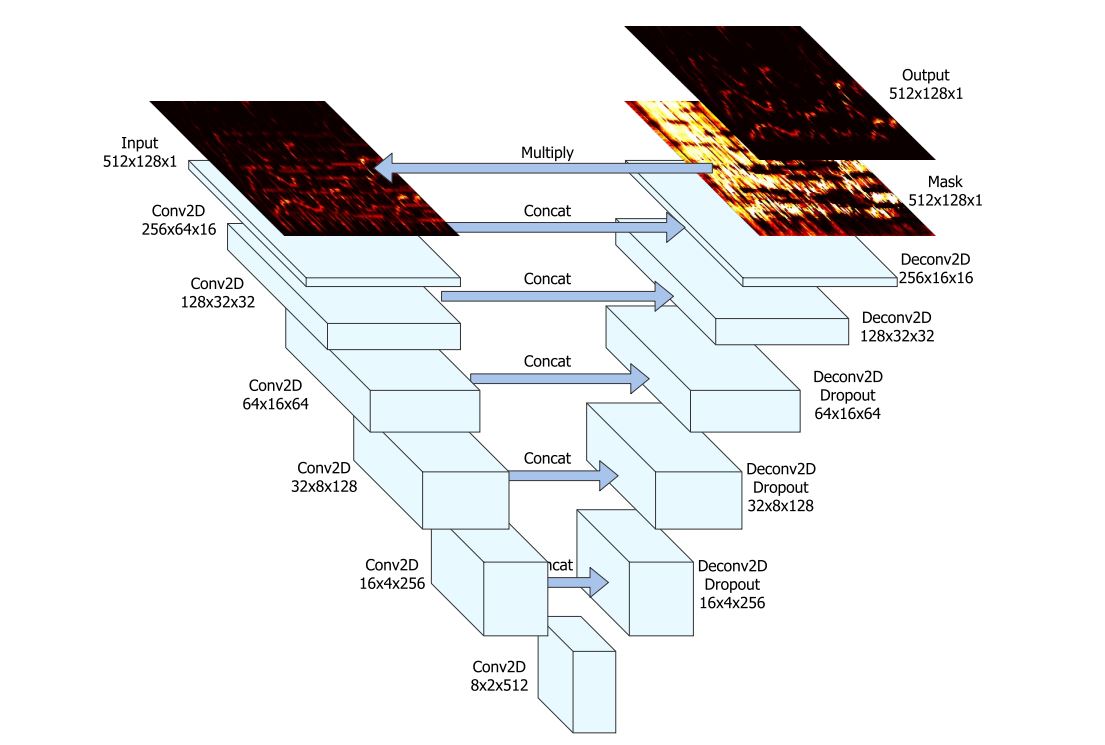This repository houses a from-scratch pytorch implementation of Spleeter - for details see the original repo, and paper.
The goal of the network is to predict the vocal and instrumental components of an input song provided as an audio spectrogram. Each stem is extracted by a separate UNet architecture similar to a convolutional autoencoder using strided convolutions and extra skip-connections.
# Clone the repo
git clone https://github.com/dcyoung/pt-spleeter.git
cd pt-spleeter
# Build the docker image
docker build -t pt-spleeter:latest .Leveraging official pretrained weights from Spleeter - see here. Conversion of the weights from tensorflow to pytorch is supported here.
# Download and extract the pretrained model to ./models directory
wget https://github.com/deezer/spleeter/releases/download/v1.4.0/2stems.tar.gz -O /tmp/2stems.tar.gz
mkdir -p ./models/2stems
tar -xf /tmp/2stems.tar.gz -C ./models/2stems
# Extract isolated vocals and accompaniment tracks from a song
docker run -it --rm \
-v $(pwd):/pt-spleeter \
-t pt-spleeter:latest \
python /pt-spleeter/run.py split \
--input=/pt-spleeter/path/to/song.mp3 \
--model-path=/pt-spleeter/models/2stems/model \
--output-dir=/pt-spleeter/outputWIP...
# Download data
python -c 'import musdb; musdb.DB(download=True, root="data/musdb18")'
# Convert to wav
musdbconvert data/musdb18 data/musdb18-wav
# Check it worked... should print 94
python -c 'print(len(musdb.DB(root="data/musdb18-wav", is_wav=True,subsets=["train"])))'
# -> 94
# Run training...
docker run -it --rm \
-v $(pwd):/pt-spleeter \
-t pt-spleeter:latest \
python /pt-spleeter/train.py \
--output-dir=/pt-spleeter/experiments \
--dataset=/pt-spleeter/data/musdb18-wav- Audio spectrogram handling largely lifted from spleeter-pytorch