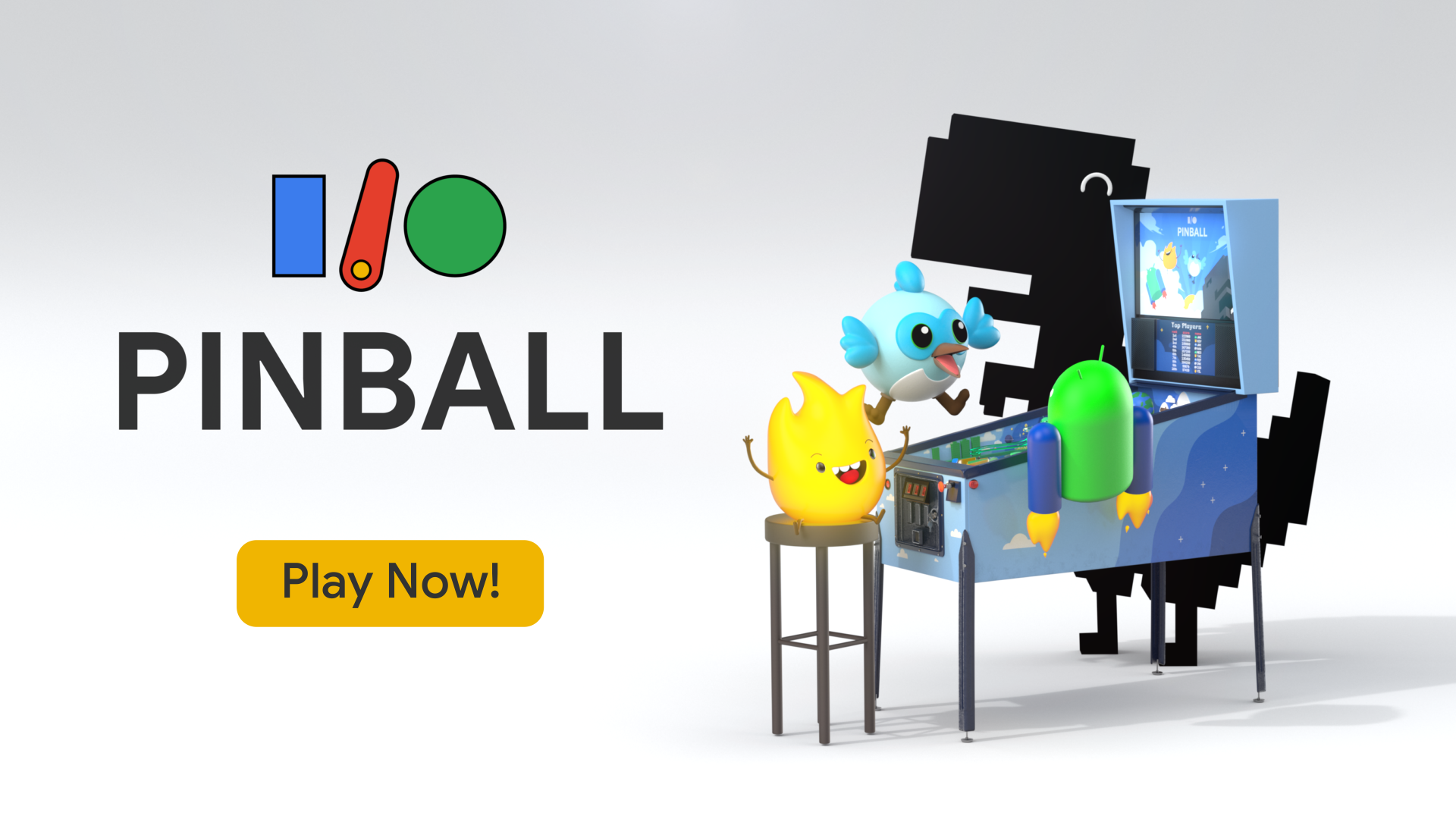A Pinball game built with Flutter and Firebase for Google I/O 2022.
Try it now and learn about how it's made.
Built by Very Good Ventures in partnership with Google
Created using Very Good CLI 🤖
First, please create a Firebase project for development. After you create your project, remember to activate the following features: - Authentication with the anonymous option - Firestore with the rules in firestore.rules.
Next, use the instructions on Firebase website to set up the flutterfire_cli.
Allow it to override the lib/firebase_options.dart file with your project settings.
To run the desired project either use the launch configuration in VSCode/Android Studio or use the following commands:
$ flutter run -d chrome*I/O Pinball works on Web for desktop and mobile.
To run all unit and widget tests use the following command:
$ flutter test --coverage --test-randomize-ordering-seed randomTo view the generated coverage report you can use lcov.
# Generate Coverage Report
$ genhtml coverage/lcov.info -o coverage/
# Open Coverage Report
$ open coverage/index.htmlThis project relies on flutter_localizations and follows the official internationalization guide for Flutter.
- To add a new localizable string, open the
app_en.arbfile atlib/l10n/arb/app_en.arb.
{
"@@locale": "en",
"counterAppBarTitle": "Counter",
"@counterAppBarTitle": {
"description": "Text shown in the AppBar of the Counter Page"
}
}
- Then add a new key/value and description
{
"@@locale": "en",
"counterAppBarTitle": "Counter",
"@counterAppBarTitle": {
"description": "Text shown in the AppBar of the Counter Page"
},
"helloWorld": "Hello World",
"@helloWorld": {
"description": "Hello World Text"
}
}
- Use the new string
import 'package:pinball/l10n/l10n.dart';
@override
Widget build(BuildContext context) {
final l10n = context.l10n;
return Text(l10n.helloWorld);
}- For each supported locale, add a new ARB file in
lib/l10n/arb.
├── l10n
│ ├── arb
│ │ ├── app_en.arb
│ │ └── app_es.arb
- Add the translated strings to each
.arbfile:
app_en.arb
{
"@@locale": "en",
"counterAppBarTitle": "Counter",
"@counterAppBarTitle": {
"description": "Text shown in the AppBar of the Counter Page"
}
}
app_es.arb
{
"@@locale": "es",
"counterAppBarTitle": "Contador",
"@counterAppBarTitle": {
"description": "Texto mostrado en la AppBar de la página del contador"
}
}