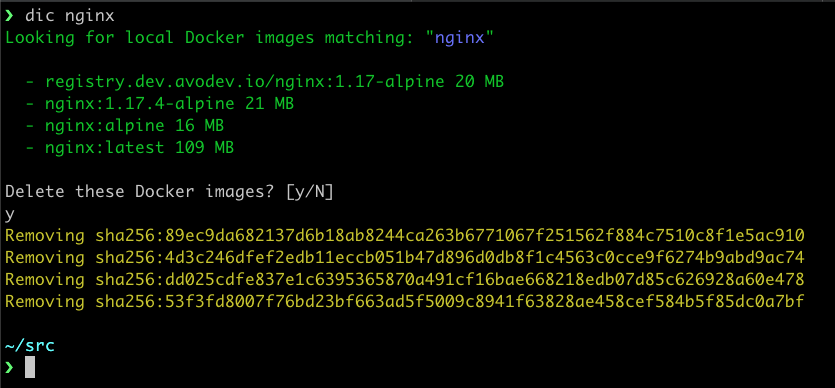Often I have found the need to destroy local Docker images based on partial
string match. Weirdly enough the docker command line does not support this.
Let's assume you have a few dozen docker images pulled and/or built locally.
And let's assume they're all tagged with registry.revsys.com/my-cool-app and some
various tags.
To remove all images that match this you run:
$ dic my-cool-appIt will search all of your local images matching the QUERY string. It will prompt you
with all the images that match and give you an opportunity to confirm deletion or bail out
if you have too broad of a search.
This is code is BSD licensed. I've released this in the open, but I don't intend to put a ton of effort in maintaining it FYI.
To build during development run cargo build to build a new optimized release run cargo build --release.