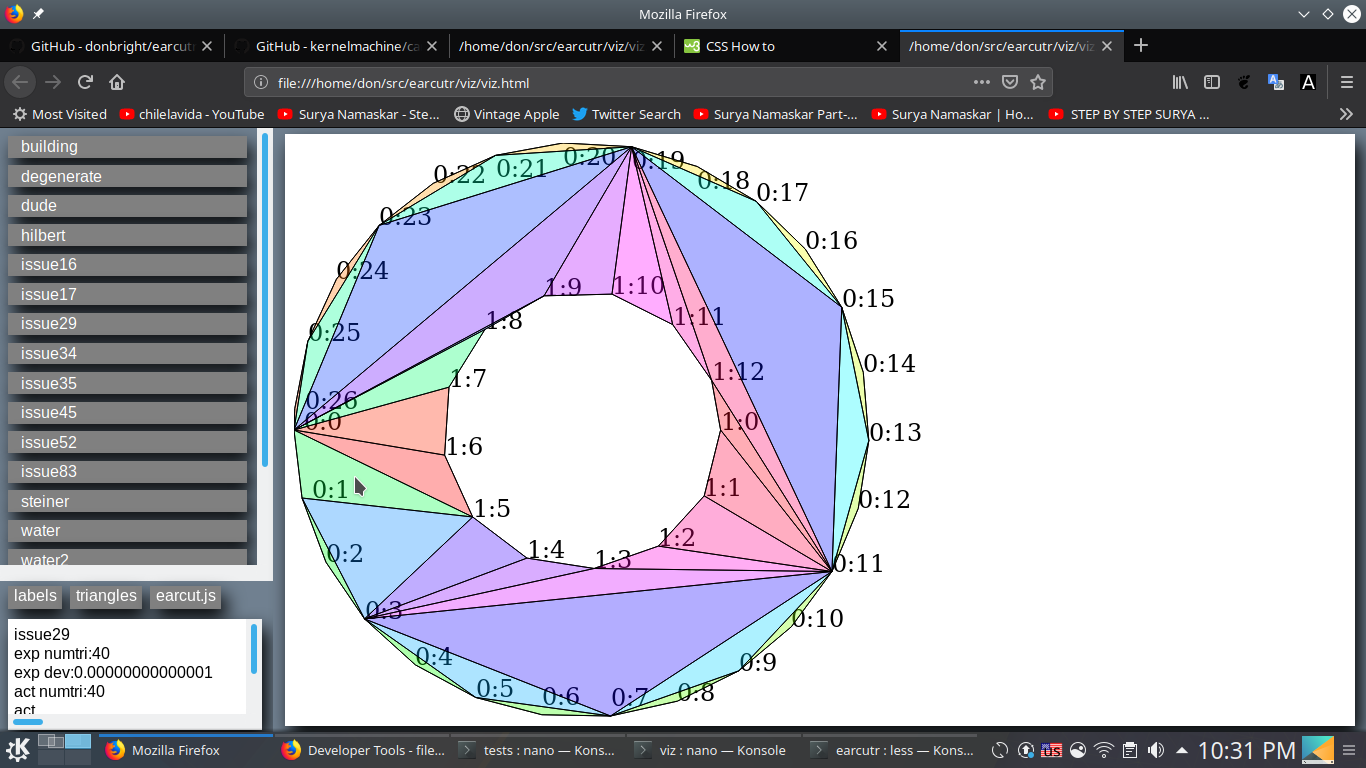This is a port of the MapBox company's Earcut computer code, which triangulates polygons. Please see https://github.com/mapbox/earcut for more information about the original javascript code. This port is to the Rust computer language, and is single-threaded.
This is a published fork of donbright/earcutr.
This port is not affiliated with MapBox in any way and no endorsement is implied.
var triangles = earcutr::earcut(&[10,0, 0,50, 60,60, 70,10],&[],2).unwrap();
println!("{:?}",triangles); // [1, 0, 3, 3, 2, 1]Signature:
earcut(vertices:&vec<f64>, hole_indices:&vec<usize>, dimensions:usize).
-
verticesis a flat array of vertex coordinates like[x0,y0, x1,y1, x2,y2, ...]. -
holesis an array of hole indices if any (e.g.[5, 8]for a 12-vertex input would mean one hole with vertices 5–7 and another with 8–11). -
dimensionsis the number of coordinates per vertex in the input array. Dimensions must be 2.
Each group of three vertex indices in the resulting array forms a triangle.
// triangulating a polygon with a hole
earcutr::earcut(&[0.,0., 100.,0., 100.,100., 0.,100., 20.,20., 80.,20., 80.,80., 20.,80.], &[4],2).unwrap();
// [3,0,4, 5,4,0, 3,4,7, 5,0,1, 2,3,7, 6,5,1, 2,7,6, 6,1,2]If you pass a single vertex as a hole, Earcut treats it as a Steiner point. See the 'steiner' test under ./tests/fixtures for an example input, and the test visualization under ./viz.
After getting a triangulation, you can verify its correctness with
earcutr.deviation:
let deviation = earcutr.deviation(&data.vertices, &data.holes, data.dimensions, &triangles);Deviation returns the relative difference between the total area of
triangles and the area of the input polygon. 0 means the triangulation
is fully correct.
If your input is a multi-dimensional array you can convert it to the
format expected by Earcut with earcut.flatten. For example:
let v = vec![
vec![vec![0.,0.],vec![1.,0.],vec![1.,1.],vec![0.,1.]], // outer ring
vec![vec![1.,1.],vec![3.,1.],vec![3.,3.]] // hole ring
];
let (vertices,holes,dimensions) = earcutr::flatten( &v );
let triangles = earcutr::earcut(&vertices, &holes, dimensions).unwrap();The GeoJSON Polygon format uses multi-dimensional data in a text based JSON format. There is example code under tests/integration_test.rs on how to parse JSON data. The test/fixtures test files are all multi-dimensional .json files.
The library implements a modified ear slicing algorithm, optimized by z-order curve hashing and extended to handle holes, twisted polygons, degeneracies and self-intersections in a way that doesn't guarantee correctness of triangulation, but attempts to always produce acceptable results for practical data.
It's based on ideas from FIST: Fast Industrial-Strength Triangulation of Polygons by Martin Held and Triangulation by Ear Clipping by David Eberly.
For example a rectangle could be given in GeoJSON format like so:
[ [ [0,0],[7,0],[7,4],[0,4] ] ]
This has a single contour, or ring, with four points. The way the points are listed, it looks 'counter-clockwise' or 'anti-clockwise' on the page. This is the 'winding' and signifies that it is an 'outer' ring, or 'body' of the shape.
_______
| |
| |
| |
|_____|
Now let's add a hole to the square.:
[
[ [0,0],[7,0],[7,4],[0,4] ],
[ [1,1],[3,1],[3,3] ]
]
This has two contours (rings), the first with four points, the second with three points. The second has 'clockwise' winding, signifying it is a 'hole'.
_______
| |
| /| |
| /_| |
|_____|
After 'flattening', we end up with a single array:
data [ 0,0,7,0,7,4,0,4,1,1,3,1,3,3 ]
holeindexes: [ 4 ]
dimensions: 2
The program will interpret this sequence of data into two separate "rings", the outside ring and the 'hole'. The rings are stored using a circular doubly-linked list.
The program then "removes" the hole, by essentially adding a "cut" between the hole and the polygon, so that there is only a single "ring" cycle.
_______
| |
| /| |
cut> |_/_| |
|_____|
The program also automatically 'corrects' the winding of the points during input so they are all counter-clockwise.
Then, an "ear cutting" algorithm is applied. But not just any earcutting algorithm.
Normally, an ear-cutter algorithm works by finding a potential ear, or a "candidate" ear, by looking at three consecutive points on the polygon. Then, it must make sure there are no other points "inside" the ear.
In order to do this, it must iterate through every point in the polygon, so if your polygon has 15,000 points then it must go through all of them looking to see if each one is inside the potential ear. Each ear check takes a dozen or two calculations, typically using a test like the wedge product between each side of the ear, and the point to check - if the point is on the right-hand-side (Wedge is less than zero) of each side, it's inside the ear, and so the ear cannot be cut. The algorithm then moves on to the next potential ear.
Z-order hashing allows the number of 'is in ear' checks to be drastically cut down. How? Instead of running the "is in ear" code on each other point in the polygon, it is able to only check points 'nearby' the ear. This is accomplished in the following manner:
Step 1: before earcut, each point of the polygon is given a coordinate on the z-order (Morton) curve through the space of the bounding box of the polygon. This is a type of space-filling curve strategy that has been explored in many geometry algorithms. Pleas see https://en.wikipedia.org/wiki/Z-order_curve
Step 2: The clever bit is that if you want to search within a limited rectangle inside the space filled by the Z-order curve, you can relatively easily figure out which points are inside that box by looking at their position on the z-order curve.. in other words their z index. The code stores the index as ".z" in each node of the linked list that represents a vertex of the polygon.
To be more specific, Z-order curves have a special thing about them, when you pick a limited rectangle inside, you can iterate along the z-curve from the "lowest" corner to the "highest" corner and be guaranteed to hit every 2d point inside that rectangle.
For example, in a 4x4 morton square, there are 16 Morton codes.
x-----0--1--2--3-->
y|0 0 1 4 5
|1 2 3 6 7
|2 8 9 12 13
|3 10 11 14 15
\|/
Going from z-code 0 to z-code 6, 0 1 2 3 4 5 6, takes us through every 2 dimensional point between 0,0, where 0 lives, and 2,1, where 6 lives. It also goes through 3,0 but nothing is perfect.
Let's say you pick 2,2 and 3,3. The z code at the lowest point is 12, and the highest is 15. So your z-iteration would be 12, 13, 14, 15, which covers the rectangle from 2,2 to 3,3.
So, that is how it gets away without checking every point in the polygon to see if they are inside the ear. It draws a rectangle around the ear, it finds the lowest and highest corner of that rectangle, and iterates through the z-curve to check every 2-d point that is 'near' the polygon ear.
As you can imagine, if 14,000 of your points in your polygon are outside this box, and only 1000 are in the box, that's quite a bit less math and calculation to be done than if you had to iterate through 15,000 points.
If the straightforward earcutting fails, it also does some simple fixes,
-
Filtering points - removing some collinear and equal points
-
Self intersections - removing points that only tie a tiny little knot in the polygon without contributing to its overall shape (and also make it not-simple)
-
Split bridge - actually split the polygon into two separate ones, and try to earcut each.
Data examples are included under tests/fixtures in json files. Visualization of test results is generated under viz/testoutput and can be viewed in a web browser by opening viz/viz.html
The coordinate type in this code is 64-bit floating point. Note that 32-bit floating point will fail the tests because the test data files have numbers that cannot be held with full precision in 32 bits, like the base 10 number 537629.886026485, which gets rounded to 537629.875 during conversion from base 10 to 32-bit base 2.
This triangulator is built primarily as an exercise in porting javascript to Rust. However some minor details of the implementation have been modified for speed optimization. The code is supposed to produce exactly the same output as the javascript version, by using the large amount of test data supplied with the original javascript code. The speed is comparable with Mapbox's C++ version of earcut, earcut.hpp, except for input of very small polygons where the speed is much slower. See the benchmarking section for more detail.
If you want to get correct triangulation even on very bad data with lots of self-intersections and earcutr is not precise enough, take a look at libtess.js.
You may also want to consider pre-processing the polygon data with Angus J's Clipper which uses Vatti's Algorithm to clean up 'polygon soup' type of data.
Yes. A. Beinges's "Too Many Lists" shows how to do Linked Lists in Rust. Rust also has a 'linked list' type builtin, which could be made Circular in theory by calling iter().cycle().
However this code implements a Circular Doubly Linked List entirely on top of a Rust Vector, without any unsafe blocks. This does not use Rc, Box, Arc, etc. The pointers in normal Linked List Node code have been replaced by integers which index into a single Vector of Nodes stored in LinkedLists struct. It will still crash if you use an index out of bounds but the RUST_BACKTRACE=1 will tell you exactly where it happened.
This might seem like a source of a slowdown - to bounds check every array access. However in practice the difference is barely measurable. In fact, the code is built so it is relatively easy to switch to "unchecked_get" to test vector access without bounds checking.
To run tests:
$ git clone github.com/donbright/earcutr
$ cd earcutr
$ cargo test # normal Rust tests. Also outputs visualization data
$ cd viz # which is stored under viz/testoutput. you can
$ firefox viz.html # view in your favorite web browser (circa 2018)To run benchmarks:
$ cargo bench
...
test bench_water ... bench: 1,860,385 ns/iter (+/- 21,188)
test bench_water2 ... bench: 1,477,185 ns/iter (+/- 10,294)
test bench_water3 ... bench: 63,800 ns/iter (+/- 3,809)
test bench_water3b ... bench: 5,751 ns/iter (+/- 18)
test bench_water4 ... bench: 473,971 ns/iter (+/- 5,950)
test bench_water_huge ... bench: 26,770,194 ns/iter (+/- 532,784)
test bench_water_huge2 ... bench: 53,256,089 ns/iter (+/- 1,208,028)Bench note: As of this writing, benchmarking is not in Stable Rust, so this project uses an alternative, https://docs.rs/bencher/0.1.5/bencher/
Following is a rough table based on testing of Earcut's C++ code, Earcut's C++ test of LibTess' C++ code, and finally this Rust port of Earcut.
____polygon______earcut.hpp_-O2__libtessc++_-O2___Rust_earcutr_release
| water | 1,831,501 ns/i | 9,615,384 ns/i | 1,860,385 ns/i |
| water2 | 1,626,016 ns/i | 1,694,915 ns/i | 1,477,185 ns/i |
| water3 | 53,140 ns/i | 153,869 ns/i | 63,800 ns/i |
| water3b | 4,183 ns/i | 20,143 ns/i | 5,751 ns/i |
| water4 | 475,511 ns/i | 871,839 ns/i | 473,971 ns/i |
| water_huge | 26,315,789 ns/i | 26,315,789 ns/i | 26,770,194 ns/i |
| water_huge2| 55,555,555 ns/i | 20,000,000 ns/i | 53,256,089 ns/i |
----------------------------------------------------------------------
ns/i = nanoseconds per iteration
This Rust code appears to be about 20-40% slower than the C++ version of Earcut for tiny shapes. However with bigger shapes, it is either within the error margin, or maybe a bit faster.
Mapbox has a C++ port of earcut.hpp, with a built in benchmarker, measured in 'ops per second'. It also compares against a c++ version of libtess. However by default it builds without optimization, which hampers comparison. We can fix this. Editing the .hpp CMakeLists.txt file for the C compiler flags lets us turn on optimization,
add_compile_options("-g" "-O2" ....
Now, Rust bench measures in nanoseconds per iteration. C++ Earcut measures in iterations per second. To convert: 18 ops in 1 second, is 18 iterations in 1,000,000,000 nanoseconds. 1,000,000,000 / 18 -> 55,555,555 nanoseconds/iteration This way, a conversion can be done.
-
http://www.codeofview.com/fix-rs/2017/01/24/how-to-optimize-rust-programs-on-linux/
-
Valgrind 's callgrind: (see Cargo.toml, set debug=yes)
sudo apt install valgrind
cargo bench water2 # find the binary name "Running: target/release/..."
valgrind --tool=callgrind target/release/deps/speedtest-bc0e4fb32ac081fc water2
callgrind_annotate callgrind.out.6771
kcachegrind callgrind.out.6771- CpuProfiler
From AtheMathmo https://github.com/AtheMathmo/cpuprofiler
- Perf
https://perf.wiki.kernel.org/index.php/Tutorial
cargo bench water2 # find the binary name "Running: target/release/..."
sudo perf stat target/release/deps/speedtest-bc0e4fb32ac081fc water2
sudo perf record target/release/deps/speedtest-bc0e4fb32ac081fc water2
sudo perf reportPlease see [OPTO.md] if you wish a long description of the optimization process. Here are a few other highlights:
- is_earcut_hashed() is hot
Profilers reveal that on bigger shapes the vast majority of time is spent inside is_earcut_hashed(), which is determining whether an ear is "really an ear" so that it may be cut without damaging the polygon.
- Zorder is also hot
The second major speed boost comes from Callgrind/kcachegrind in particular revealed that the zorder() function was a source of some a lot of work by the CPU. In particular the conversion from floating point 64 bit numbers in the input arguments, to the 32 bit integer, can be important to improving speed.
- inline by-hand is important
Most of the time in C++ you can assume the compiler figures out inlining. In Rust, however, the point_in_triangle and area function inside ear_checker wont get inlined unless specifically indicated with the inline macro.
- Vector [Indexing] and bounds checking in Rust doesn't hurt speed here
As mentioned, this code is implemented as a double-linked list sitting on top of a vector, and the 'pointers' are actually indexes into the vector. There are several macros used that represent the normal linked list language, such as next!(index) prev!(index), which take index integers as input, and return a Node or Reference to Node. Each index uses Rust's built in vector indexing, which uses 'bounds checking' so it will panic immediately if memory outside the vector range is accessed on accident. The panic and backtrace will report exactly what line the access occurred and the value of the index that was too large to use.
Theoretically this slows down the program. In practice, it does not. This has been tested extensively because the macros like next!() and prev!() have been written in a way that it is extremely easy to switch back and forth between bounds-checked vector indexing, and unsafe vector indexing using get_unchecked(), and re-run 'cargo bench water' to compare them.
The benchmark of water shapes shows the difference is within error, except for tiny shapes like water3b, where the benefit is so tiny as to not be worth it for most usage.
- Iteration vs loops
This code has converted several javascript for loops into Rust iteration. In theory this is slower. In practice, it is not, and in some cases it is actually faster, especially in find_hole_bridge. In theory iterators are easier to read and write, take up less code, and have less bugs.
- mapbox/earcut MapBox Original javascript
- mapbox/earcut.hpp MapBox C++11
Thanks