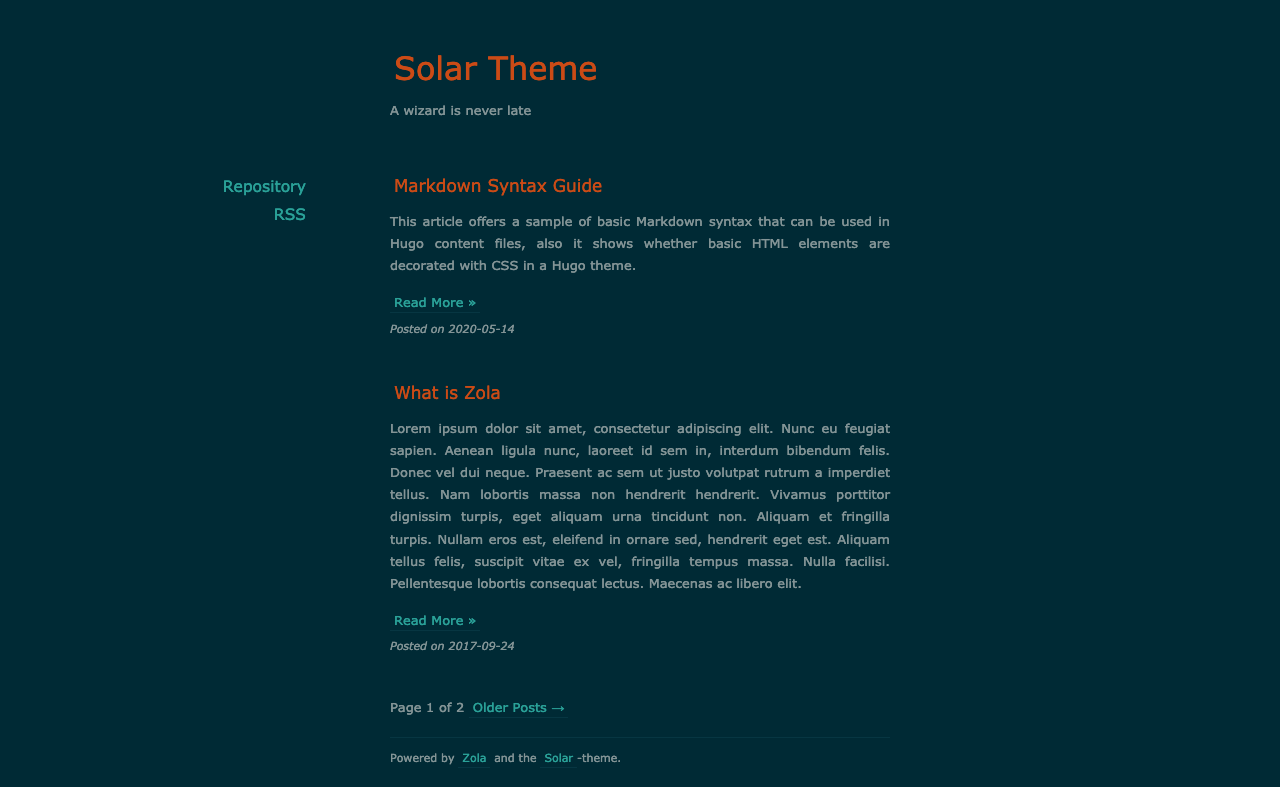Port of Solar theme for Hugo to Zola.
First download this theme to your themes directory:
$ cd themes
$ git clone https://github.com/hulufei/solar-theme-zola.gitand then enable it in your config.toml:
theme = "solar-theme-zola"Add title and description:
title = "Your Blog Title"
description = "Your blog description"Set color scheme to (Solarized) dark or (Solarized) light with highlight_theme option:
highlight_theme = "solarized-dark"Set a field in extra with a key of site_menus:
site_menus = [
{ url = "https://github.com/hulufei/solar-theme-zola", name = "Repository" },
{ url = "rss.xml", name = "RSS" },
]Each link needs to have a url and a name.