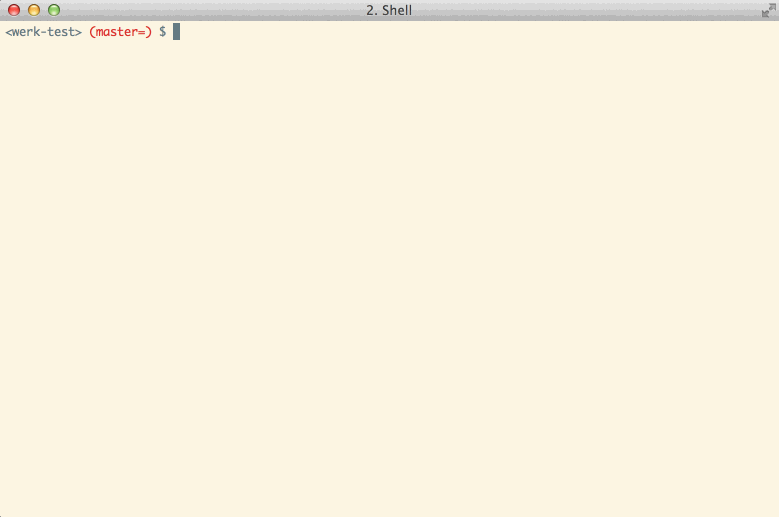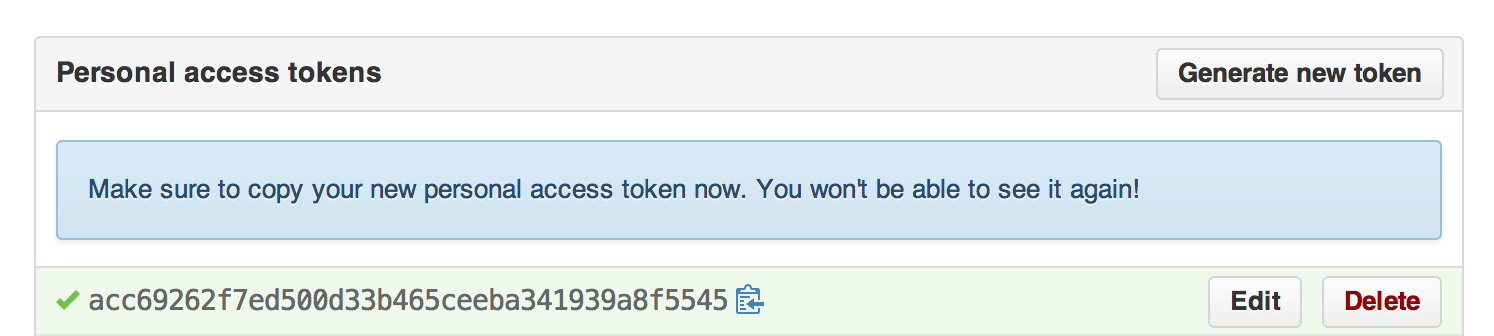CLI to create and manage pull requests with task lists on GitHub
npm install -g werk
$ werk help
usage: werk [--no-cool-colors] [--no-cool-fonts] [--global] [--auth] <command>
Available werk commands are:
add add a task to the PR for this branch
help show werk help
info show info for current PR
new open a new PR
open open current PR in browser
snap take screenshot and add as comment
todo list all tasks from current PR
--global stores config values in global config intead of locally in current
folder.
--auth forces a re-auth with GitHub
By default werk will create a .werk configuration file in current working directory. By providing the --global flag the configuration file will be created in the user home directory instead (if there's not already one in the current directory).
Configuration files local to the current directory have precedence of the configuration file in the user home.
The following options and their default values are:
{
// Indicate which branch work should be based of
"default_branch": "master",
// Use unicode for task lists
"cool_fonts": true,
// Colorize output
"cool_colors": true,
"verbose": false,
// Github authentication info (no default values)
// werk will prompt for github auth if not present in config
"github_user": "jacobk",
"github_token": "264b696ab26a7a0c75441f9db991d4b53c9d19c4"
}werk will prompt for username/password if no github info is found in either the current directory .werk file or a .werk file in the user home directory.
werk will create a personal access token using the repo scope. After successful authentication with GitHub you will find a personal access token created here: https://github.com/settings/applications#personal-access-tokens
It should look something like this
If you don't trust werk with your secrets you can create a personal access token manualy by clicking the "Generate new token" button in your application settings
Manually copy the config example above and create a .werk file if not already present and provide your GitHub username and the token created.
The token is the hexstring on green background.
- werk team (who short status for all open PRs)
- werk comment (add comment to current PR)
- werk snap (comment with screenshot)