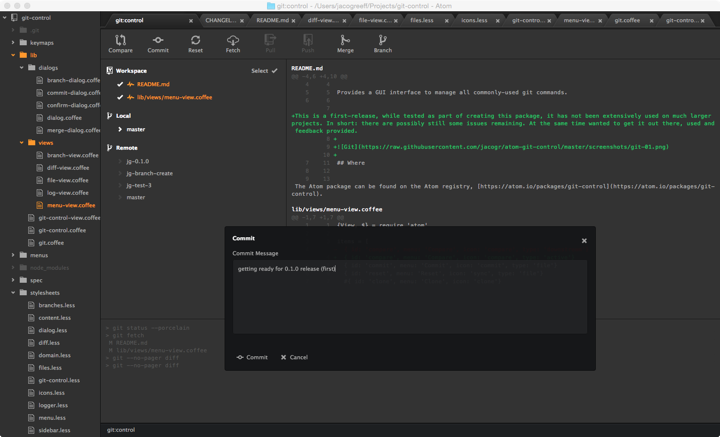Provides a GUI to manage all commonly-used git commands.
This is a first-release, while tested as part of creating this package, it has not been extensively used on much larger projects. In short: there are possibly still some issues remaining. At the same time, wanted to get the package out there and used.
- Checkout or switch to any available branch with a click on the local/remote branch
- Select files to commit, either all or with an individual selection
- Compare the current working tree changes to the selected local branch
- Merge any other branch into the current active branch
- Create branches, either by remote selection of local branching
- Reset any file to its previous state with a checkout
- All git commands are logged, the commands used and output is visible
- Command available are activated based on working tree status
- Automatically fetches remote status on activation
For git-flow commands to work, you need to install git flow
then, on mac, do the following:
for file in `find /usr/local/bin -type f -iname git[-f]* -exec basename {} \;`; do sudo ln -s /usr/local/bin/$file /usr/bin/$file; done
The Atom package can be found on the Atom registry, https://atom.io/packages/git-control.
Pull requests, issues, feature requests are all welcome and encouraged via https://github.com/jacogr/atom-git-control.