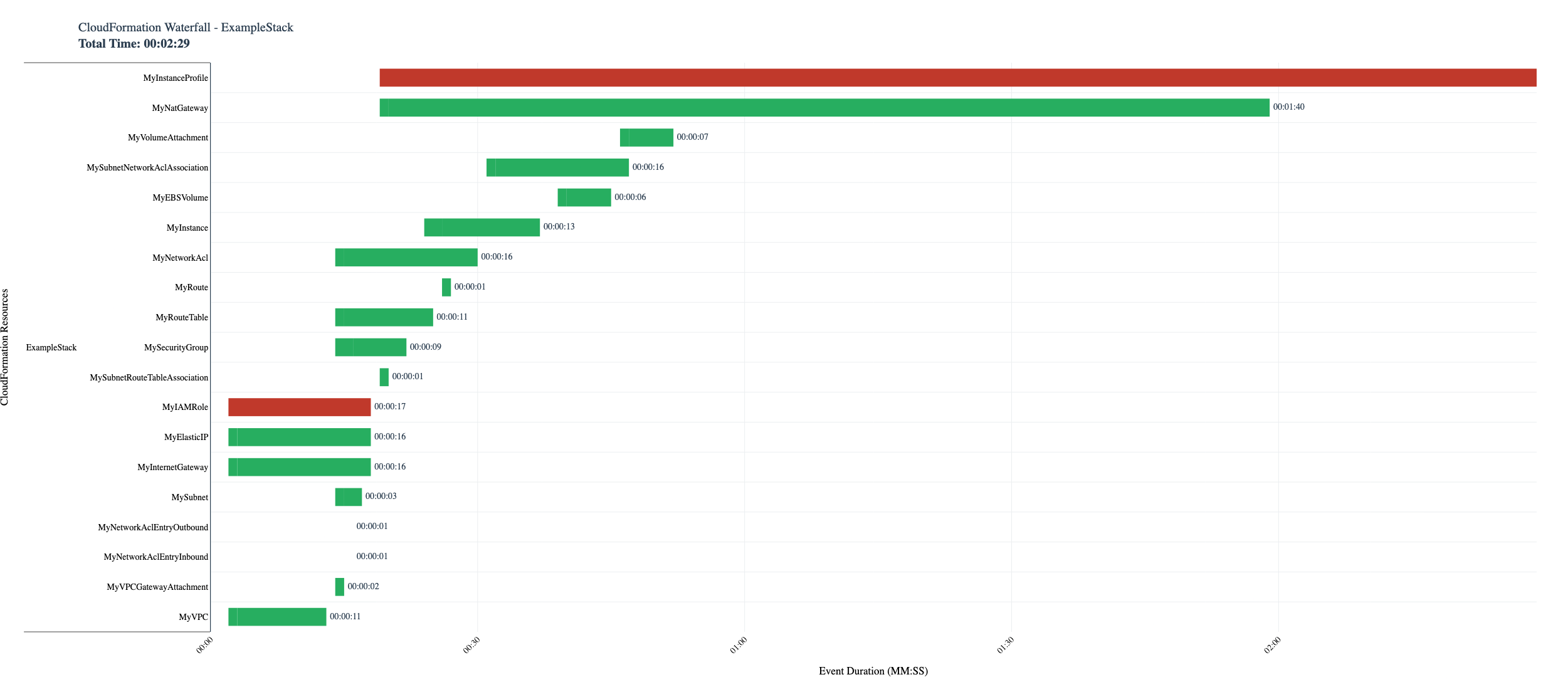It was increasingly cumbersome to eye-grep CF output in the AWS console. I couldn't find another tool out there to provide individual resource deployment time so I wrote this. Please use at your own risk. No warranties expressed or implied.
This will connect to AWS, grab the output of describe_stacks and generate a horizontal waterfall diagram similar to a webpage load waterfall diagram.
- An AWS profile configured locally
- python 3.8+
- pipenv
pipenv install
pipenv shell
./cfplot.py --help./cfplot.py stackname --region us-east-1 --profile your-profile-name