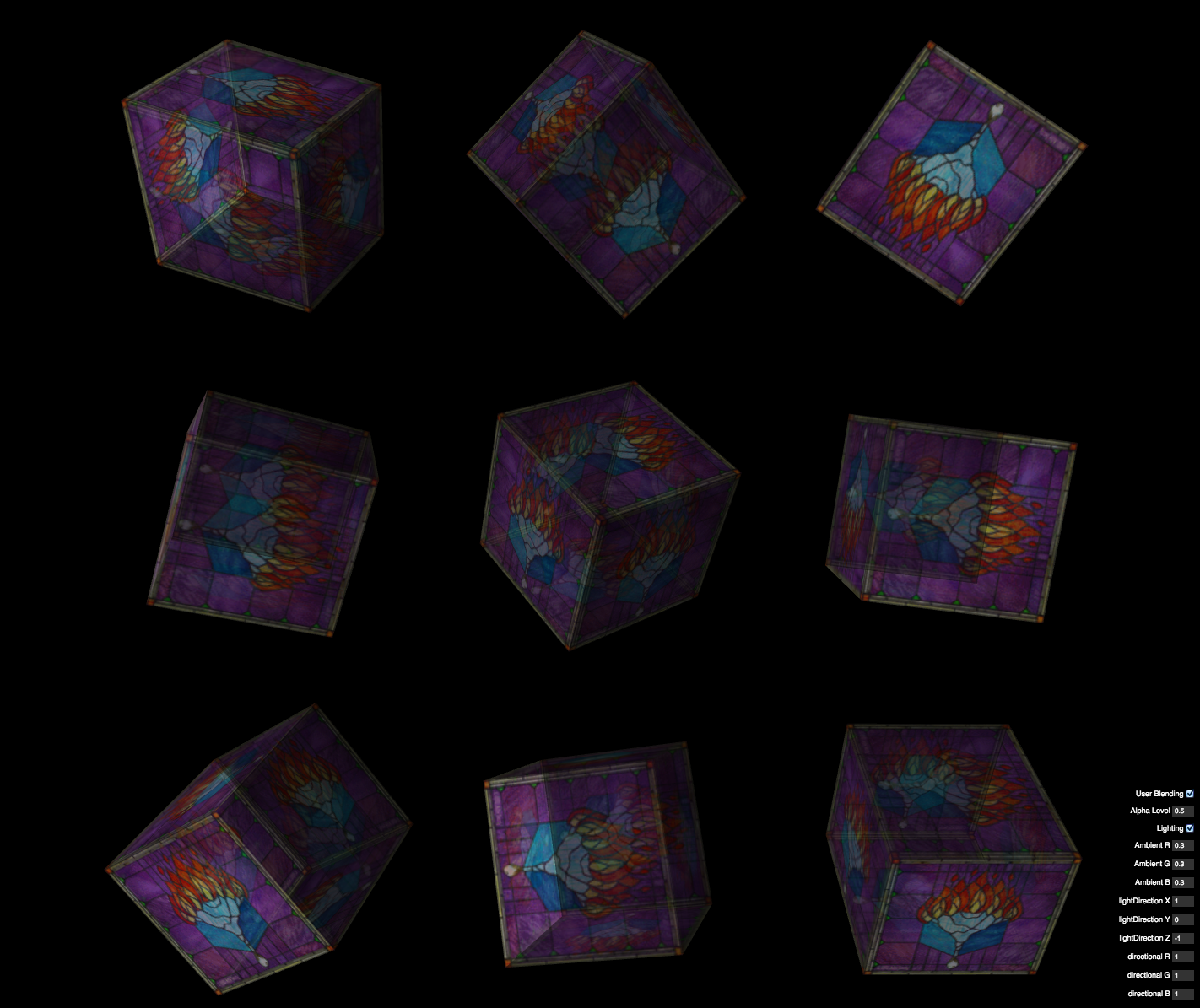This is a framework for solving the lessons on http://learningwebgl.com/ and
solutions to those problems. I am in no way affiliated the afforementioned
website. The solutions can be viewed by checking out the appropriate tag. The
solutions are a work in progress.
Everything you need to get started is in app/. The js folder contains all of
the javascript. Most importantly, the file you should be working with is
main.js. If you need to include other javascript files, you may need to extend
the concat file list in the included Gruntfile.js. Shaders are kept in
app/shaders/ and are organized by shader type. The compile:shaders task uses
the shader path to determine shader type. Shaders are then exposed in the
javascript under the shaders variable.
The glMatrix library is included in
and is accessible in main.js.
To get started npm install to fetch dependencies, and run grunt in your
project directory to lint and keep things compiled. Point your browser to
index.html and start hacking!