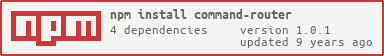A simple CLI router for apps with sub-commands (like git)
Writing simple, composable modules makes it easy to have your applications functionality available in multiple contexts. command-router aims to help you expose that functionality by providing a simple way to define a CLI with multiple actions (like git).
command-router provides:
- A simple way to declare routing definitions using normal functions.
- A clean way to define options, their aliases, and default values
- Coming Soon: Tab completion
If your app only has one command (like curl for instance) you should use a [different module]]optimist instead of this one.
With npm do:
npm install command-router
In your bin or JS file:
var CommandRouter = require('command-router')
var cli = CommandRouter()
// Options are optional, and basic boolean options that default to
// false can be simply defined
cli.option('verbose')
// Define the --port option with an alias of -p and set an
// intelligent default
cli.option({ name: 'port'
, alias: 'p'
, default: process.env.PORT || 8080
, type: Number
})
cli.command('help', function(){
console.log('commands: server')
})
cli.command('server', function(){
if (cli.options.help) {
return console.log('Help for server the command')
}
// code for running server here...
})
// Set the whole thing in motion...
cli.parse(process.argv)
By default, if a route is not found command-router will throw unless you add add a listener for the notfound event (I couldn't think of a better way to handle this, if you have a better idea let me know). This is important for instances when scripting your CLI and you need proper exit codes when piping to other utilities.
cli.on('notfound', function(action){
console.error('I don\'t know how to: ' + action)
// you could even get smart and display some info about what
// should happen next
process.exit(1)
})
var router = require('command-router')
var cli = router([options])
Define route matchers for your application using a string or regex for route, the fn function will be triggered if the route is matched when cli.parse() is called. The fn is called with params and options arguments which are also available directly on the cli object.
This routing style is heavily influenced by sinatra and relies on the wonderful routes module, for more details on how to define routes check it's documentation.
// simple stringed route
cli.command('speak dog', function(){
console.log('woof.')
})
// name params
cli.command('speak :animal', function(){
console.log(cli.params.animal)
})
// splats!
cli.command('speak *', function(){
console.log(cli.params.splat)
})
// regex, don't cut your self...
cli.command(/speak (.*)$/, function(){
console.log(cli.params.splat)
})
Define available options, their aliases, and default values.
-
name: The name of the option that will map to a command line -
alias: Allows a shorthand to be defined. -
type: Define the type for this flag. Defaults toBoolean -
default: The default value for the option being defined. Defaults tofalse
nopt is used for parsing the options internally. params.type will need to be one of the types defined in nopt.typeDefs:
- String: A normal string. No parsing is done.
- path: A file system path. Gets resolved against cwd if not absolute.
- url: A url. If it doesn't parse, it isn't accepted.
- Number: Must be numeric.
- Date: Must parse as a date. If it does, and
Dateis one of the options, then it will return a Date object, not a string. - Boolean: Must be either
trueorfalse. If an option is a boolean, then it does not need a value, and its presence will implytrueas the value. To negate boolean flags, do--no-whateveror--whatever false - NaN: Means that the option is strictly not allowed. Any value will fail.
- Stream: An object matching the "Stream" class in node. Valuable
for use when validating programmatically. (npm uses this to let you
supply any WriteStream on the
outfdandlogfdconfig options.) - Array: If
Arrayis specified as one of the types, then the value will be parsed as a list of options. This means that multiple values can be specified, and that the value will always be an array.
See the nopt documentation for more details.
If the params object is missing keys for type and default the option will be defined as a Boolean type defaulting to false without an alias:
cli.option({ name: 'verbose' })
// Is the equivalent to:
cli.option({ name: 'verbose'
, type: Boolean
, default: false
})
// And can be simplifed to
cli.option('verbose')
To set an option for something like a path to a config file:
var path = require('path')
cli.option({ name: 'config'
, alias: 'c'
, default: '.haiku/config.js'
, type: path
})
Parses the argv array and triggers the appropriate route.
This project is really just a simple API which wraps several other excellent libraries:
Copyright (c) Jason Campbell ("Author")
Permission is hereby granted, free of charge, to any person obtaining a copy of this software and associated documentation files (the "Software"), to deal in the Software without restriction, including without limitation the rights to use, copy, modify, merge, publish, distribute, sublicense, and/or sell copies of the Software, and to permit persons to whom the Software is furnished to do so, subject to the following conditions:
The above copyright notice and this permission notice shall be included in all copies or substantial portions of the Software.
THE SOFTWARE IS PROVIDED "AS IS", WITHOUT WARRANTY OF ANY KIND, EXPRESS OR IMPLIED, INCLUDING BUT NOT LIMITED TO THE WARRANTIES OF MERCHANTABILITY, FITNESS FOR A PARTICULAR PURPOSE AND NONINFRINGEMENT. IN NO EVENT SHALL THE AUTHORS OR COPYRIGHT HOLDERS BE LIABLE FOR ANY CLAIM, DAMAGES OR OTHER LIABILITY, WHETHER IN AN ACTION OF CONTRACT, TORT OR OTHERWISE, ARISING FROM, OUT OF OR IN CONNECTION WITH THE SOFTWARE OR THE USE OR OTHER DEALINGS IN THE SOFTWARE.