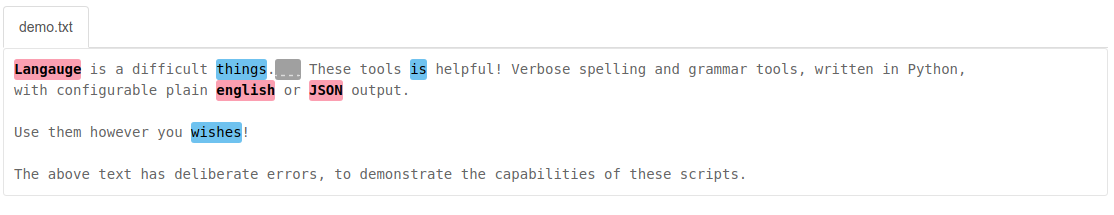This set of scripts will parse text and provide suggestions for spelling and grammatical corrections. The scripts may be used on the command line with verbose console output, or to produce JSON formatted output.
These scripts have been merged into the Immediate Feedback System as part of the core tools.
There are now two versions of each utility, one for python2 environments, and one for python3 environments. They accomplish the exact same task, in the exact same fashion. A python3 rewrite was required for compatibility with IFS however.
The spell check script makes use of Hunspell dictionaries and correction.
$ sudo apt install hunspell libhunspell-devYou also need the python wrapper:
$ sudo -H pip install hunspellInstall LanguageTool and its python wrapper by:
$ sudo -H pip install --upgrade 3to2
$ sudo -H pip install --upgrade language-checkRun check on a file called misspellings against Canadian English
dictionaries with JSON output to the console. If the --lang or short -l
option isn't specified, then the default language that is used is Canadian
English.
spell_check.py --lang=en_CA -i mispellingsRun check on a file called misspellings against US English dictionaries,
with output to corrections.json.
spell_check.py --lang=en_US --outfile=corrections.json --infile=mispellings
spell_check.py -l en_US -o corrections.json -i misspellingsNote that if Hunspell is not installed at the default path
/usr/share/hunspell, then you may specify the path with either the -p or
the --path option.
For instance:
spell_check.py --path=/opt/hunspell --infile=misspellings
spell_check.py -p /opt/hunspell -i misspellingsBy default the list of correctly spelled words is suppressed from the output,
however this can be revealed by specifying either the -c or --correct
option.
spell_check.py --correct --ifile=misspellings
spell_check.py -c -i misspellingsFor alternative, simplified plain English output, pass the --english flag.
To suppress output to console when an output file is specified, pass either
-q or --quiet.
For help:
spell_check.py --helpRun check on a file called bad_grammar against Canadian English rules with
JSON output to the console. If the --lang option isn't specified, then the
default language rules that are used belong to Canadian English.
grammar.py --lang=en_CA --infile bad_grammar
grammar.py -l en_CA -i bad_grammarRun check on a file called bad_grammar against US English rules, with output
to grammatical.json.
grammar.py --lang=en_US --outfile=grammatical.json --infile bad_grammar
grammar.py -l en_US -o grammatical.json -i bad_grammarInclude spell checking with the grammar check:
grammar.py --infile bad_grammar --with_spelling
grammar.py -i --with_spellingFor alternative, simplified plain English output, pass the --english flag.
To suppress output to console when an output file is specified, pass either
-q or --quiet.
For help:
grammar.py --helpThese scripts will print JSON containing feedback objects, as specified in the IFS Wiki.
Spell checking JSON output is as follows:
{
"feedback" : [
{
"target": "received",
"wordNum": 40,
"lineNum": 2,
"linePos": 12,
"charPos": 89,
"type": "spelling",
"lang": "en_CA",
"toolName": "hunspell",
"filename": "infile.txt",
"feedback": "Selected word not found in en_CA dictionary",
"suggestions": [
"recieved",
"recieves"
]
}
]
}Grammar checking JSON output is as follows, where the hl_begin and hl_end
attributes specify the (character on line, line) positions where the error
begins, and the error ends.
{
"feedback" : [
{
"target": "...context of the error...",
"hl_begin": [
20,
2
],
"hl_end": [
12,
3
],
"lang": "en_CA",
"type": "type of grammar rule that was violated",
"toolName": "Language Tool",
"filename": "infile.txt",
"feedback": "Language Tool feedback message",
"suggestions": [
"replacement suggestion 1",
"replacement suggestion 2",
"replacement suggestion 3"
]
}
]
}By nature of the engine, hyphenated compound words that are correct on each side of the hyphen will pass the spellcheck even if the compound is not in the given language's lexicon. Ex. "cat-dog" is not an English word, but will pass.
Kind of slow, maybe?
These scripts are free software, and are licensed permissively under the ISC License. See the comment headers of each script for additional information.
See also the license information attached to the libraries that were used for this project.