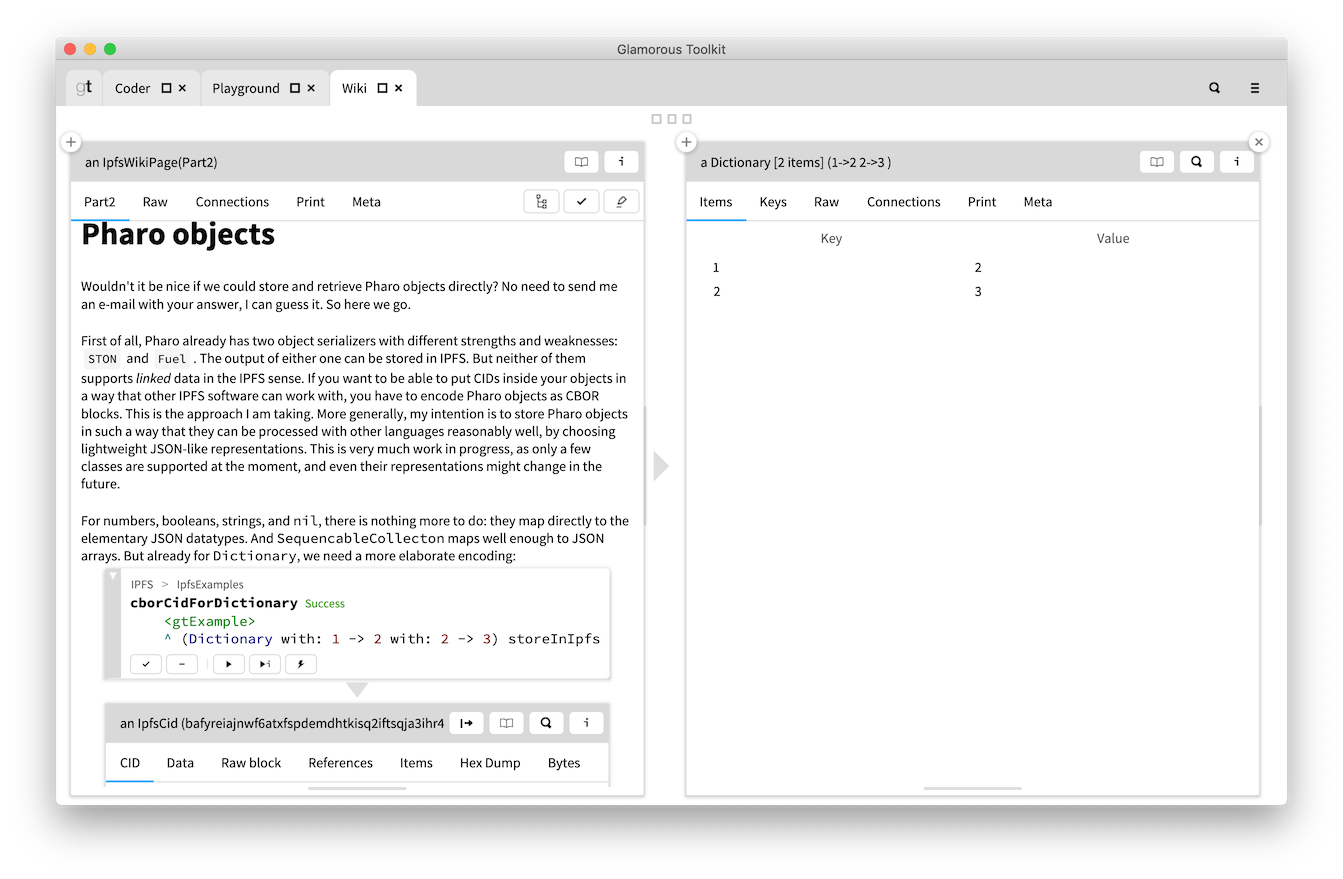Important note: This is work in progress, written so far mainly to let me play with IPFS. Everything might change at any time. Don't rely on this package for mission-critical software!
To use this package, your computer must run a local IPFS node. On a personal machine, IPFS Desktop is the most convenient way to do so. Alternatively, or for running on a server, use the command-line version. You must have go-ipfs 0.10 or later, because of important changes in the HTTP API between versions 0.9 and 0.10.
Execute the following lines in a playground:
Metacello new
baseline: 'IPFS';
repository: 'github://khinsen/ipfs-pharo/src';
load.
In a pre-built GToolkit installation (from this site), execute the following lines in a playground:
Metacello new
baseline: 'IPFSForGToolkit';
repository: 'github://khinsen/ipfs-pharo/src';
onConflictUseLoaded;
load.
This installs the basic Pharo interface for IPFS plus inspector views for everything and a tutorial in a Lepiter database.