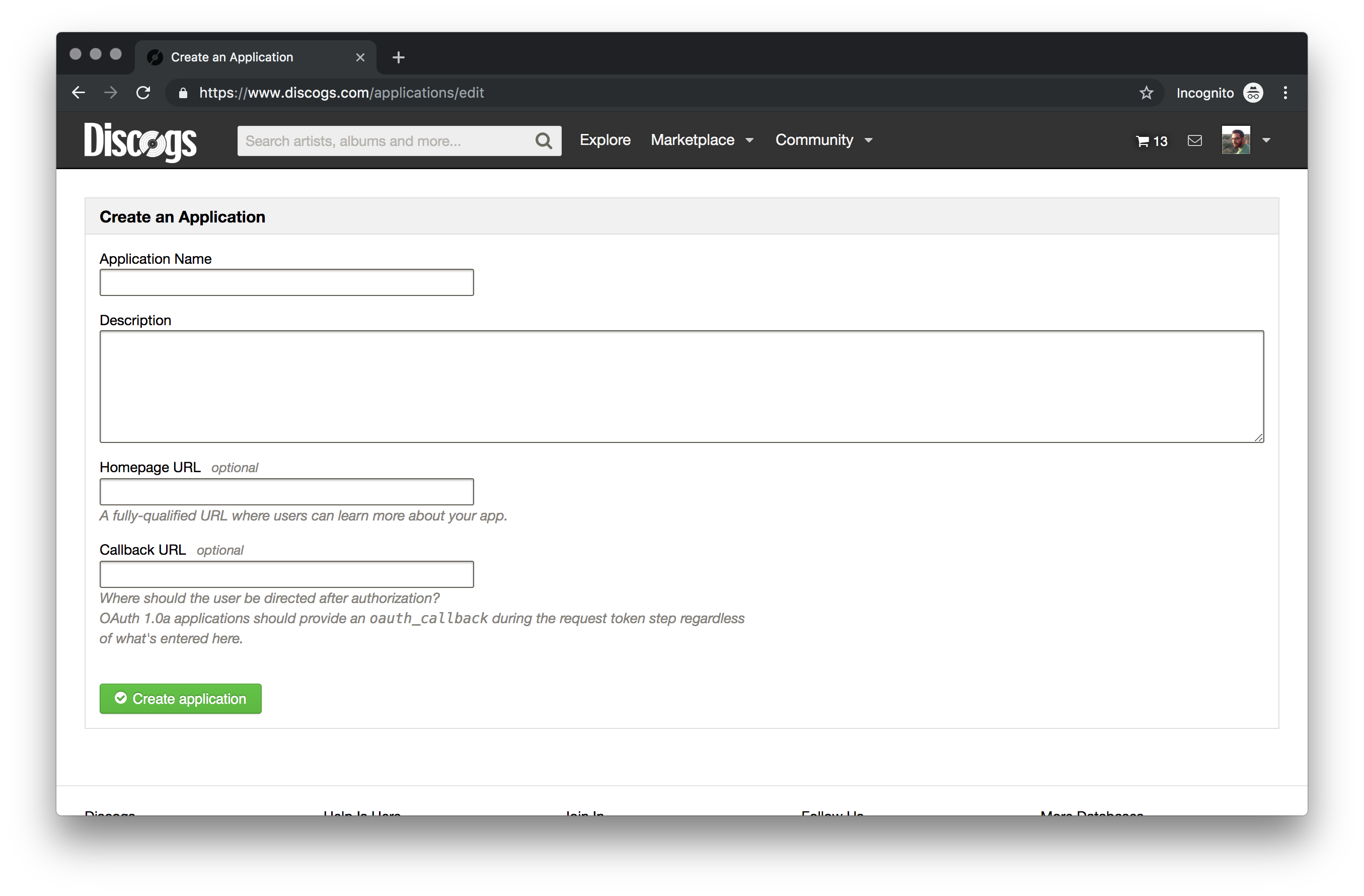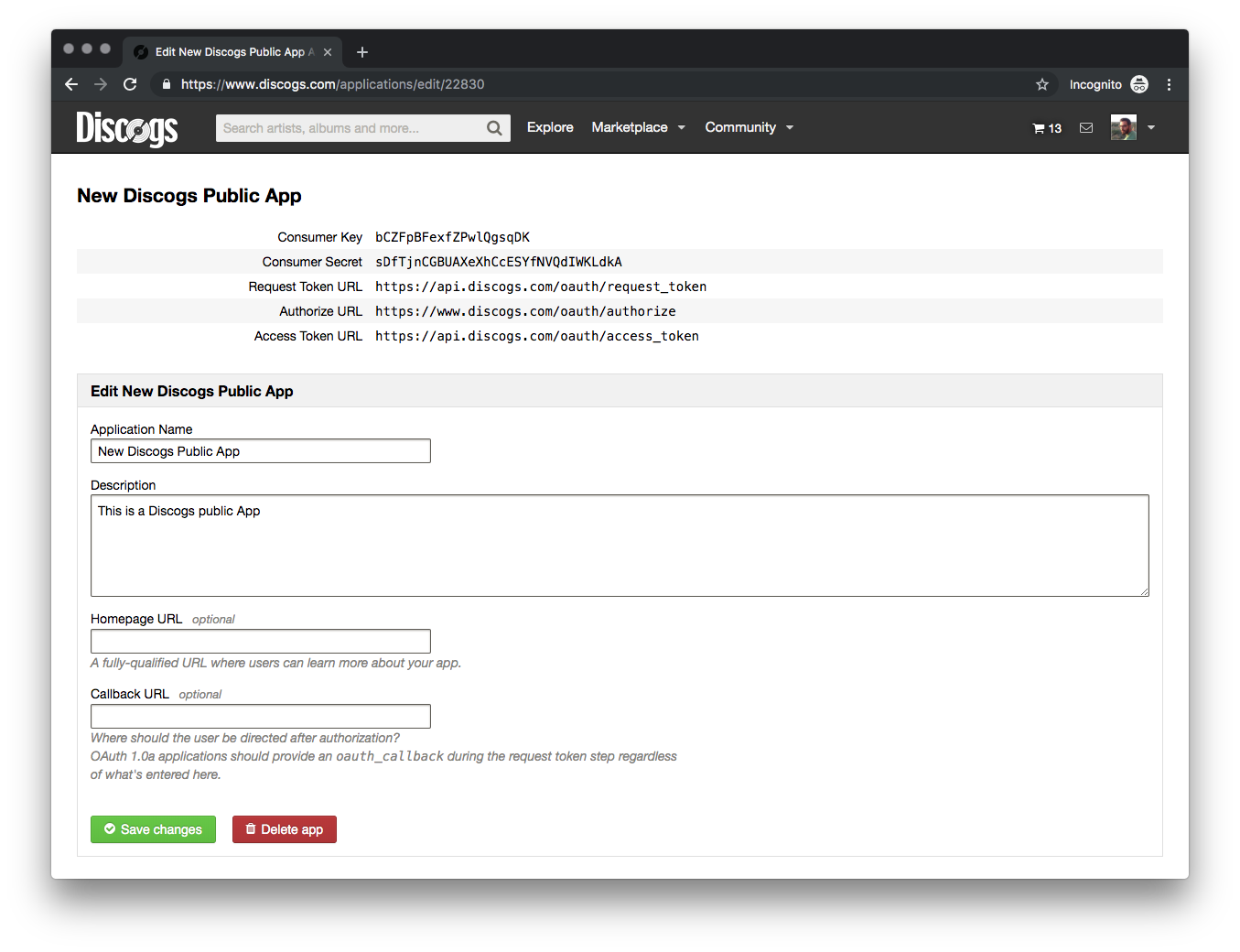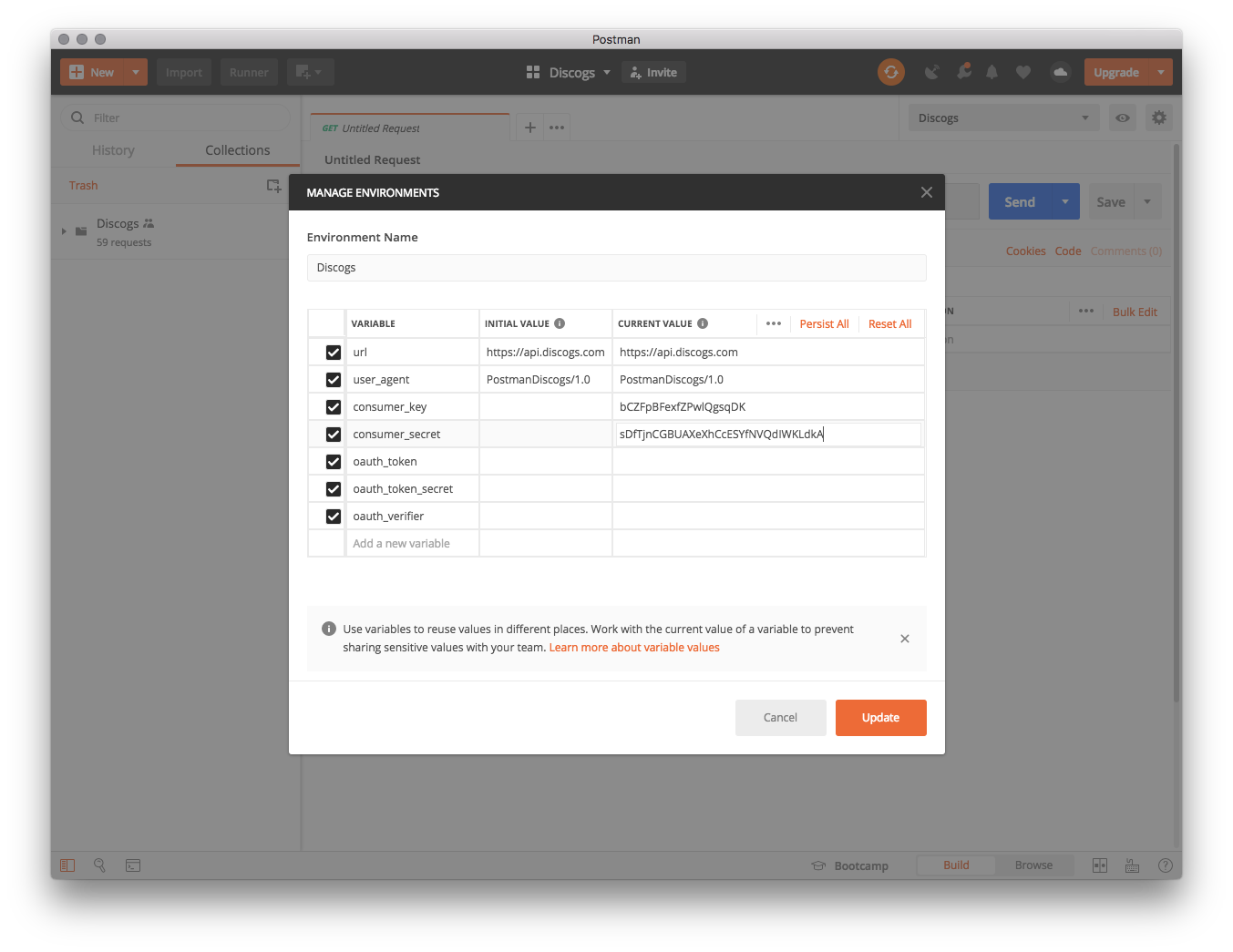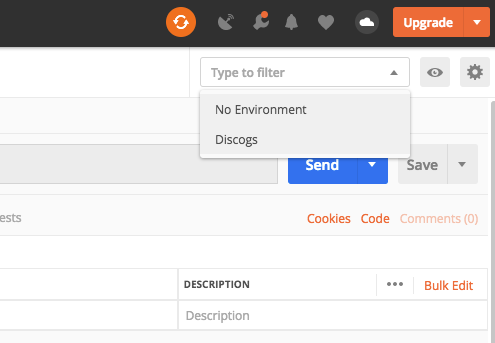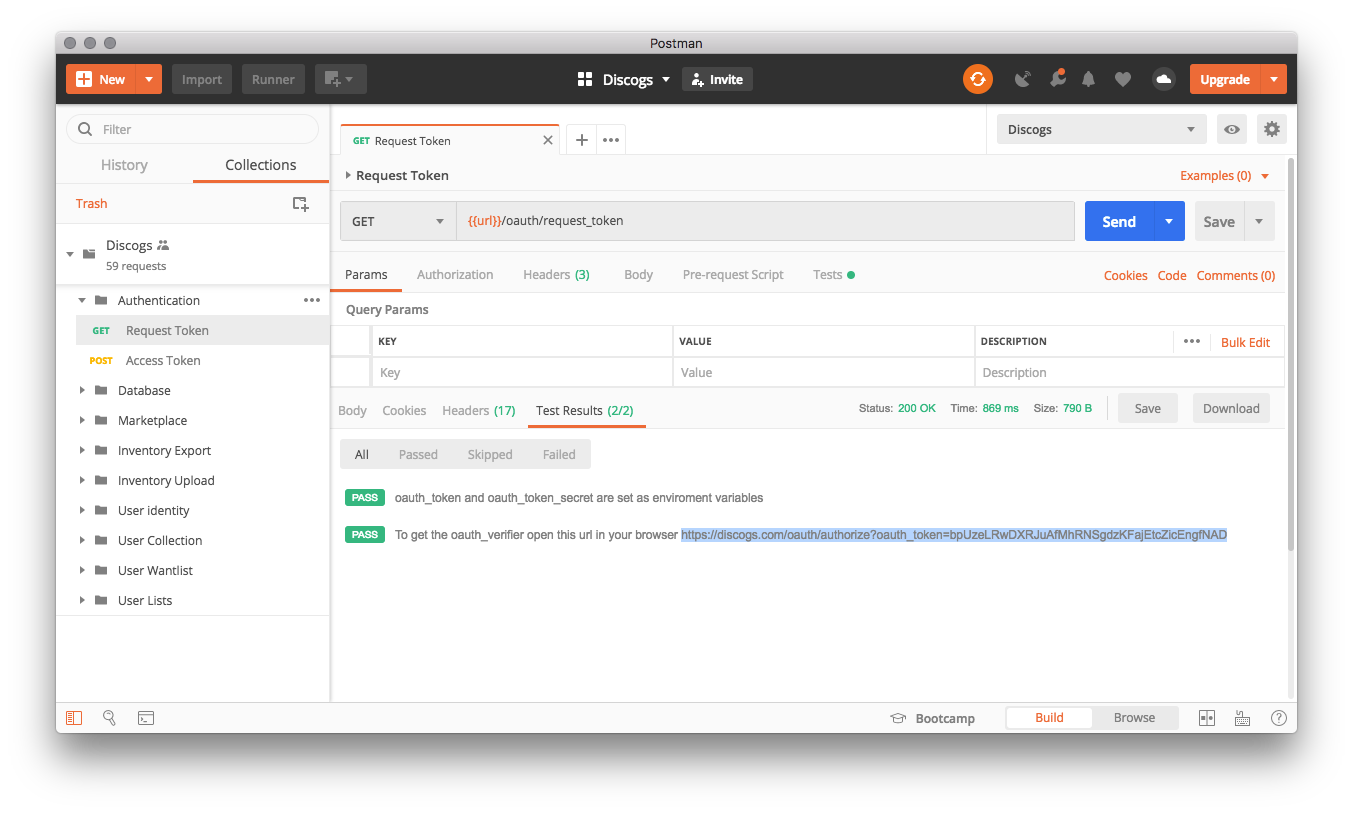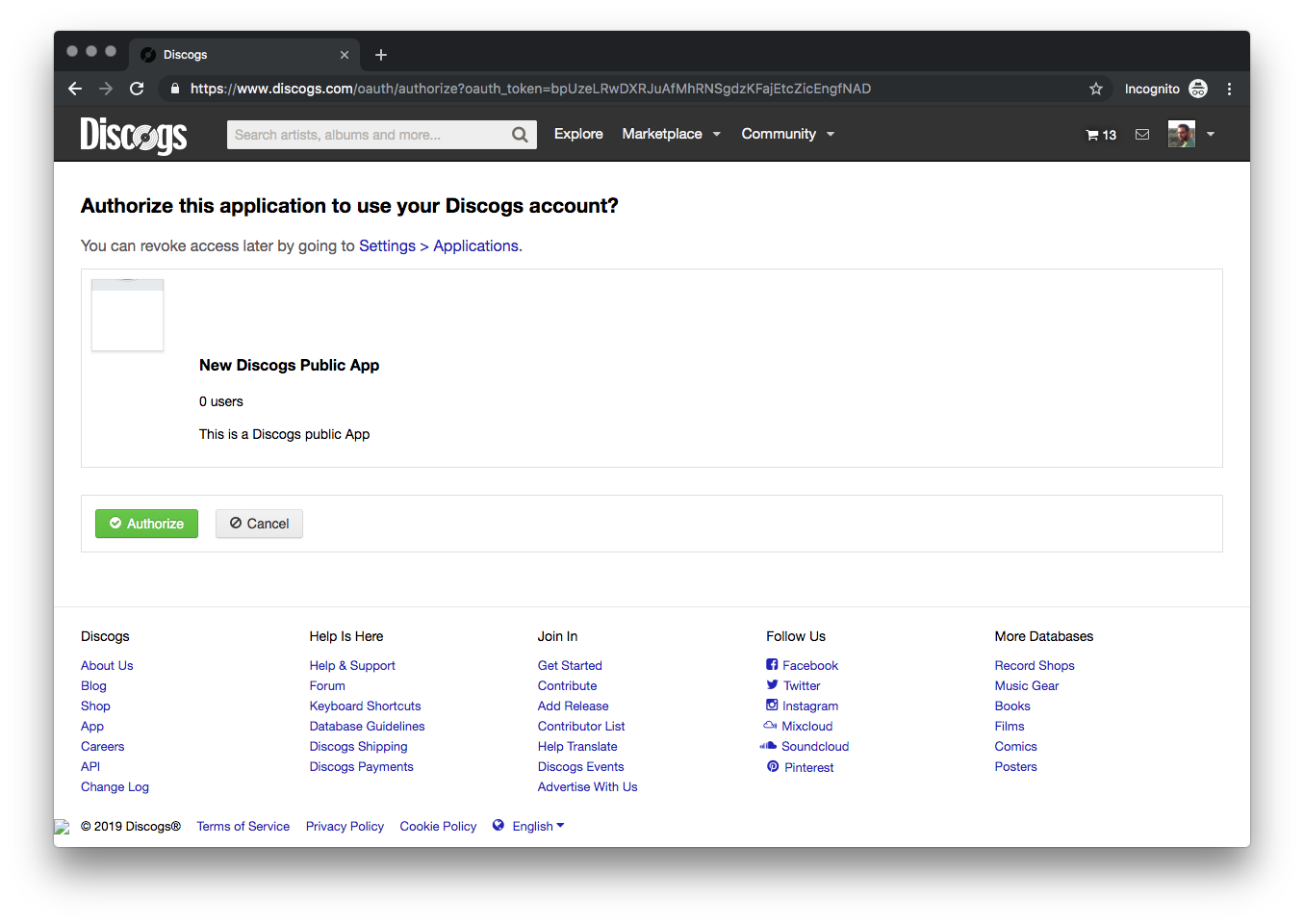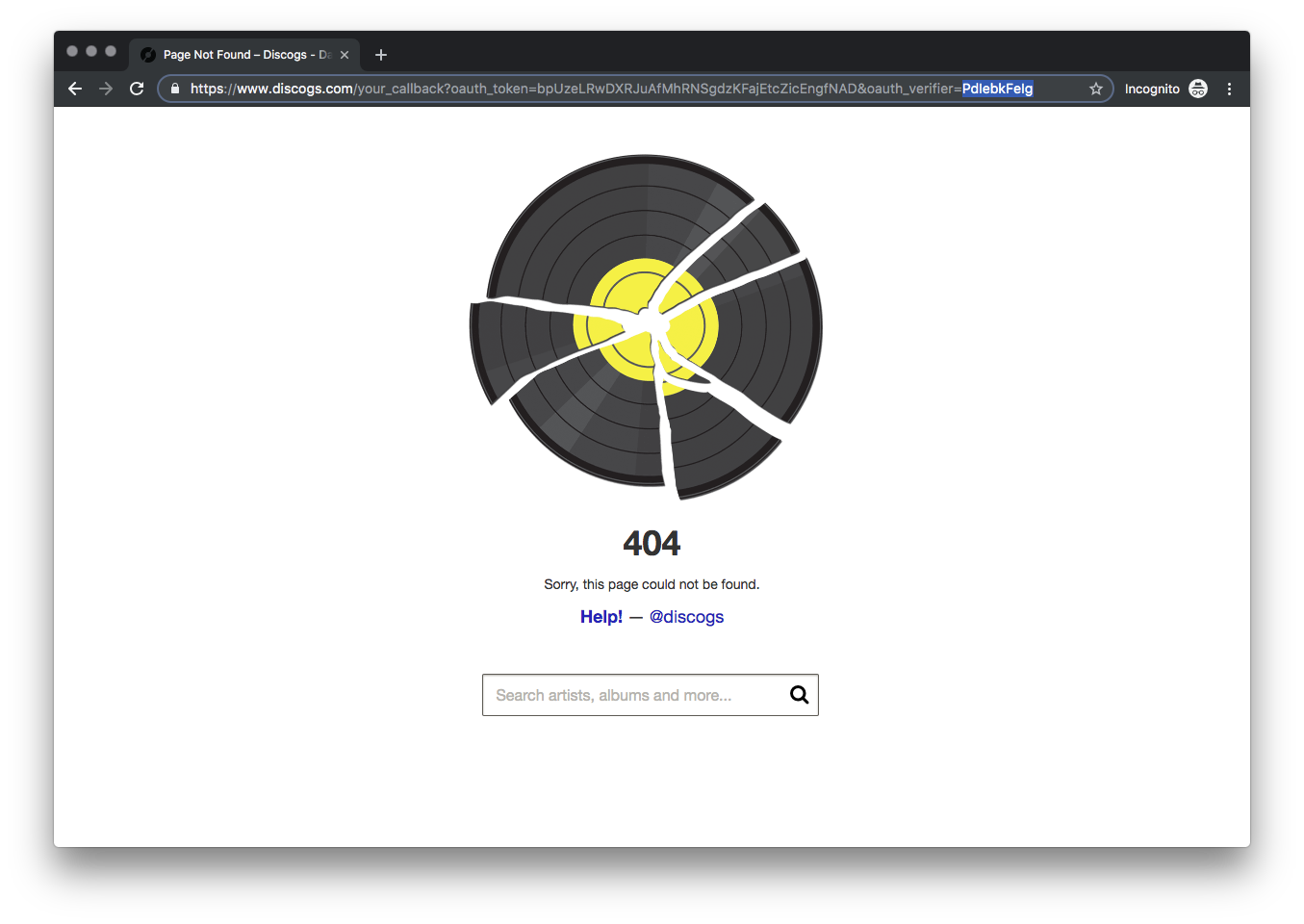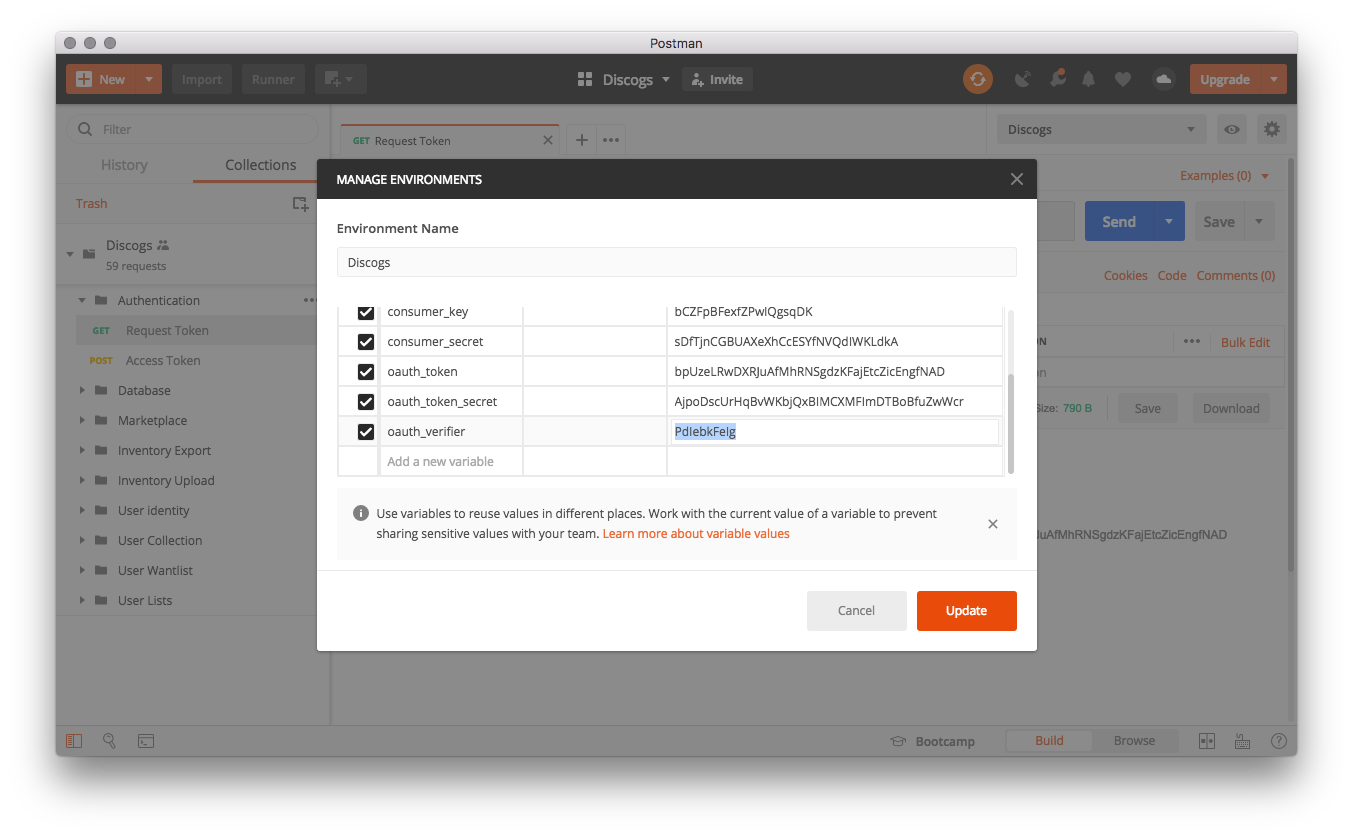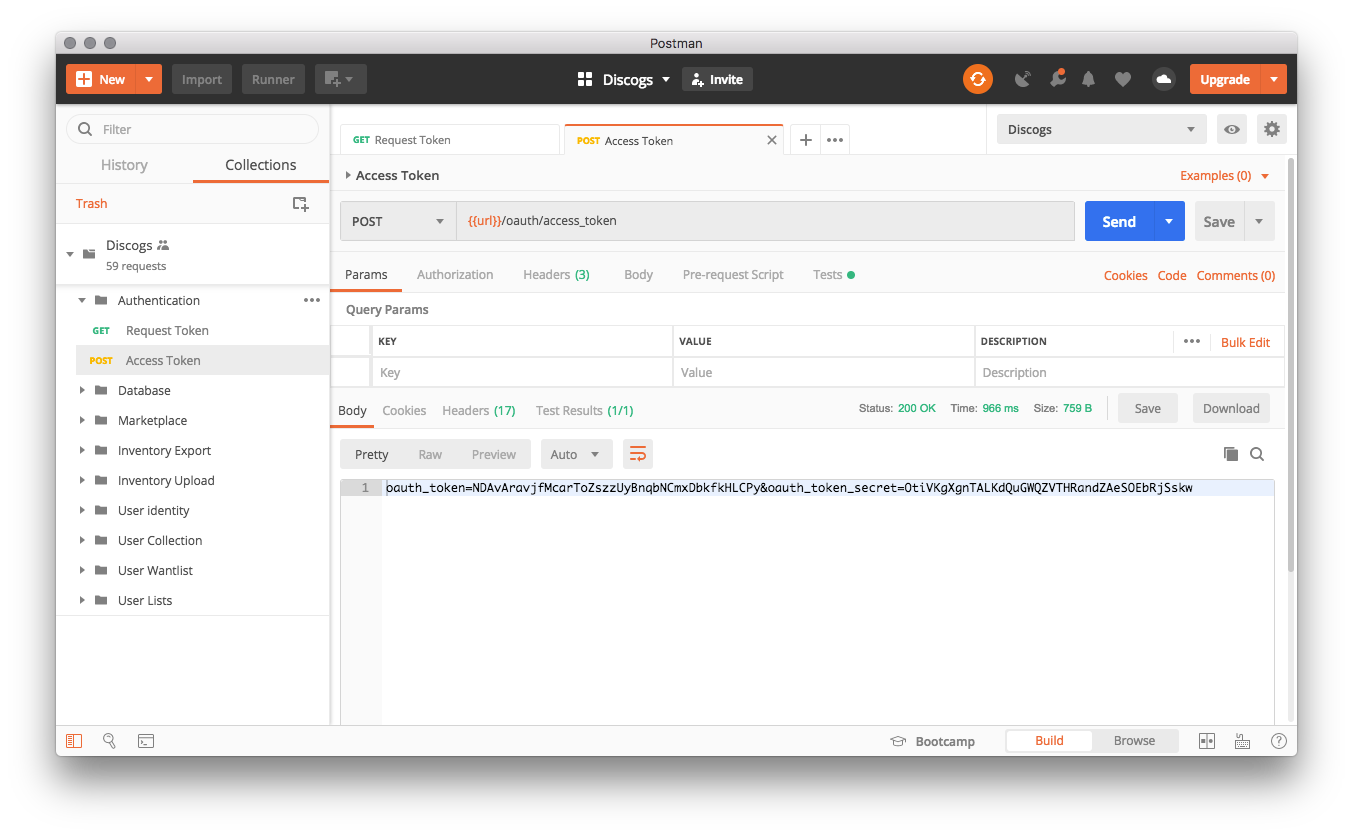A Postman collection for Discogs public API.
Follow these steps to quickly get up and running with the Discogs public API and Postman:
Download or clone this repository and import the collection and environment files.
You can choose between version 2.0 and 2.1.
2. Create a public app at https://www.discogs.com/settings/developers
Go to the Discogs developer portal and create a public app.
Copy the consumer key and consumer secret of your app into the consumer_key and consumer_secret environment variables in Postman.
Select Discogs from the environment drop-down menu in Postman
Open the Authentication folder and send GET Request Token call in Postman.
Inside the response section, go to the Test Results tab and copy the authorization URL.
Paste the authorization URL into your browser, log in to Discogs and authorize the application.
If the application doesn't have a valid callback URL, you will be redirected to a 404 page. You find the oauth_verifier as the last parameter of the webpage URL, copy the value and paste it into the oauth_verifier environment variable in Postman.
Open the Authentication folder and send POST Access Token call in Postman.
Congrats! You're now authenticated and can start making API calls.
Open the User identity folder and click Send on the GET Identity request to make your first API call. Additionally, copy and paste the username environment variables in Postman.
You find more information regarding Discogs public APIs here.
Contributions are very welcome: if you spot any bug, open a new issue or pull request.
MIT