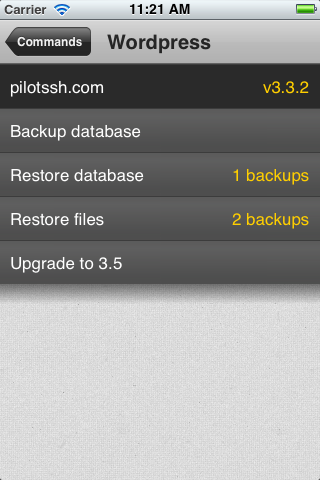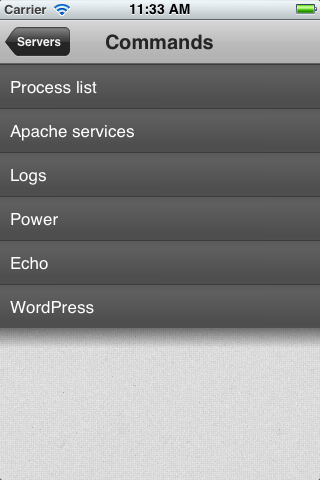This repository holds scripts usable with the PilotSSH application, available on iOS and Android. This application provides an easy way to manage a server, through a set of scripts stored on the server, used to generate a convenient user interface on your smartphone.
To use a new script, upload its folder to ~/.pilotssh on your server, update the .pilotssh/index script to point to the new folder, and you are ready to go!
Here are some pictures of scripts usable with Pilot SSH:
Take inspiration from the scripts stored here to build your own. You can use any language you want! The index¨ script is the first one called by Pilot SSH, and displays a list of available scripts:
- The "Process list" script shows how to use alert boxes in the application.
- The "Power" script displays the two different ways to display a cell (with and without a command, with and without a value)
- The "Logs" script shows how to display a large block of text
- The "Echo" script demonstrates how to ask some input from the user
The WordPress administration script builds on all the previous one to show a complete example of what can be done. The most interesting part is the configuration one: the script asks the user for the path to the WordPress website, and generates its configuration.
Almost anything can be done with Pilot SSH, so be creative! Happy Hacking!