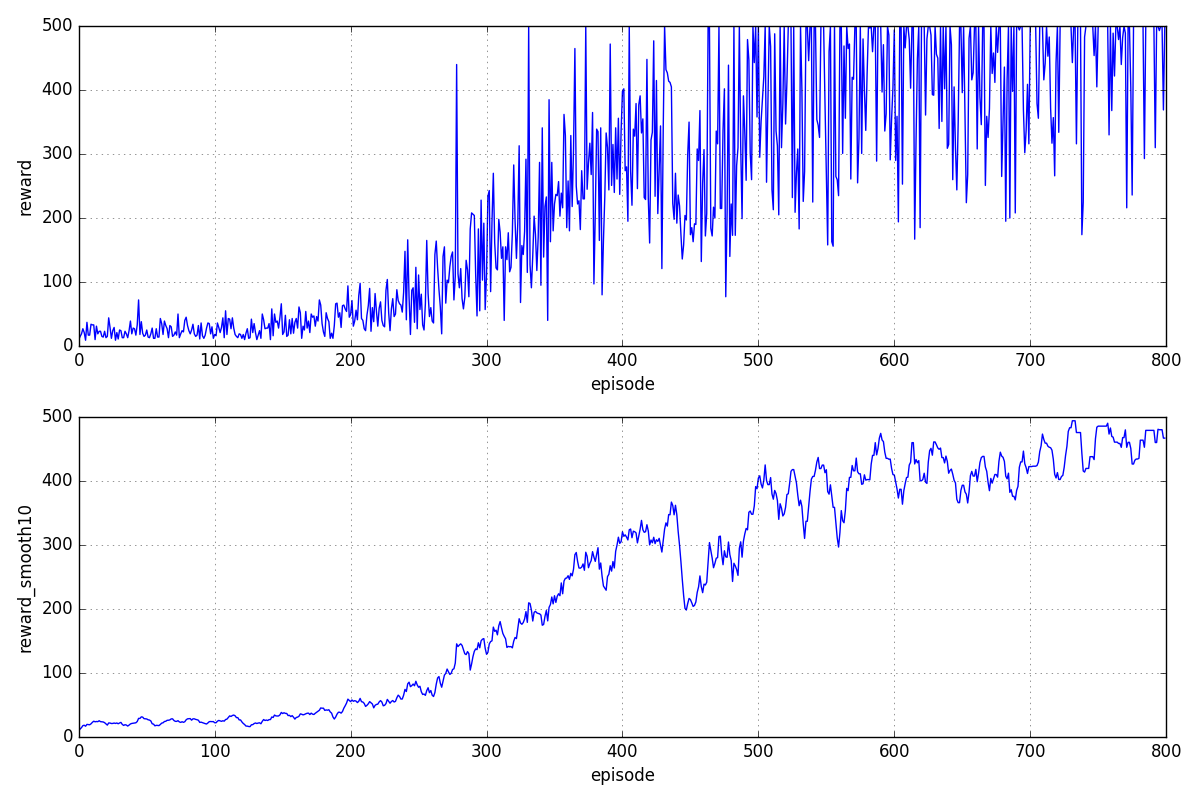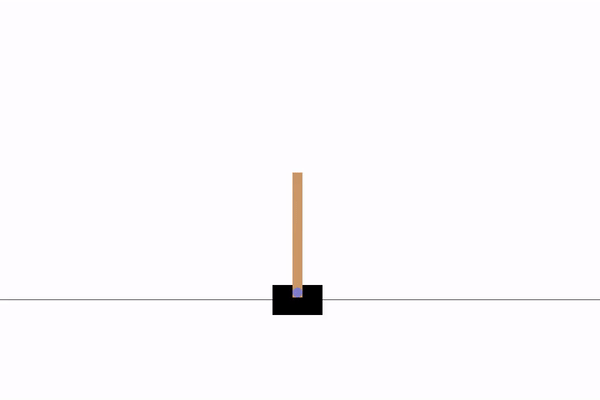In this repo, I implemented several classic deep reinforcement learning models in Tensorflow and OpenAI gym environment. Please check the corresponding blog post: "Implementing Deep Reinforcement Learning Models" for more information.
I will add more model implementation in the future.
(1) Make sure you have Homebrew installed:
/usr/bin/ruby -e "$(curl -fsSL https://raw.githubusercontent.com/Homebrew/install/master/install)"
(2) Then set up virtualenv.
# Install python virtualenv
brew install pyenv-virtualenv
# Create a virtual environment of any name you like with Python 3.6.4 support
pyenv virtualenv 3.6.4 workspace
# Activate the virtualenv named “workspace”
pyenv activate workspace
(3) (In the virtual env) Install OpenAI gym according to the instruction. For a minimal installation, run:
git clone https://github.com/openai/gym.git
cd gym
pip install -e .
If you are interested in playing with Atari games or other advanced packages in the gym environment, Please go with the gym instruction further.
(4) Clone the code repo and install the requirements.
git clone git@github.com:lilianweng/deep-reinforcement-learning-gym.git
cd deep-reinforcement-learning-gym
pip install -e . # install the “playground” project.
pip install -r requirements.txt # install required packages.
The model configuration can be fully represented in a json file. I have a couple example config files in playground/configs/data/.
Start a model training as follows,
cd playground
python learn.py configs/data/reinforce-cartpole-v1.jsonDuring training, three folders will be created in the root directory: logs, checkpoints and figs. Because the env is wrapped by gym.wrappers.Monitor, the gym training log is written into /tmp/ in the meantime. Feel free to comment that out in playground.configs.manager.ConfigManager if you are not a fan of that.
Meanwhile, you can start the tensorboard,
tensorboard --logdir=logsOnce the training is complete, two figures are generated in figs/.