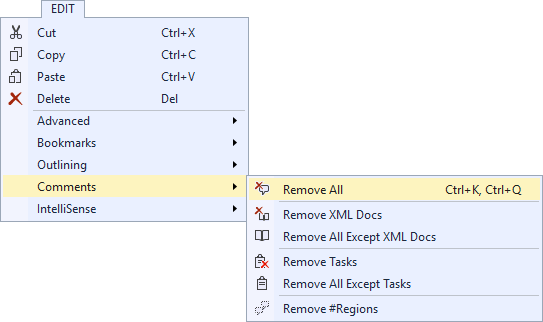Download this extension from the VS Gallery or get the CI build.
Remove all comments in any file with a click of a button. Can also remove #regions and preserve XML Doc comments.
See the changelog for changes and roadmap.
- Remove all comments in a document
- Remove all XML Doc comments
-
Example
/// <summary>
- Remove all except XML Doc comments
- Remove all task comments
-
Example
// TODO: fix this
- Remove all except task comments
- Remove #regions
Find the commands in the Edit top level menu.
Here are some examples of before and after the comments have been removed
Before:
{
// Single-line comment
"foo": {
/*
multi
line
comment
*/
"prop": 12
}
}After:
{
"foo": {
"prop": 12
}
}Before:
/// <summary>
/// Foo bar
/// </summary>
public class Class1
{
/*
multi
line
comment
*/
void Hat()
{
//single-line comment
for (int i = 0; i < 10; i++)
{
System.Diagnostics.Debug.Write(i); // same-line comment
}
}
}After:
public class Class1
{
void Hat()
{
for (int i = 0; i < 10; i++)
{
System.Diagnostics.Debug.Write(i);
}
}
} Check out the contribution guidelines if you want to contribute to this project.
For cloning and building this project yourself, make sure to install the Extensibility Tools 2015 extension for Visual Studio which enables some features used by this project.