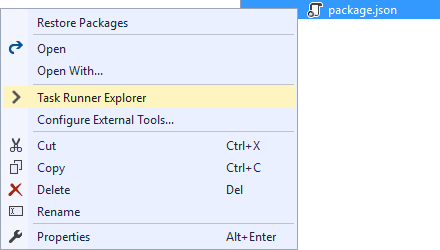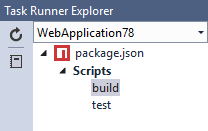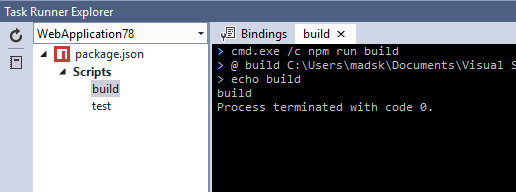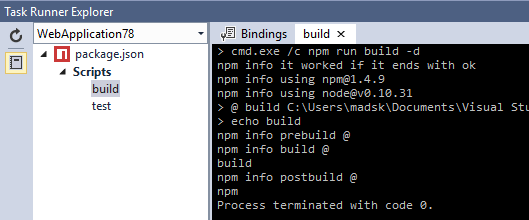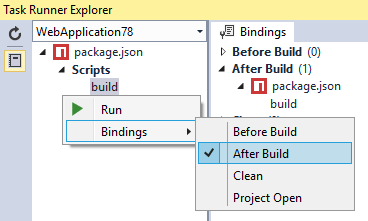Download the extension at the VS Gallery or get the nightly build
Adds support for npm scripts defined in package.json directly in Visual Studio's Task Runner Explorer.
Yarn support
If packageManager is set in package.json when using
corepack or
a yarn.lock, .yarnclean, or .yarnrc file exists in the
same directory as package.json, then the Yarn CLI will be
called instead of npm. This requires that you have manually
installed Yarn. A minimum Yarn version
of v0.22.0
is recommended for the best results.
PNPM support
If packageManager is set in package.json when using
corepack or
a pnpm-lock.yaml, pnpm-workspace.yaml, or .pnpmfile.cjs
file exists in the same directory as package.json, then the
PNPM CLI will be called instead of npm. This requires that you
have manually installed PNPM.
Inside package.json it is possible to add custom scripts inside the "scripts" element.
{
"name": "test",
"version": "1.0.0",
"scripts": {
"watch-test": "mocha --watch --reporter spec test",
"build-js": "browserify -t reactify app/js/main.js | uglifyjs -mc > static/bundle.js"
}
}Open Task Runner Explorer by right-clicking the package.json
file and select Task Runner Explorer from the context menu:
When scripts are specified, the Task Runner Explorer will show those scripts.
Each script can be executed by double-clicking the task.
A button for turning verbose output on and off is located at the left toolbar.
The button is a toggle button that can be left on or off for as long as needed.
Script bindings make it possible to associate individual scripts with Visual Studio events such as "After build" etc.