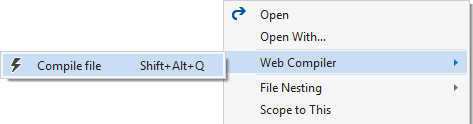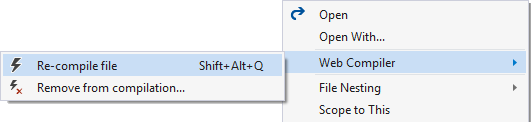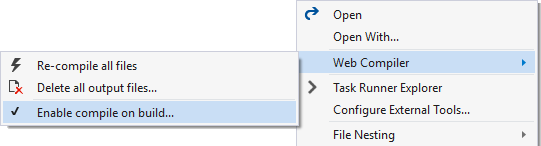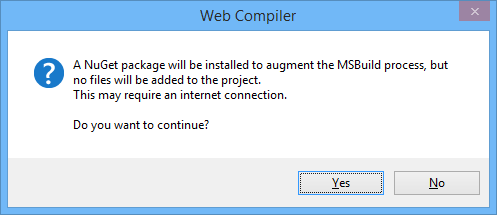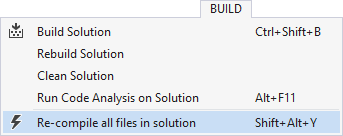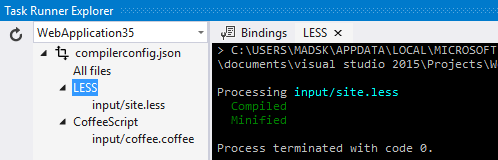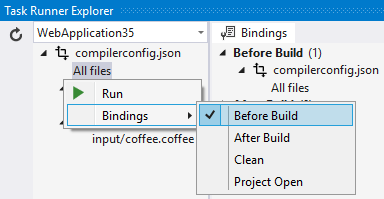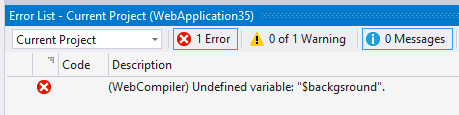A Visual Studio extension that compiles LESS, Sass Stylus, JSX, ES6 and CoffeeScript files.
Download the extension at the VS Gallery or get the nightly build
See the changelog for changes and roadmap.
- Compilation of LESS, Scss, Stylus, JSX, ES6 and (Iced)CoffeeScript files
- Saving a source file triggers re-compilation automatically
- Specify compiler options for each individual file
- Error List integration
- MSBuild support for CI scenarios
- Minify the compiled output
- Minification options for each language is customizable
- Shows a watermark when opening a generated file
- Shortcut to compile all specified files in solution
- Task Runner Explorer integration
- Command line interface
- Integrates with Web Analyzer
Right-click any .less, .scss, .styl, .jsx, .es6 or .coffee file in Solution Explorer to
setup compilation.
A file called compilerconfig.json is created in the root of the
project. This file lets you modify the behavior of the compiler.
Right-clicking the compilerconfig.json file lets you easily
run all the configured compilers.
Any time a .less, .scss, .styl, .jsx, .es6 or .coffee file is modified within
Visual Studio, the compiler runs automatically to produce the compiled output file.
The same is true when saving the compilerconfig.json file where
all configured files will be compiled.
In ASP.NET MVC and WebForms projects you can enable compilation as part
of the build step. Simply right-click the compilerconfig.json file to
enable it.
Clicking the menu item will prompt you with information about what will happen if you click the OK button.
A NuGet package will be installed into the packages folder without adding
any files to the project itself. The NuGet package contains an MSBuild
task that will run the exact same compilers on the compilerconfig.json
file in the root of the project.
You can run the compiler on all compilerconfig.json files
in the solution by using the keyboard shortcut Shift+Alt+Y
or by using the button on the top level Build menu.
Get a quick overview of the files you've specified or execute a compilation directly in Task Runner Explorer.
You can even set bindings so that compilation happens automatically during certain Visual Studio events, such as BeforeBuild and Project Open.
When a compiler error occurs, the error list in Visual Studio will show the error and its exact location in the source file.
Source maps are supported for .scss files only for now, but the
plan is to have source map support for all languages. Web Compiler differs from it's predecesor, Web Essentials, in that it inlines a base64 encoded version of the map in the generated .css file rather than producing a separate .map file.
The extension adds a compilerconfig.json file at the root of the
project which is used to configure all compilation.
Here's an example of what that file looks like:
[
{
"outputFile": "output/site.css",
"inputFile": "input/site.less",
"minify": {
"enabled": true
},
"includeInProject": true,
"options":{
"sourceMap": false
}
},
{
"outputFile": "output/scss.css",
"inputFile": "input/scss.scss",
"minify": {
"enabled": true
},
"includeInProject": true,
"options":{
"sourceMap": true
}
}
]Default values for compilerconfig.json can be found in the compilerconfig.json.defaults file in the same location.