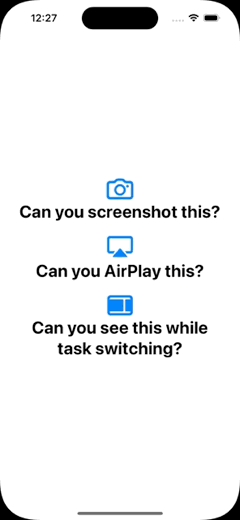Protect sensitive content on iOS.
Unscreenshottable can protect your view from:
Hide your view during a screenshot, optionally replacing it with another view.
[!CAUTION] Unscreenshottable's screenshot protection relies on internal, undocumented iOS view hierarchy. It may be safe to
submit to the App Store, but may stop working in future iOS versions – if Apple changes the view hierarchy. The library includes a unit test that checks for the availability of the required internal view.
Hide your view while the screen is being shared, for example via AirPlay.
Hide your view while your app is inactive, for example during task switching.
[!NOTE] You can also protect views with the
.privacySensitive()modifier available since iOS 15, but Unscreenshottable allows you to replace your content with another view and supports iOS 14.
You can apply the protected modifier to your top-level view, typically ContentView:
import SwiftUI
import Unscreenshottable
@main
struct UnscreenshottableDemoApp: App {
var body: some Scene {
WindowGroup {
ContentView()
.protected {
Text("No screenshots nor screen sharing, please.")
}
}
}
}The .protected modifier can take an optional parameter if you want to limit the protection types (the default is all three). You can even combine multiple protections:
ContentView()
.protected(from: inactivity) {
Image("logo")
}
.protected(from: [.screenshots, .screenSharing]) {
Text("No screenshots nor screen sharing, please.")
}Use the package URL or search for the SwiftUI-Unscreenshottable package: https://github.com/markiv/SwiftUI-Unscreenshottable.git.
For how to integrate package dependencies refer to the Adding Package Dependencies to Your App documentation.