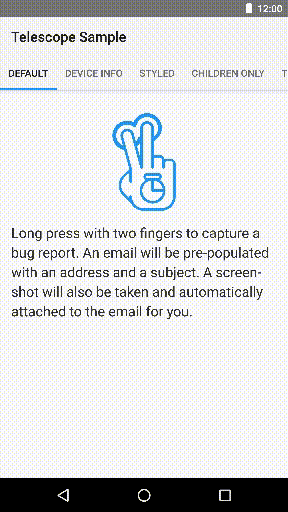A simple tool to allow easy bug report capturing within your app.
Place a TelescopeLayout at the root of your hierarchy.
Add a callback to the view group with setLens(Lens). Telescope provides two default
implementations:
-
EmailLens: Compose an email with the provided addresses and subject (optional). -
EmailDeviceInfoLens: EnhancesEmailLensby pre-populating the email body with app and device info
Screenshots will be stored on the external storage in your app's private directory. To have
Telescope clean up the screenshots folder, call TelescopeLayout.cleanUp(Context). Ideally, this
would be called in the onDestroy() method of your Activity or Fragment.
If you are using the Gradle-based build system, you can wrap this view group around your activity layouts only in the debug builds.
See the u2020 project for a more advanced example.
Pre-KitKat, WRITE_EXTERNAL_STORAGE is required for saving screenshots. Screenshots can be disabled
using the configuration options below.
The view group can be configured as follows:
- Set the number of fingers to trigger with
app:telescope_pointerCount/setPointerCount(int) - Set the progress color with
app:telescope_progressColor/setProgressColor(int) - Change the screenshot method with
app:telescope_screenshotMode/setScreenshotMode(ScreenshotMode) - Screenshot children only with
app:telescope_screenshotChildrenOnly/setScreenshotChildrenOnly(boolean) - Set the screenshot target with
setScreenshotTarget(View) - Disable vibration with
app:telescope_vibrate/setVibrate(boolean)
Gradle:
compile 'com.mattprecious.telescope:telescope:2.4.0'or Maven:
<dependency>
<groupId>com.mattprecious.telescope</groupId>
<artifactId>telescope</artifactId>
<version>2.4.0</version>
<type>apklib</type>
</dependency>Copyright 2014 Matthew Precious
Licensed under the Apache License, Version 2.0 (the "License");
you may not use this file except in compliance with the License.
You may obtain a copy of the License at
http://www.apache.org/licenses/LICENSE-2.0
Unless required by applicable law or agreed to in writing, software
distributed under the License is distributed on an "AS IS" BASIS,
WITHOUT WARRANTIES OR CONDITIONS OF ANY KIND, either express or implied.
See the License for the specific language governing permissions and
limitations under the License.