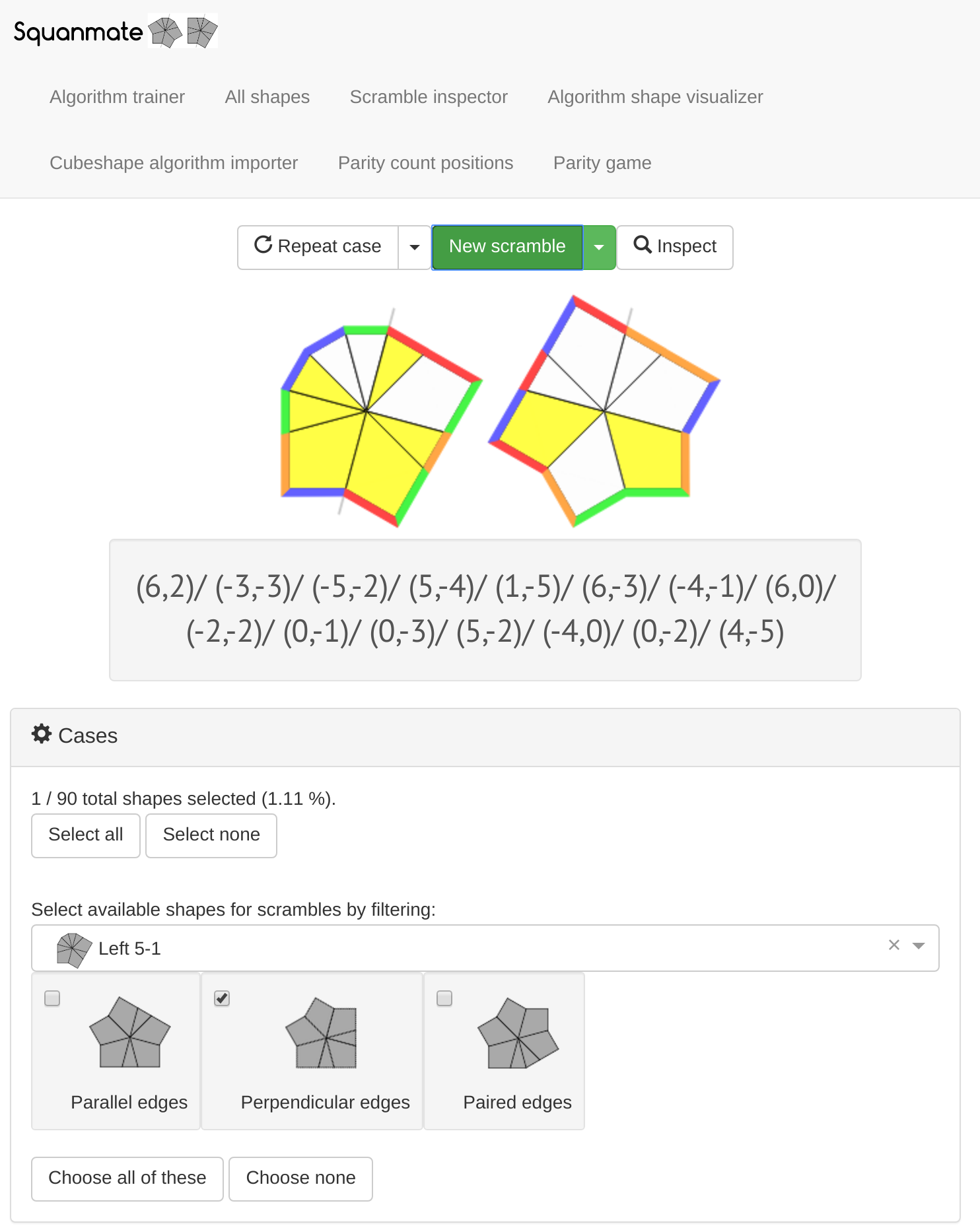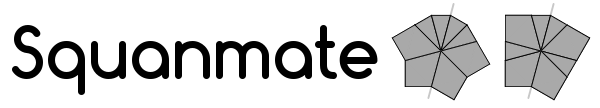Squanmate is a Square-1 trainer, analysis and general learning tool.
You can run it with a modern web browser right now. Try it here! (the link will change with every release, so always open it from this readme file!)
Squanmate can help you:
-
Train your cubeshape (or cubeshape parity) skills
- select the combinations of shapes you would like to train
- a random scramble is generated for you. Solve away!
- repeat the selected case with the same/opposite parity, to train both cases effectively!
- enable an optional inspection timer to see if you can determine the parity of your puzzle within 15 seconds
-
Train algorithms
- like with cubeshape cases, select the cases you want to train
- supported algsets:
- cubeshape (square square) even & odd parity scrambles
- edge permutation (EP)
- permute last layer (PLL)
- Lin corner permutation
- Lin PLL+1 (source)
- cases are split into even and odd parity cases for your convenience.
- Learn and remember all different shapes and their names
-
Inspect a scramble
- check whether the scramble gives an odd or even parity count and see exactly what the count consists of.
- rotate the scramble how you like
- link to a scramble so that it can be returned to later.
-
Display cubeshape algorithms and the shapes the algorithm goes through
- it's a good aid for memorizing algorithms!
- link to your created visualizations from e.g. your Google Sheets
-
Cubeshape parity helpers. If you use Cale Schoon's cubeshape parity
method, Squanmate offers a couple of helpful features:
- displays whether your entered algorithm is even or odd for that specific starting count position
- allows you to find a more comfortable count position by rotating either layer for counting, then undoing that rotation for the algorithm. It's really easy to find out interesting things this way. For example, did you know that for all kite cases every sliceable position for a kite layer gives the same count?
- Import a cubeshape algorithm. Say you have a cool alg that you would like to inspect or verify with Squanmate. Enter your alg into the Cubeshape algorithm importer and it will be recognized with minimal work on your part. I use this to import the cubeshape algs originally made for the more popular blind tracing CSP method.
- Inspect all possible parity count positions for all shapes. When counting your parity, it's possible to start at multiple positions and still get the same result. Having options for counting will come in handy when your scramble orients the layers uncomfortably.
- Train your skills in recognizing parities in color sequences. See the Squanmate algorithm document below for details on how color sequences contribute to the parity of the puzzle.
- I have collected all cubeshape parity algorithms for the Cale Schoon method. If you use that method, take a look at my algorithms at Google Sheets
- I use a simple but effective method for solving the Square-1. If you want to take a look, here are my Lin method algs
As for dependencies, you need a clojure development environment. Check out figwheel, then start hacking something!
- To start figwheel in your REPL, evaluate this
(do (require 'figwheel-sidecar.repl-api)
(figwheel-sidecar.repl-api/start-figwheel!)
(figwheel-sidecar.repl-api/cljs-repl))If you’re using JDK 9, you need to include the JVM options "--add-modules" "java.xml.bind"
in your project.clj. Add it just to the existing one that the line fully reads
:jvm-opts ["--add-modules" "java.xml.bind" "-Xmx1G"]. Do not commit this, as it breaks
<Java 9 JVMs.
You have the option of choosing between two development environments:
- devcards shows tests and isolated reagent components, allowing you to manipulate both without seeing the main application at all (think "sandbox"). It can be accessed at http://localhost:3449/cards.html
- dev is the main application, but can still be hot reloaded at will. Access it at http://localhost:3449/
-
prod is not really a development environment, but I'll mention it here
anyway. If you build prod with
(build-once prod), it will actually be shown in the place of the dev build. Do actrl+f5reload to force a change between the prod and dev "environments" just to be sure.
The tests are compiled to JavaScript and then run in a headless environment. To run the tests:
- Install PhantomJS from http://phantomjs.org/download.html
lein doo once- you can also run
lein dooto keep running the tests whenever the files' contents change
It's possible, thanks to figwheel magic, to hot reload your code changes e.g. on your main development desktop/laptop and your mobile device at the same time.
To do this,
- be on the same network as your host (e.g. on your home network)
- eval
(switch-to-build ...)with the id of your build (devcards / dev)
In the repl, run (build-once prod). The output file is tracked by git, so it
will show up as changed in your git status. Commit the changed file to the
repository so that the app works online with the newest version.