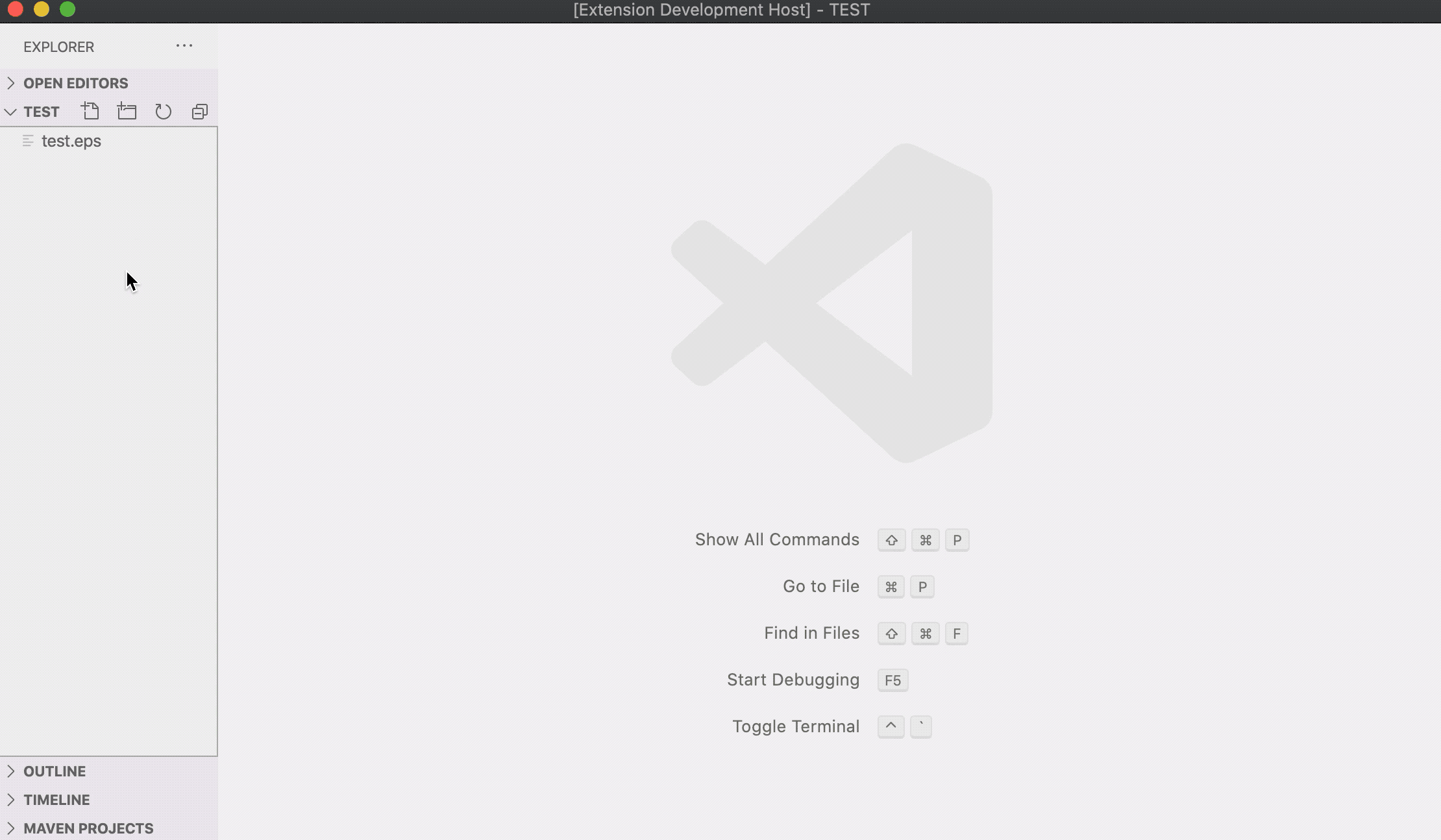This extension enables the in-VSCode preview of EPS image files.
A preview icon will show on the menu bar when an EPS file is open in VSCode.
A command eps-preview.sidePreview is also available to open the preview.
A short demo is here:
This extension depends on the PostScript Language extension to recognize an EPS file.
You can install that extension from the VSCode extension store.
This extension also depends on two commands -- ps2pdf and pdf2svg to generate the preview.
Thus you need to install these two commands first and ensure they are in the executable path.
For MacOS, you could install them via homebrew:
brew install ghostscript pdf2svgTwo settings can be set to specify the locations of the used binaries:
eps-preview.path.ps2pdfeps-preview.path.pdf2svg-
eps-preview.backgroundColor, default iswhite, can be any string that can be recognized by the CSS'sbackground-color.
None yet.
Users appreciate release notes as you update your extension.
Added background color setting.
Added support for auto-refresh on file change. Thanks to Jeffery-Song.
Added two configurations for binary locations.
Initial release (if it counts).
Enjoy!