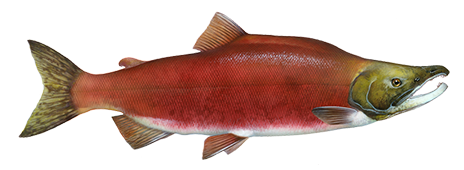Websocket based CloudEvents viewer.
Visit the root of the sockeye service in a web browser. Then POST CloudEvents
to the sockeye service and they will be displayed to the root page via a ws
connection.
Example curl:
curl -X POST -H "Content-Type: application/json" \
-H "ce-specversion: 1.0" \
-H "ce-source: curl-command" \
-H "ce-type: curl.demo" \
-H "ce-id: 123-abc" \
-d '{"name":"Earl"}' \
http://localhost:8080/See also, the CloudEvents Spec or golang SDK to get started sending CloudEvents formatted events.
KO_DATA_PATH=./cmd/sockeye/kodata go run cmd/sockeye/main.goThe UI source can be found in the sockeye-react repo. These might merge together when the UI is ironed out.
To install into your default namespace
kubectl apply -f https://github.com/n3wscott/sockeye/releases/download/v0.7.0/release.yamlTo install into your default namespace
kubectl apply -f https://github.com/n3wscott/sockeye/releases/download/v0.6.3/release.yamlThis artifact will work on the following linux architectures: amd64, arm, arm64, ppc64le, s390x
ko apply -f config/sockeye.yaml