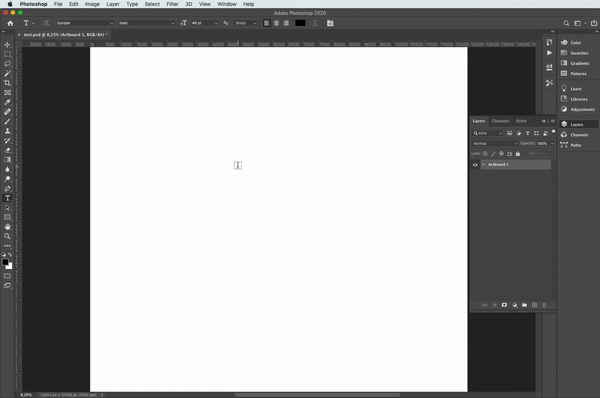How to run Adobe scripts An excellent article on various methods to do so
- Open Photoshop open and select the desired text layer to be transformed.
- Select File > Scripts > Browse and navigate to the ‘Scriptname.jsx’ file.
OR
- Change the ‘Scriptname.jsx’ file using “Open with” -> Photoshop. Now you can execute the script by double-clicking on the file.