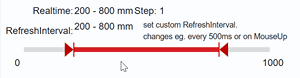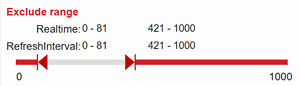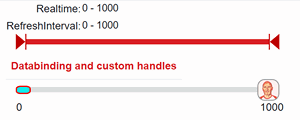Customizable blazor-component with one or two handles respectively minimum and/or maximum value.
- Minimum and maximum values in slider with two handles
- Moving minimum and maximum at same time
- Realtime preview of values and events on mouseup
- Adjustable update delay for database access or similar
- Custom images/border/sizes for slider-handles
- Adjustable step-value
- Dont't forget: @rendermode InteractiveServer
- Demo website: https://adj-blazor-rangeslider-demo.adjustment.de/
| Parameter | Type | Description |
|---|---|---|
MinValue |
int |
defines the minimum of possible values (left side of slider) |
MaxValue |
int |
defines the maximum of possible values (right side of slider) |
StartValue |
int |
defines the value and position of the left handle within MinValue and MaxValue Databinding is possible eg. @bind-StartValue="StartValue1" |
EndValue |
int |
defines the value and position of the right handle within MinValue and MaxValue Databinding is possible eg. @bind-EndValue="EndValue1" |
UseDefaultHandleSvg |
bool |
if true, the default handels with arrows are used |
Step |
int |
defines the step of possible values. |
HandlePosition |
EnHandlePosition |
defines the position of the handle relative to the selected value. Possible values are outside middle inside |
SliderType |
EnSliderType |
Range, SingleStartMin, SingleStartMax |
UseDefaultHandleSvgColor |
string |
color of the default handels if UseDefaultHandleSvg=true. |
UseDefaultHandleSvgHeight |
int |
height of default handels in pixel (width is calculated) if UseDefaultHandleSvg=true. |
UpdateMillisecond |
int |
defines the time in which the StartValue end EndValue is updated when user stops moving the slider without MouseUp |
ColorsAndDimensions |
ColorsAndDimensions |
defines the basic appearance of the slider => ColorsAndDimensions below |
HandleStart |
HandleDefinition |
defines the appearance of the left handle => HandleDefinition below |
HandleEnd |
HandleDefinition |
defines the appearance of the right handle => HandleDefinition below |
| Parameter | Type | Description |
|---|---|---|
SliderBackgroundColor |
string |
backround of the whole slider |
SelectedRangeHeightInPx |
int |
height of the selected colored area between StartValue and EndValue |
SelectedRangeColor |
string |
color of the selected area between StartValue and EndValue |
SelectedHoverColor |
string |
Hover color of the background between StartValue and EndValue to move the range |
UnselectedRangeHeightInPx |
int |
height of the area left side of StartValue and right side of EndValue |
UnselectedRangeColor |
string |
height of the area left side of StartValue and right side of EndValue |
Coonstructor of ColorsAndDimensions helps:## HandleDefinition
| Parameter | Type | Description |
|---|---|---|
BackgroundUrl |
string |
url to background-image |
WidthInPx |
int |
width of the handle |
HightInPx |
int |
height of the handle |
BorderWidthInPx |
int |
border width |
BorderColor |
string |
border color |
BorderRadius |
string |
in percent or px e. 33% or 3px or 0
|
BackgroundColor |
string |
background color |
UseDefaultIcons |
bool |
use default icons |
Coonstructor of HandleDefinition helps:
@rendermode InteractiveServer
<AdjRangeSlider
HandleStart="@(new HandleDefinition(
backgroundUrl: "https://www.motorradtest.de/images/avatar/50/chris.webp"
widthInPx:33,
heightInPx:63,
backgroundColor:"#0ff",
backgroundColor:"#0ff",
borderRadius:"33%",
borderWidthInPx:2.5,
borderColor:"#f00"))"
HandleEnd="@(new HandleDefinition(
useDefaultIcons:true,
heightInPx:55,
color:"green"))"
[ --- ]
/>| Parameter | Type | Description |
|---|---|---|
OnMouseMove |
Position |
is triggered when the slider is moved. |
OnMouseUp |
Position |
is triggered on mouse up. |
OnValueChanged |
Position |
is triggered on MouseUp or when user stops moving the slider and UpdateMillisecond has expired. args contain Start end Endvalue |
OnStartValueChanged |
Position |
is triggered on MouseUp or when user stops moving the slider and UpdateMillisecond has expired. args contain Start end Endvalue |
OnEndValueChanged |
Position |
is triggered on MouseUp or when user stops moving the slider and UpdateMillisecond has expired. args contain Start end Endvalue |
- Minimum and maximum values in slider with two handles
- Moving minimum and maximum at same time
- Realtime preview of values and events on mouseup
- Adjustable update delay for database access or similar
- Custom images/border/sizes for slider-handles
- Adjustable step-value
- Dont't forget: @rendermode InteractiveServer
| Parameter | Type | Description |
|---|---|---|
MinValue |
int |
defines the minimum of possible values (left side of slider) |
MaxValue |
int |
defines the maximum of possible values (right side of slider) |
StartValue |
int |
defines the value and position of the left handle within MinValue and MaxValue Databinding is possible eg. @bind-StartValue="StartValue1" |
EndValue |
int |
defines the value and position of the right handle within MinValue and MaxValue Databinding is possible eg. @bind-EndValue="EndValue1" |
UseDefaultHandleSvg |
bool |
if true, the default handels with arrows are used |
Step |
int |
defines the step of possible values. |
UseDefaultHandleSvgColor |
string |
color of the default handels if UseDefaultHandleSvg=true. |
UseDefaultHandleSvgHeight |
int |
height of default handels in pixel (width is calculated) if UseDefaultHandleSvg=true. |
UpdateMillisecond |
int |
defines the time in which the StartValue end EndValue is updated when user stops moving the slider without MouseUp |
ColorsAndDimensions |
ColorsAndDimensions |
defines the basic appearance of the slider => ColorsAndDimensions below |
HandleStart |
HandleDefinition |
defines the appearance of the left handle => HandleDefinition below |
HandleEnd |
HandleDefinition |
defines the appearance of the right handle => HandleDefinition below |
| Parameter | Type | Description |
|---|---|---|
SliderBackgroundColor |
string |
backround of the whole slider |
SelectedRangeHeightInPx |
int |
height of the selected colored area between StartValue and EndValue |
SelectedRangeColor |
string |
color of the selected area between StartValue and EndValue |
SelectedHoverColor |
string |
Hover color of the background between StartValue and EndValue to move the range |
UnselectedRangeHeightInPx |
int |
height of the area left side of StartValue and right side of EndValue |
UnselectedRangeColor |
string |
height of the area left side of StartValue and right side of EndValue |
Coonstructor of ColorsAndDimensions helps:
@rendermode InteractiveServer
<AdjRangeSlider
ColorsAndDimensions= @(new ColorsAndDimensions(
selectedRangeColor:"#0f0",
unselectedRangeColor:"#00f",
sliderBackgroundColor:"yellow",
selectedHoverColor:"#f00",
selectedRangeHeightInPx:6,
unselectedRangeHeightInPx:13)
)"
[ --- ]
/>| Parameter | Type | Description |
|---|---|---|
BackgroundUrl |
string |
url to background-image |
WidthInPx |
int |
width of the handle |
HightInPx |
int |
height of the handle |
BorderWidthInPx |
int |
border width |
BorderColor |
string |
border color |
BorderRadius |
string |
in percent or px e. 33% or 3px or 0
|
BackgroundColor |
string |
background color |
UseDefaultIcons |
bool |
use default icons |
Coonstructor of HandleDefinition helps:
@rendermode InteractiveServer
<AdjRangeSlider
HandleStart="@(new HandleDefinition(
backgroundUrl: "https://www.motorradtest.de/images/avatar/50/chris.webp"
widthInPx:33,
heightInPx:63,
backgroundColor:"#0ff",
backgroundColor:"#0ff",
borderRadius:"33%",
borderWidthInPx:2.5,
borderColor:"#f00"))"
HandleEnd="@(new HandleDefinition(
useDefaultIcons:true,
heightInPx:55,
color:"green"))"
[ --- ]
/>
| Parameter | Type | Description |
|---|---|---|
OnMouseMove |
Position |
is triggered when the slider is moved. |
OnMouseUp |
Position |
is triggered on mouse up. |
OnValueChanged |
Position |
is triggered on MouseUp or when user stops moving the slider and UpdateMillisecond has expired. args contain Start end Endvalue |
OnStartValueChanged |
Position |
is triggered on MouseUp or when user stops moving the slider and UpdateMillisecond has expired. args contain Start end Endvalue |
OnEndValueChanged |
Position |
is triggered on MouseUp or when user stops moving the slider and UpdateMillisecond has expired. args contain Start end Endvalue |