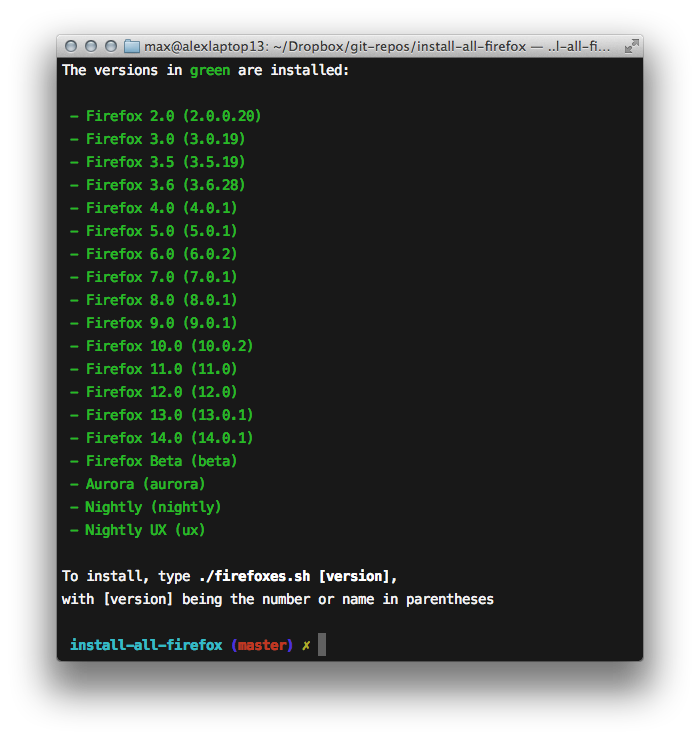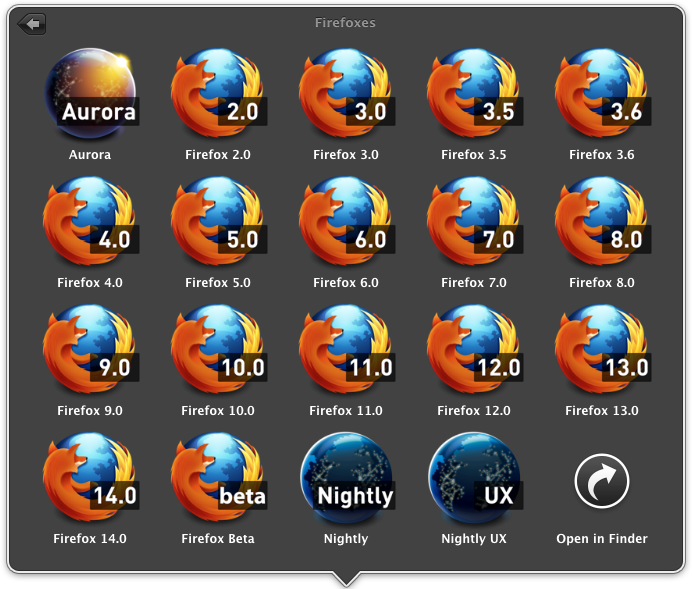This is a bash script to install all major versions of Firefox on OS X.
Currently it installs:
- Firefox 2.0.0.20
- Firefox 3.0.19
- Firefox 3.5.19
- Firefox 3.6.28
- All version from 4.0.1 to latest version on rolling release
Optionally, the script can install Firebug for each version of Firefox too.
-
The
firefoxes.shscript downloads the latest version ofinstall-all-firefox.shbeforerunning to ensure that the script is up to date. -
The script downloads all of the associated resources (icons) and utilities (seticon) to the
/tmp/firefoxesdirectory. -
The script downloads the
.dmgfiles from Mozilla's server into/tmp/firefoxes. -
The script installs the Firefoxes to
/Applications/Firefoxes/. -
The script creates a Firefox profile for each installed version of Firefox.
-
The script modifies each Firefox app to launch with its specific profile, and customises the application icon.
-
The script can optionally download the latest Firebug available for each version of Firefox, and install it upon first launch.
You can see which versions of Firefox you've already installed using this script, using the following command:
$ ./firefoxes.shor
$ ./firefoxes.sh statusYou can specify the version to install, or use any of the pre-defined installation groups:
# Default, installs all versions available
$ ./firefoxes.sh
# You can also use the 'all' keyword to install all versions available
$ ./firefoxes.sh "all"
# 'current' installs the current version of Firefox only (other allowed keywords: 'newest', 'latest')
$ ./firefoxes.sh "current"
$ ./firefoxes.sh "newest"
$ ./firefoxes.sh "latest"
# 'min_point_one', 'min_point_two', 'min_point_three', 'min_point_four'
# install versions with at least 0.1%, 0.2%, 0.3% or 0.4% global usage share, respectively
$ ./firefoxes.sh "min_point_one"
$ ./firefoxes.sh "min_point_two"
# Specify the versions you would like to install, from the list at the top of this README, separated by spaces
# New: You can now use shorthand for versions, such as: 2, 3, 3.5, 10, 24, etc.
$ ./firefoxes.sh "2 3"Usage share options are based on data from StatCounter's global statistics for April 2014.
You can specify the locale to use, from the list of available locale options. By default en-GB is used.
af, ar, be , bg, ca, cs, da, de, el, en-GB, en-US, es-AR, es-ES, eu, fi, fr,
fy-NL, ga-IE, he, hu, it, ja-JP-mac, ko, ku, lt, mk, mn, nb-NO, nl, nn-NO,
pa-IN, pl, pt-BR, pt-PT, ro, ru, sk, sl, sv-SE, tr, uk, zh-CN, zh-TW
$ ./firefoxes.sh "all" "en-US"If you want to just install all versions and leave the installation process unattended, there is a no_prompt option, this will default all of the Y/n prompts to answering y.
$ ./firefoxes.sh "all" "en-GB" "no_prompt"(You will still need to manually accept the EULA if installing Firefox 2.0.0.20)
If you want to install to a different directory, pass that as the last option. Include a trailing slash.
$ ./firefoxes.sh "all" "en-GB" "no_prompt" "/Users/myhomedir/Applications/"From a terminal prompt, enter the following:
curl -L -O https://github.com/omgmog/install-all-firefox/raw/master/firefoxes.sh
chmod +x firefoxes.sh
./firefoxes.sh [version] [locale] [no_prompt] [install_directory]It'll take a little while to grab the .dmg files, but it should only need to do this once.
(Until you reboot, and the contents of /tmp are deleted.)
If a new version of Firefox has been released but it's not yet here, feel free to add it and submit a pull request. You can even generate a new application icon using the create_firefox_image_with_version tool found in the bits directory.
You should only need to make changes in install-all-firefox.sh when adding a new version, and also generating a new fx[version].png in the bits directory.
- Update
default_versions_current - Update
default_versions_past - Add a new version to the massive case statement in
get_associated_information() - Ensure that we're using the correct/latest version of Firebug. The Firebug blog is pretty good at mentioning which versions of Firefox are supported with each release.
- Generate a new version icon:
cd bits
./create_firefox_image_with_version "36.0" fx36.pngcreate_firefox_image_with_version uses ImageMagick's convert utility to composite the two base images together with text, so make sure you've got that installed first:
$ brew install imagemagick gs- setfileicon is a utility created by Damien Bobillot (damien.bobillot.2002_setfileicon@m4x.org) http://maxao.free.fr/telechargements/setfileicon.gz
- Firebug
- Thanks to the community for using/reporting issues/making suggestions for features!
- Thanks to Lurst for his
create_firefox_image_with_versiontool.