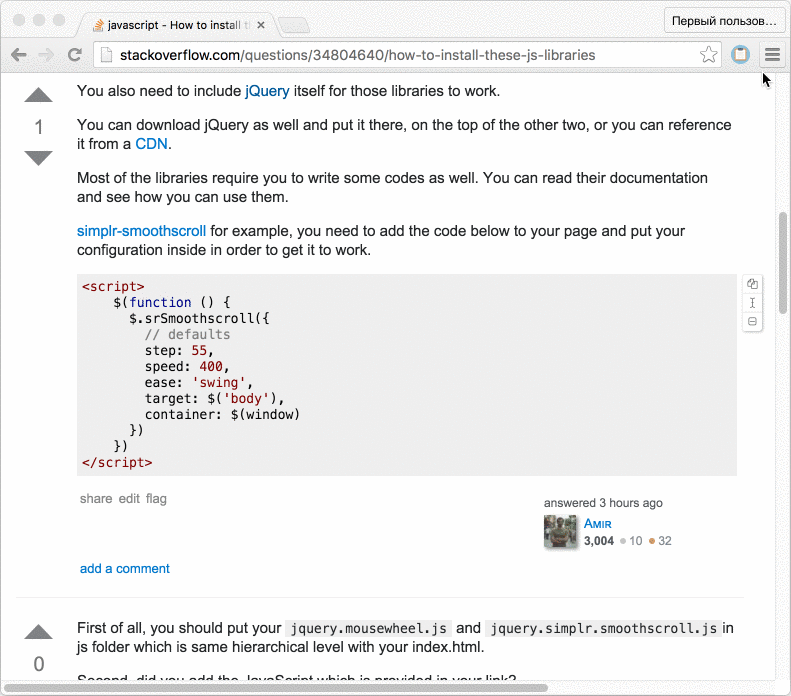For some reason Chrome Web Store has decided to remove the extension because it might "Encourage, facilitate, or enable the unauthorized access, download, or streaming of copyrighted content or media". Is copying code to clipboard from stackoverflow a violation of copyright ?? No other details or the exact complaints were provided.
Clipboardy is a Chrome extension for copying posted code to clipboard from stackoverflow.com, github.com & npmjs.com.
The extension allows to:
- Copy the source code to clipboard with just one click
- Select the source text
- Collapse the source text
- Show the history of clipboard usage
- Configurable toolbar
Install the app from chrome store or see the full description on the product page.
- v0.9.4 - Fix the content script patterns to match https for stackoverflow
- v0.9.3 - Fix context menu creation when disabled extension is updated
- v0.9.2 - Use event page
- v0.9.1 - By default all buttons are enabled
- v0.9.0 - First product release version
You should have installed at least node version 0.12.
Clone the repository into your projects directory:
git clone git@github.com:panzerdp/clipboardy.git clipboardy-chrome-extension
Install gulp globally:
npm install --global gulp
Install the dependencies within the project directory:
npm install
Run the builder and watcher:
gulp
Install the extension in Chrome browser from local source folder. More details here.
The MIT License (MIT)
Copyright (c) 2016 Dmitri Pavlutin
Permission is hereby granted, free of charge, to any person obtaining a copy of this software and associated documentation files (the "Software"), to deal in the Software without restriction, including without limitation the rights to use, copy, modify, merge, publish, distribute, sublicense, and/or sell copies of the Software, and to permit persons to whom the Software is furnished to do so, subject to the following conditions:
The above copyright notice and this permission notice shall be included in all copies or substantial portions of the Software.
THE SOFTWARE IS PROVIDED "AS IS", WITHOUT WARRANTY OF ANY KIND, EXPRESS OR IMPLIED, INCLUDING BUT NOT LIMITED TO THE WARRANTIES OF MERCHANTABILITY, FITNESS FOR A PARTICULAR PURPOSE AND NONINFRINGEMENT. IN NO EVENT SHALL THE AUTHORS OR COPYRIGHT HOLDERS BE LIABLE FOR ANY CLAIM, DAMAGES OR OTHER LIABILITY, WHETHER IN AN ACTION OF CONTRACT, TORT OR OTHERWISE, ARISING FROM, OUT OF OR IN CONNECTION WITH THE SOFTWARE OR THE USE OR OTHER DEALINGS IN THE SOFTWARE.