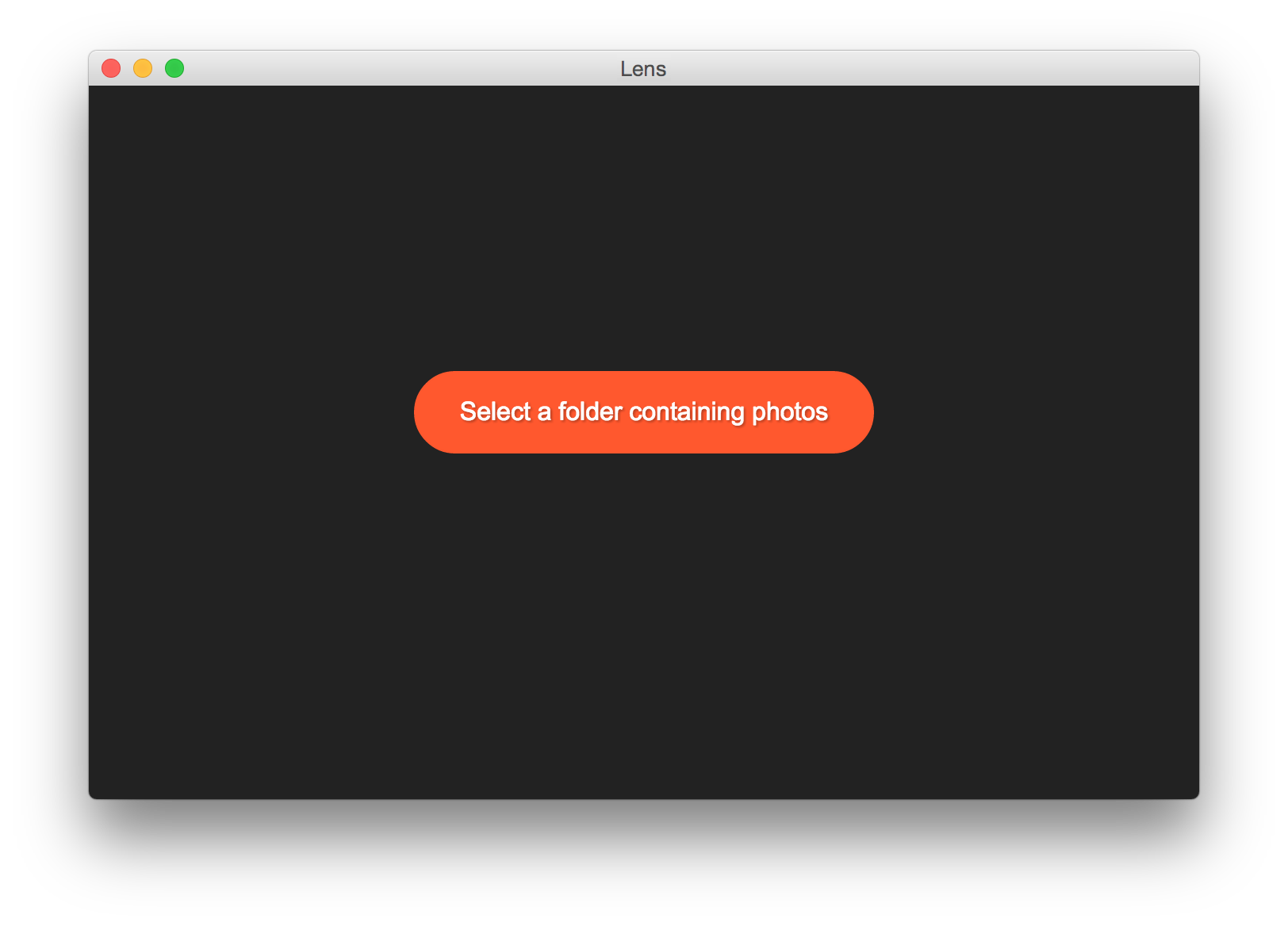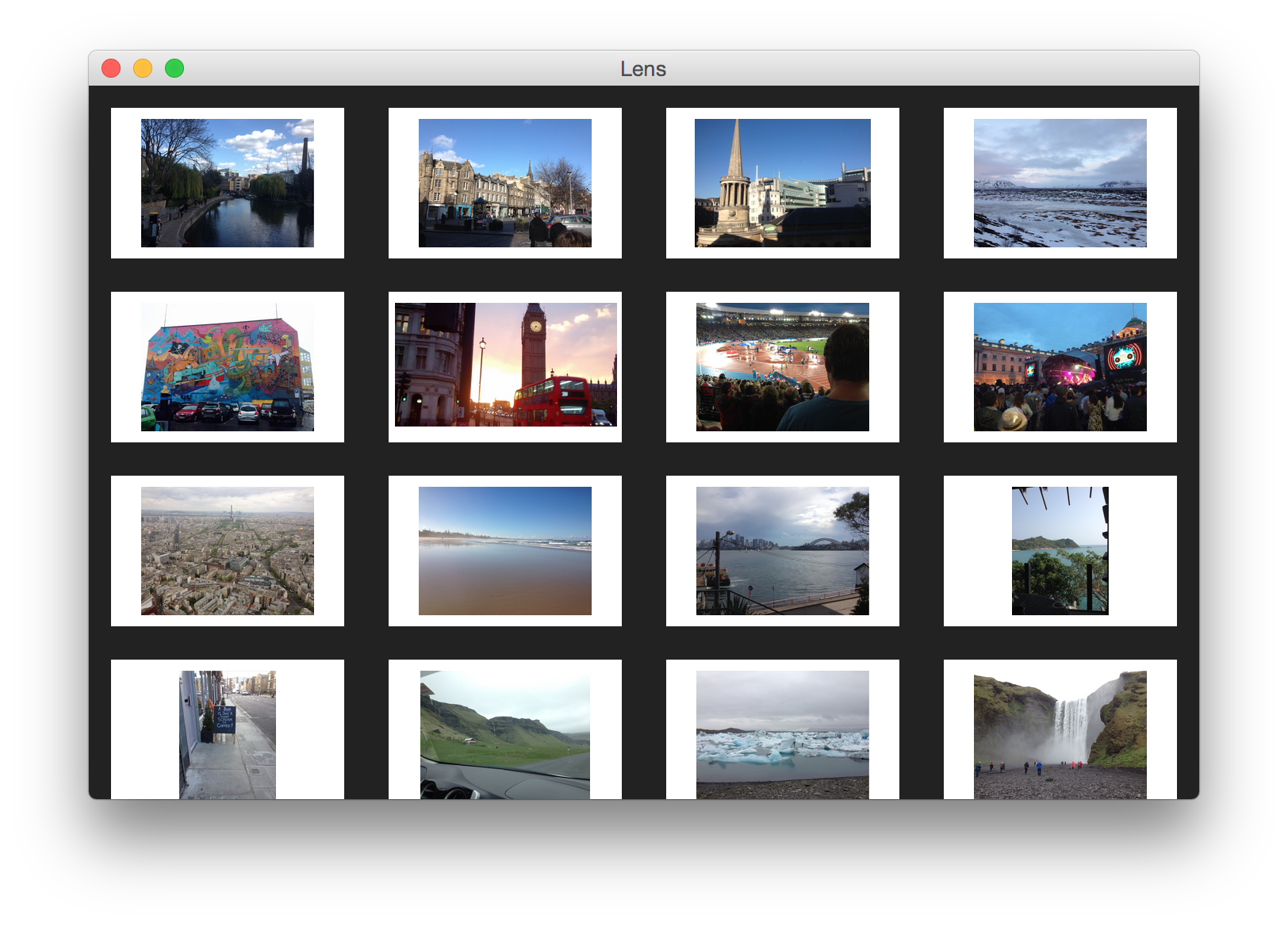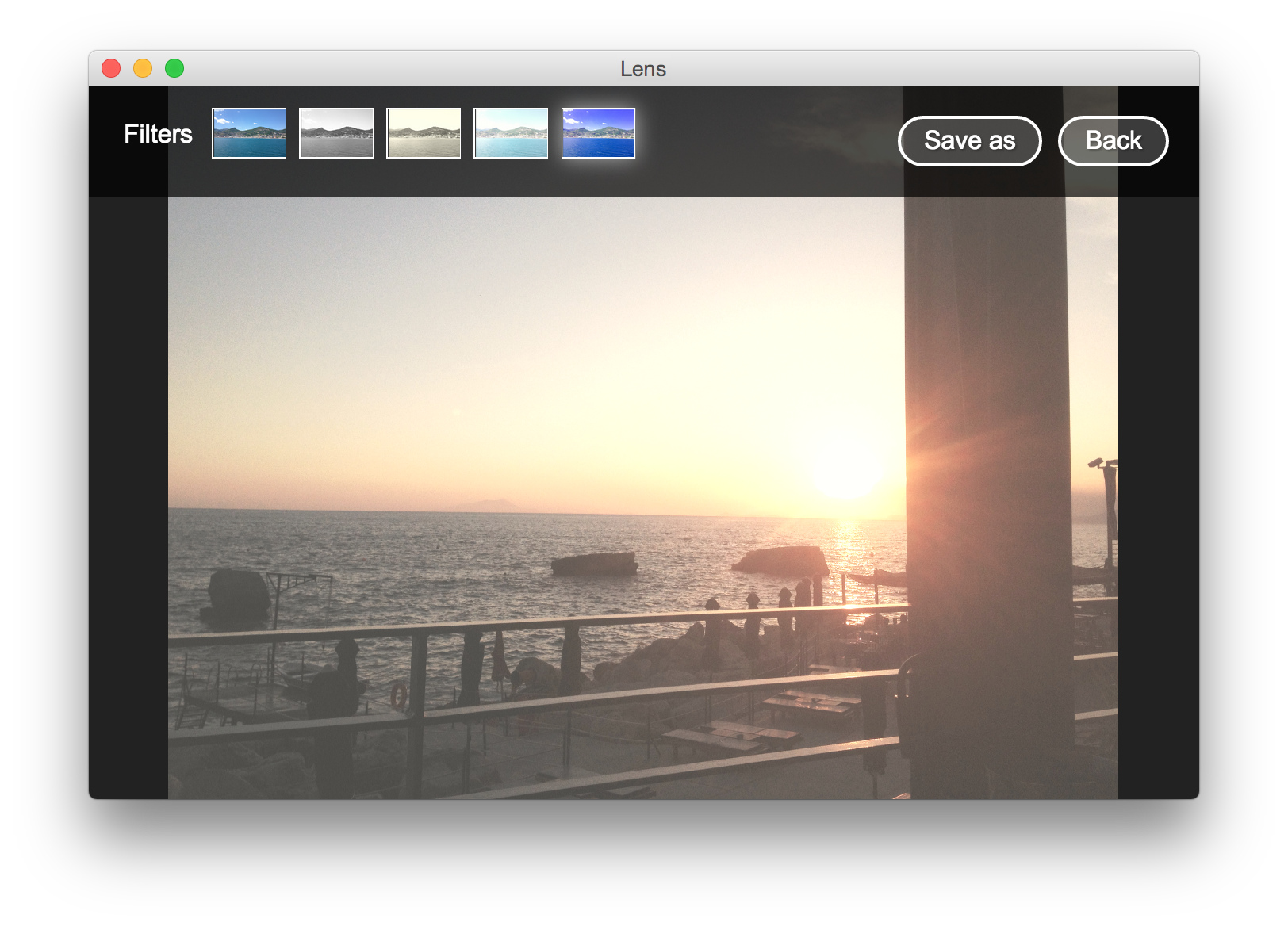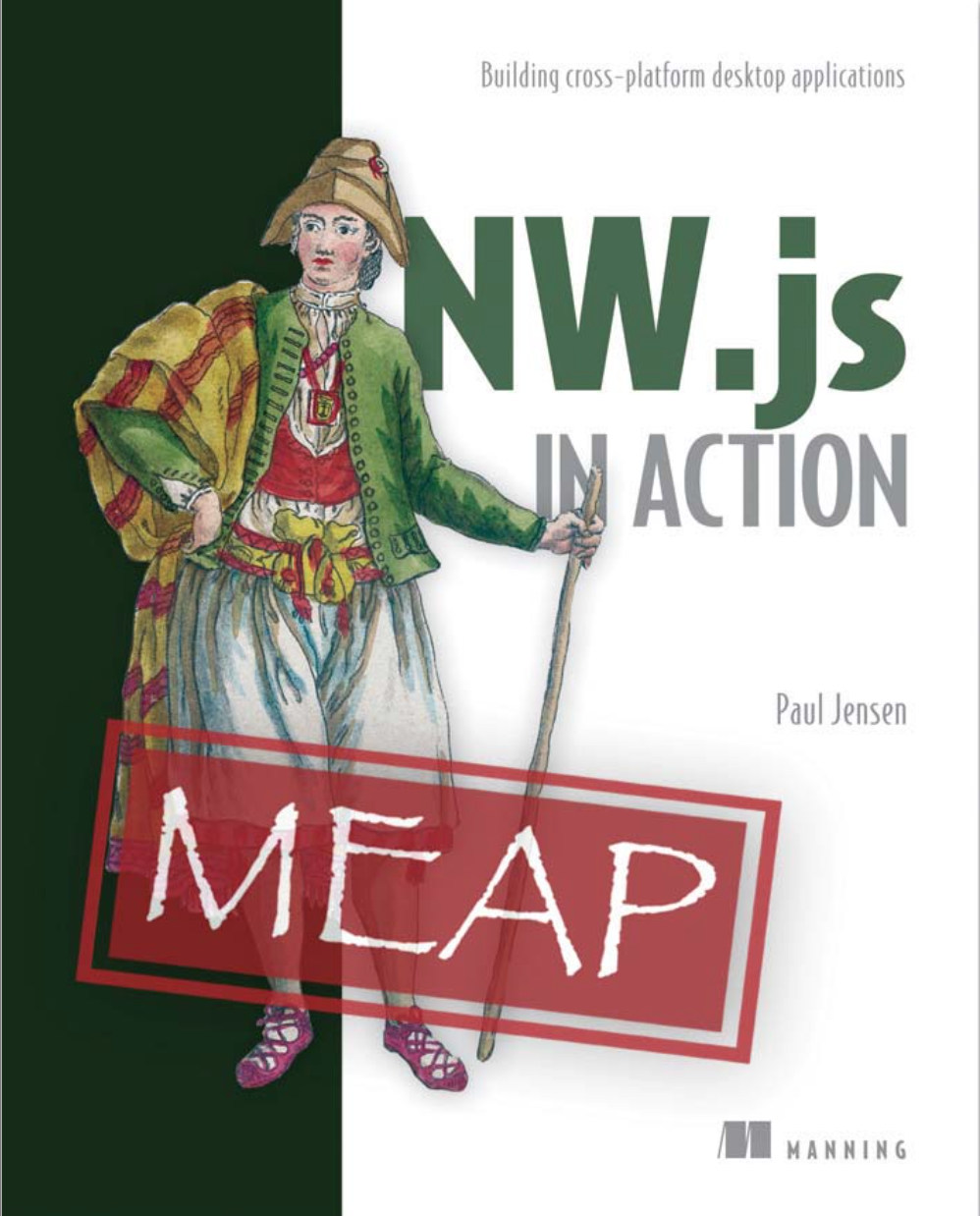A desktop photo app, created for a tutorial on Scotch.io
Make sure that you have Node.js installed, and the following global npm dependencies:
- nw
- nw-builder
You can install these globally with the following command:
npm install -g nw nw-builder
Next, after checking out the repo, change directory into it, and run the following command:
npm install
Next, run NW.js on it:
nw
If you want to then build a binary version for your computer, run the following command:
nwbuild -p win32,win64,osx32,osx64,linux32,linux64 PATH_TO_LENS_FOLDER
My name is Paul Jensen. I'm the founder of Anephenix, the lead developer of the SocketStream web framework, and the creator of Dashku, an open source realtime dashboard. I'm based in Amsterdam, and I'm currently writing a book on NW.js for Manning Publications - "NW.js in Action":