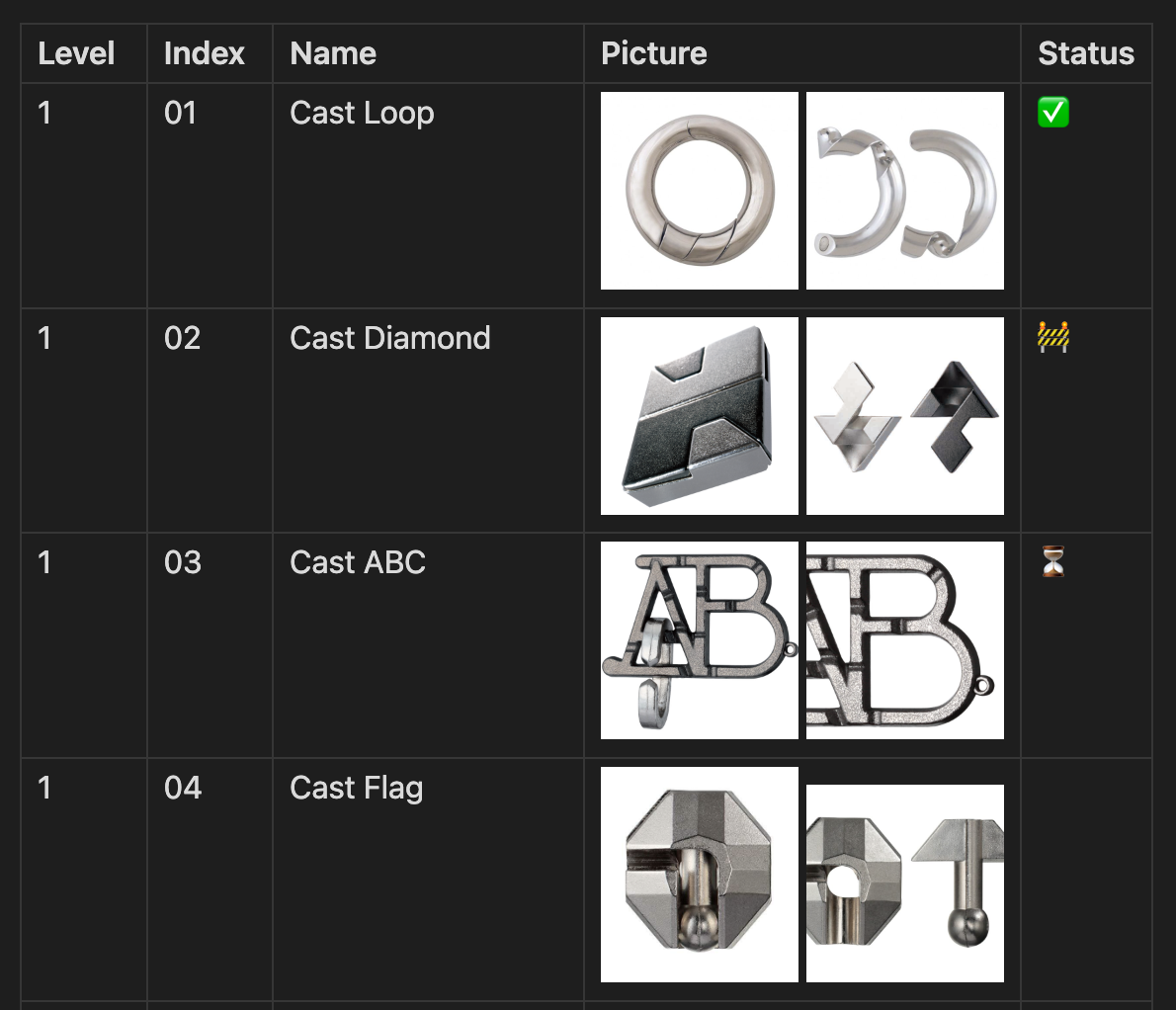This is a tracker plugin for Obsidian (https://obsidian.md).
It scrapes different webpages, builds lists with the items, and allows you to individually track their status.
The lists are created as Markdown tables. You can write anything in the status column, and it will be preserved when you update the list.
- Open
Settings>Track-a-Lot. - Enable the required tracking recipe.
- Create or select a note.
- Make sure the note is in editing mode (https://help.obsidian.md/Editing+and+formatting/Edit+and+preview+Markdown).
- Open the
Command palette(https://help.obsidian.md/Plugins/Command+palette). - Search for the
Track-a-Lotcommand for the respective list (e.g.Track-a-Lot: Update Hanayama Huzzles list). - Press Enter.
- Go to settings/actions.
- Enable
Read and write permissionsunderWorkflow permissions. - Click
Save.
- Install
Node.jsby following the instructions from https://docs.npmjs.com/downloading-and-installing-node-js-and-npm. - Install the
Node.jsdependencies by runningnpm install
npm run dev- Run
npm version <major/minor/patch>. - Optionally add release notes to the created GitHub draft release.
- Publish the GitHub draft release.
- Follow the official instructions.