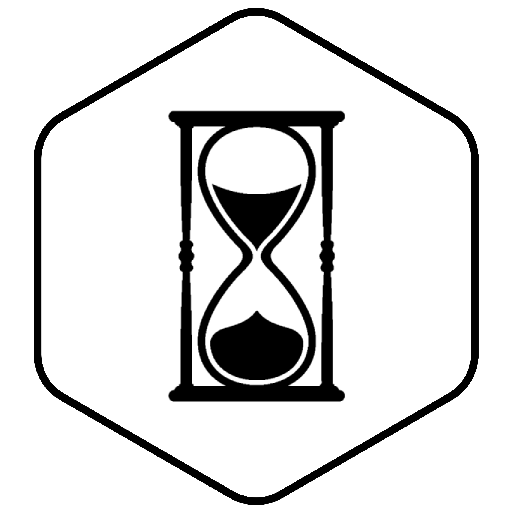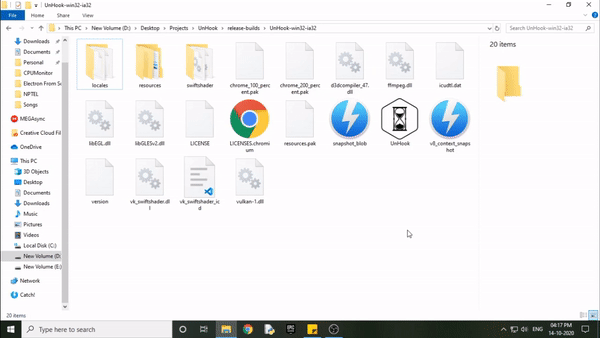If you are one of the rare breed of people who call themselves programmers, you must have faced the following sitation:
You were so busy working, that you forgot to take a break while coding... now your eyes hurt due to the excessive stress on them.
The solution? Use UnHook, an app that helps you un-hook yourself from the screen by reminding you to take breaks at the right time.
- Windows
- Linux
- MacOS
- Electron
- React
- Redux (This is an overkill for such a small app, its used for practicing redux + electron integration)
- Download and go to the repository location.
- Install depenencies for main app using
npm run install-dependencies - Perform either of the following based on the development status of the app you are using:
-
PRODUCTION (default): Use
npm run build-front-endto build the react app -
DEVELOPMENT: Use
npm run start-front-endto start the react app
-
PRODUCTION (default): Use
- Use
npm run devto start the electron app
- Make sure that
process.env.NODE_ENVis set toPRODUCTIONin main.js - Use
npm run build-front-endto package the react app - Use
npm run build-appto package the app for the current platform
The app won't run properly in the browser as it is made specifically for desktop using electron